Key Takeaways
- Configuration management tools in 2025 are essential for automating IT infrastructure, improving deployment speed, and ensuring system consistency.
- Top tools like Ansible, Terraform, and Chef dominate due to scalability, cloud integration, and strong community support.
- Choosing the right solution depends on factors like ecosystem compatibility, use case complexity, and support for hybrid or multi-cloud environments.
In today’s fast-paced digital ecosystem, where IT environments are growing increasingly complex, configuration management has become a critical pillar of operational success.
Organizations are no longer managing a few servers or applications manually; instead, they are dealing with sprawling, dynamic infrastructures that span on-premises data centers, hybrid clouds, and multi-cloud environments.
In this context, configuration management tools in 2025 have evolved into powerful enablers of consistency, scalability, compliance, and automation across IT environments of all sizes.
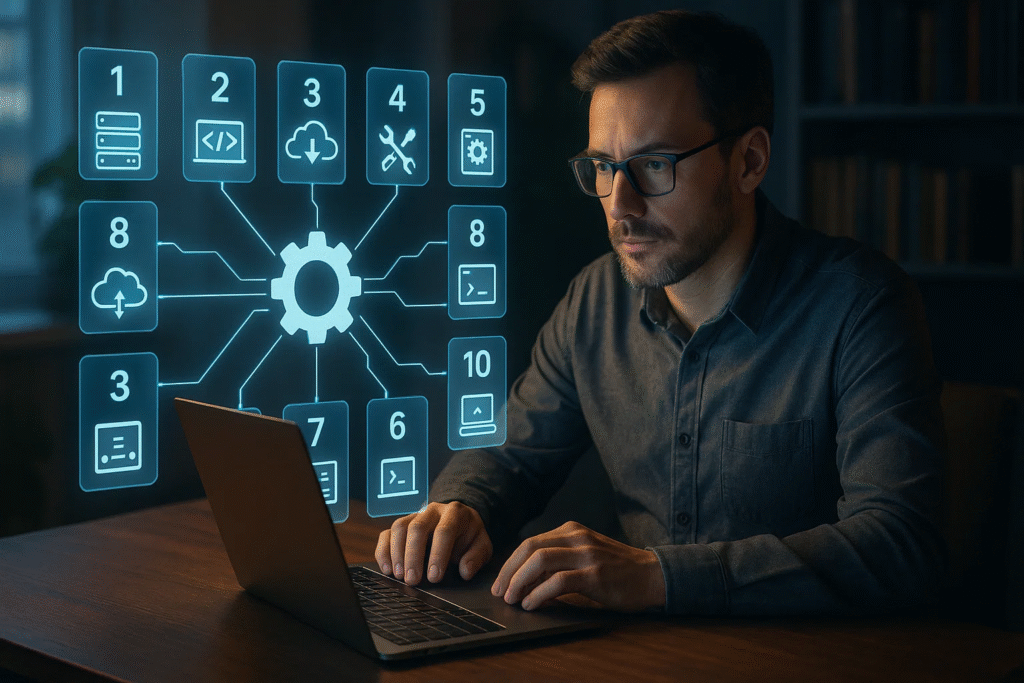
Configuration management is the process of systematically handling changes to ensure the integrity and reliability of an IT system over time. It involves maintaining and managing system configurations, automating software deployments, and enforcing consistent settings across development, staging, and production environments.
With the rise of DevOps, Infrastructure as Code (IaC), and Continuous Integration/Continuous Deployment (CI/CD) pipelines, the need for robust configuration management tools has become more important than ever.
As businesses accelerate their digital transformation journeys in 2025, they face increasing pressure to deliver high-quality software faster, reduce operational overhead, and minimize downtime.
This is where modern configuration management tools play a vital role.
These tools not only automate routine tasks but also provide visibility, control, and versioning for system configurations, allowing teams to detect and resolve issues proactively.
They empower IT administrators, DevOps engineers, and system architects to achieve high levels of efficiency, agility, and compliance in their workflows.
The market for configuration management tools in 2025 is rich with innovation and competition.
From open-source powerhouses to enterprise-grade platforms, these tools offer diverse functionalities such as agent-based and agentless automation, real-time configuration monitoring, change tracking, policy enforcement, and seamless integration with popular cloud and container orchestration platforms like Kubernetes, AWS, Azure, and Google Cloud.
Whether you’re running complex microservices architectures, deploying infrastructure across multiple cloud environments, or managing legacy systems, choosing the right configuration management tool can make a significant difference in your operational effectiveness.
This comprehensive guide explores the Top 10 Best Configuration Management Tools in 2025, carefully selected based on their features, scalability, community support, ease of use, and industry adoption. Each tool on this list is designed to help IT teams manage their infrastructure efficiently, enforce best practices, and align with modern DevOps methodologies. Whether you’re a seasoned systems engineer or a growing startup looking to automate your IT operations, this blog will help you make an informed decision about which configuration management solution is best suited to your needs in 2025 and beyond.
Stay with us as we delve into the strengths, use cases, pros, and limitations of each tool—empowering you to build a more resilient, secure, and agile IT environment in the era of cloud-native operations.
Before we venture further into this article, we would like to share who we are and what we do.
About 9cv9
9cv9 is a business tech startup based in Singapore and Asia, with a strong presence all over the world.
With over nine years of startup and business experience, and being highly involved in connecting with thousands of companies and startups, the 9cv9 team has listed some important learning points in this overview of the Top 10 Best Configuration Management Tools in 2025.
If your company needs recruitment and headhunting services to hire top-quality employees, you can use 9cv9 headhunting and recruitment services to hire top talents and candidates. Find out more here, or send over an email to hello@9cv9.com.
Or just post 1 free job posting here at 9cv9 Hiring Portal in under 10 minutes.
Top 10 Best Configuration Management Tools in 2025
- Terraform
- Ansible
- Puppet Enterprise
- Chef Infra
- Salt Project
- AWS CloudFormation
- Microsoft Intune
- SolarWinds Kiwi CatTools
- SUSE Manager
- HashiCorp Consul
1. Terraform
In the 2025 landscape of configuration management and infrastructure automation, Terraform, developed by HashiCorp, remains a dominant force. Distinguished by its declarative configuration style and robust multi-cloud support, Terraform continues to set the benchmark for Infrastructure as Code (IaC) tools across industries.
Overview and Market Leadership
Terraform has not only sustained its popularity but expanded its market share in 2025, reflecting a deep-rooted presence across enterprise and mid-market IT infrastructures.
- Market Share: 33.35% of the configuration management market
- Active Customers: Approximately 25,000+ organizations globally
- Notable Adoption Metric:
- AWS Terraform Provider downloaded over 3 billion times
- Customer Ratings:
- TrustRadius: 8.5/10
- G2: 4.7/5 stars
Terraform Market Penetration (2025)
| Metric | Value |
|---|---|
| Global Market Share | 33.35% |
| Estimated Active Users | 25,000+ |
| AWS Provider Downloads | 3 Billion+ |
| Top Cloud Integrations | AWS, Azure, Google Cloud |
| Industry Rating (G2) | 4.7 / 5 |
| Industry Rating (TrustRadius) | 8.5 / 10 |
Core Capabilities and Key Features
Terraform enables organizations to define and manage infrastructure using a declarative language, ensuring consistency and scalability across diverse environments.
- Infrastructure as Code (IaC):
- Uses HashiCorp Configuration Language (HCL) to define infrastructure in a human-readable format.
- Enables version control, code review, and collaborative workflows.
- Multi-Cloud and Hybrid Cloud Support:
- Seamlessly integrates with:
- Amazon Web Services (AWS)
- Microsoft Azure
- Google Cloud Platform (GCP)
- On-premises environments
- Seamlessly integrates with:
- Extensive Provider Ecosystem:
- Thousands of verified and community-supported providers enable integration with:
- Kubernetes
- Databases
- Monitoring tools
- CI/CD pipelines
- Thousands of verified and community-supported providers enable integration with:
- State Management:
- Tracks real-world infrastructure state for accurate planning and execution.
- State files can be stored remotely (e.g., AWS S3, Terraform Cloud).
- Policy-as-Code with Sentinel:
- Enforces governance, security, and compliance rules before infrastructure deployment.
Scalability and Performance in Complex Environments
- Enterprise-Grade Scalability:
- Supports the orchestration of highly distributed, large-scale cloud architectures.
- Efficient planning and change automation reduce deployment time and human error.
- Change Automation:
- Terraform calculates an execution plan to apply only the necessary changes, enhancing performance and minimizing disruptions.
Security, Compliance, and Governance
Security is an increasingly critical component of configuration management in 2025. Terraform addresses this through:
- Sentinel Policy Framework:
- Enables enforcement of custom policies such as:
- Role-based access controls
- Network boundary compliance
- Budget usage limits
- Enables enforcement of custom policies such as:
- Encrypted State Files:
- Ensures sensitive configuration data is protected during storage and transit.
Usability and Learning Curve
While Terraform is praised for its power and flexibility, it presents certain challenges for new users:
- Pros:
- Clear, modular configuration syntax (HCL)
- Strong documentation and community support
- Integration with major DevOps tools and platforms
- Cons:
- Complexity in managing shared state files across teams
- Learning curve for understanding dependency graphs and advanced modules
Pricing and Deployment Options
Terraform provides flexible deployment models to accommodate various organizational needs:
| Version | Features | Target Audience |
|---|---|---|
| Open Source | Core IaC functionality, CLI tools | Individuals, startups |
| Terraform Cloud | Remote state management, collaboration, CI/CD features | Growing teams, SMEs |
| Terraform Enterprise | Role-based access control, auditing, Sentinel integration | Large-scale enterprises |
Recent Developments in 2025
- HashiCorp Acquired by IBM:
- Acquisition aims to expand Terraform’s footprint in enterprise environments.
- Likely to drive deeper integrations with IBM Cloud and related services.
- Rise of OpenTofu:
- A community-led open-source fork of Terraform.
- Offers an alternative to Terraform with an emphasis on full open governance.
- Could influence future developments in the IaC space.
Conclusion: Why Terraform Continues to Lead in 2025
Terraform remains a cornerstone of modern DevOps and cloud operations. Its unparalleled ability to automate and orchestrate infrastructure across diverse platforms, combined with strong community support and enterprise-grade features, ensures its continued relevance in 2025 and beyond.
Ideal for:
- Enterprises operating in multi-cloud or hybrid environments
- Organizations seeking robust IaC workflows
- Teams prioritizing automation, policy enforcement, and scalability
Potential Challenges:
- May require additional tooling or training for collaborative state management
- Competitive pressure from community alternatives like OpenTofu
In a rapidly evolving digital world where agility, consistency, and security are paramount, Terraform sets a high standard for configuration management tools.
2. Ansible
In 2025, Red Hat Ansible Automation Platform stands as one of the most influential and extensively adopted configuration management and IT automation tools worldwide. Distinguished by its agentless architecture, YAML-based configuration syntax, and enterprise-grade scalability, Ansible continues to provide a streamlined automation framework for organizations seeking efficiency, consistency, and control across increasingly complex IT ecosystems.
Market Position and Global Adoption Trends
Ansible secures the second-largest market share in the configuration management space in 2025, closely following Terraform, a testament to its versatility and accessibility.
- Global Market Share: 31.70% of the configuration management segment
- Customer Base: 21,139+ organizations actively using Ansible
- User Ratings:
- TrustRadius: 9.2/10 (based on 344 reviews)
- G2: 4.6/5 stars (based on 309 reviews)
Ansible Adoption Snapshot (2025)
| Metric | Value |
|---|---|
| Market Share | 31.70% |
| Active Customer Base | 21,139+ organizations |
| TrustRadius Score | 9.2/10 |
| G2 Score | 4.6/5 stars |
| Open Source Base | Yes |
| Enterprise Platform (Commercial) | Red Hat Ansible Automation Platform |
Key Features and Core Capabilities
Ansible’s strength lies in its ability to automate complex, repetitive tasks with simple, readable playbooks. It supports infrastructure provisioning, software configuration, application deployment, and orchestration across hybrid environments.
- Agentless Architecture:
- Operates over SSH or WinRM, eliminating the need for software agents.
- Reduces maintenance overhead and security surface area.
- YAML-Based Playbooks:
- Uses declarative syntax to define automation workflows in human-readable format.
- Empowers teams with minimal coding experience to adopt automation quickly.
- Extensive Module Library:
- Thousands of built-in modules for:
- Networking
- Cloud provisioning (AWS, Azure, GCP)
- Kubernetes orchestration
- Application lifecycle management
- Thousands of built-in modules for:
- Highly Scalable:
- Manages environments ranging from a handful of servers to thousands of nodes.
- Capable of handling cross-cloud and hybrid infrastructure automation at scale.
- Security and Secrets Management:
- Native support for Ansible Vault for encrypting sensitive data.
- Integration with HashiCorp Vault and other external secrets managers.
Platform Architecture and Deployment Models
Ansible provides both a free open-source edition and a commercial Red Hat Ansible Automation Platform, catering to various operational and compliance requirements.
| Platform | Description | Target Audience |
|---|---|---|
| Ansible (Open Source) | CLI-based automation with community-supported modules | Developers, small teams |
| Ansible Automation Platform | Full enterprise suite with GUI, RBAC, APIs, analytics, and support | Enterprises and large-scale operations |
- Automation Controller: Web-based GUI for visualizing and managing playbooks and job templates
- Automation Hub: Centralized repository of certified Ansible content
- Automation Analytics: Monitors usage patterns, ROI, and performance metrics
Integration Ecosystem
Ansible excels in its ability to integrate with a wide range of platforms, enabling unified automation across cloud, container, and hybrid infrastructures.
- Cloud Platforms:
- Native modules for AWS, Azure, Google Cloud, IBM Cloud
- Container Platforms:
- Deep integration with Red Hat OpenShift and Kubernetes
- DevOps Toolchains:
- Works seamlessly with Jenkins, GitLab, Terraform, and ServiceNow
Emerging Use Cases in 2025
In 2025, Ansible is increasingly being leveraged in next-generation IT use cases beyond traditional configuration management.
- AI/ML Infrastructure Automation:
- Automates provisioning of GPU instances, data pipelines, and AI model deployments
- Hybrid Cloud Management:
- Simplifies orchestration across on-premise and cloud-native environments
- Edge Computing Deployments:
- Facilitates consistent configuration at the edge for IoT and 5G deployments
Top Use Cases in 2025
| Use Case | Description |
|---|---|
| AI Workload Automation | Infrastructure provisioning for ML pipelines |
| Hybrid Cloud Orchestration | Unified management of cloud and on-prem resources |
| CI/CD Integration | Automated app deployment through Jenkins, GitLab, GitHub |
| Network Automation | Configuration of routers, switches, and firewalls |
| Security Compliance Enforcement | Automated patching, vulnerability remediation |
Strengths and Limitations
Ansible’s market success can be attributed to its balance of simplicity and scalability, but certain enterprise-level challenges remain.
- Strengths:
- No agent installation required
- Low entry barrier with YAML syntax
- Comprehensive module ecosystem
- Strong backing and support from Red Hat
- Rapid community-driven innovation
- Limitations:
- Slower execution compared to compiled tools
- Limited built-in parallelism at large scale without optimization
- May require additional tools for dynamic inventories and complex orchestration
Strategic Positioning and Future Outlook
Ansible’s sustained momentum in 2025 reflects its strategic alignment with Red Hat’s broader ecosystem, including OpenShift, RHEL, and cloud-native computing. The tool is also riding the wave of increased investment in enterprise automation platforms.
- Enterprise Focus:
- Strong appeal to organizations undergoing digital transformation
- Backed by Red Hat’s support and services ecosystem
- Growing ROI Impact:
- Customers report increased operational efficiency and faster time-to-market
- Automation Analytics tools help quantify business value
- Vision for the Future:
- Expanded AI/ML integration
- Closer alignment with hybrid and edge computing models
- Enhanced capabilities in compliance automation
Conclusion: Why Ansible is a Leading Choice in 2025
Ansible’s agentless, human-readable, and modular architecture, combined with enterprise-grade automation capabilities, has made it one of the top configuration management tools in 2025. Its seamless integration with existing infrastructure, ability to scale across environments, and low learning curve make it ideal for businesses of all sizes — from small startups to large-scale global enterprises.
For organizations seeking an automation tool that combines simplicity, flexibility, and power, Ansible offers a compelling value proposition backed by a vibrant ecosystem and trusted enterprise support from Red Hat.
3. Puppet Enterprise
As of 2025, Puppet Enterprise, now maintained by Perforce Software, remains a cornerstone in the realm of configuration management for large-scale IT infrastructures. Known for its mature ecosystem, declarative language-based architecture, and centralized automation capabilities, Puppet continues to play a significant role—particularly among enterprise organizations with complex hybrid and cloud-native environments. Despite a gradual decline in mainstream mindshare, its penetration among Fortune 500 companies and critical infrastructure operators underscores its lasting relevance.
Market Share and Industry Penetration
Puppet holds the third-largest share in the configuration management sector, behind Terraform and Ansible. Its adoption, while tapering in some modern DevOps circles, remains strong in established enterprise environments where infrastructure compliance, automation, and security governance are top priorities.
- Global Market Share (2025): 16.42%
- Primary Market: Large-scale enterprises, especially in North America and Europe
- Adoption by Top U.S. Firms: 90% of the largest U.S.-based enterprises reportedly utilize Puppet
- User Satisfaction Ratings:
- TrustRadius: 8.5/10 (based on 23 detailed reviews)
- G2: 4.2/5 stars
Puppet Enterprise Adoption Overview
| Metric | Value |
|---|---|
| Market Position | 3rd among configuration tools |
| Reported Use in U.S. Enterprises | 90% of Fortune-level companies |
| TrustRadius Score | 8.5/10 |
| G2 Rating | 4.2/5 stars |
| Ownership | Acquired by Perforce (May 2022) |
| License Options | Free (10 nodes) / Commercial Licensing |
Core Features and Architectural Foundations
Puppet Enterprise is purpose-built for organizations requiring consistent system states, auditability, and centralized control. Its master-agent architecture and declarative modeling make it particularly effective for managing thousands of nodes with precision.
- Declarative Language:
- Enables users to define desired system states rather than scripting step-by-step procedures.
- Promotes idempotent operations, ensuring systems converge to their intended state.
- Master-Agent Model:
- Centralized Puppet Master server disseminates instructions to connected nodes (agents).
- Allows for central orchestration, version control, and state enforcement.
- Module Ecosystem (Puppet Forge):
- Vast repository of pre-built modules for automating a wide array of services and platforms.
- Facilitates quicker deployments and broader tool compatibility.
- Scalability:
- Designed to manage thousands of servers across on-premises, hybrid, and cloud infrastructures.
- Supports multi-region deployments and integrates with tools like AWS OpsWorks, Azure DevOps, and VMware.
- Security and Compliance Features:
- Offers Role-Based Access Control (RBAC) for granular user management.
- Includes audit logging, policy enforcement, and integration with security tools for compliance tracking.
Deployment Models and Licensing Tiers
Puppet Enterprise is offered in both open-source and commercial variants. Each serves different audiences based on infrastructure scale and support requirements.
| Edition | Description | Target Users |
|---|---|---|
| Open Source Puppet | Free for managing up to 10 nodes; community-supported | Small teams, education, testing |
| Puppet Enterprise | Full-featured enterprise platform with commercial support | Large enterprises and MSPs |
- Commercial Licensing:
- Based on node count, with pricing available upon request
- Includes support, security patches, and access to enterprise-only features
- New Repository Access (2025):
- As of early 2025, Perforce shifted open-source binary distribution to a private repository, impacting accessibility for non-commercial users
Integration and Ecosystem Compatibility
Puppet integrates seamlessly with a wide array of technologies across various layers of the IT stack, enabling comprehensive automation and monitoring.
- Cloud Providers:
- Integrates with AWS, Azure, Google Cloud, and VMware Cloud
- DevOps & CI/CD Tools:
- Works in conjunction with Jenkins, GitLab CI, Terraform, and Bitbucket Pipelines
- Security & Policy Tools:
- Compatible with HashiCorp Vault, Splunk, and ServiceNow for incident response and audit management
Notable Developments in 2025
The year 2025 has seen critical changes in the Puppet ecosystem, particularly in its licensing approach and increased focus on enterprise-grade capabilities.
- Strategic Acquisition:
- Puppet was acquired by Perforce Software in 2022, leading to tighter integration with Perforce’s DevOps toolchain, including Helix Core and Helix Swarm
- Open-Source Model Shift:
- New binaries and builds are now distributed via private repositories, signaling a shift toward commercial focus and monetization
- Enhanced Focus Areas:
- Expanded capabilities for:
- Security compliance automation
- CI/CD pipeline integration
- Cross-platform infrastructure management
- Expanded capabilities for:
Advantages and Challenges
While Puppet Enterprise excels in large, complex environments, it presents a steeper learning curve compared to more user-friendly alternatives like Ansible.
- Strengths:
- Proven in enterprise environments with stringent governance needs
- Declarative modeling ensures consistency and predictability
- Rich ecosystem of certified modules and integrations
- Strong tooling for compliance automation and change control
- Challenges:
- Higher learning curve, especially for teams unfamiliar with its DSL (Domain Specific Language)
- Resource-intensive setup, particularly for organizations without prior experience in infrastructure-as-code (IaC) tools
- Perception of declining community engagement due to recent licensing changes
Future Outlook and Strategic Positioning
Puppet’s future in the configuration management landscape may depend heavily on how well it integrates with Perforce’s broader portfolio and adapts to market demands for more open, flexible, and AI-compatible automation frameworks.
- Potential Growth Avenues:
- Deeper integration with CI/CD pipelines and Perforce tools
- Automation frameworks focused on governance-as-code
- Renewed attention to compliance-driven infrastructure management
- Market Uncertainty:
- Reduced visibility in open-source channels may affect long-term developer engagement
- Organizations are increasingly considering lighter, more cloud-native alternatives such as Ansible, SaltStack, and Pulumi
Conclusion: Is Puppet Still a Top Choice in 2025?
Despite evolving competition and shifting developer preferences, Puppet Enterprise remains a powerful and reliable solution for enterprises that demand precision, security, and compliance at scale. Its declarative language, centralized architecture, and module-driven ecosystem continue to offer tremendous value in regulated, mission-critical environments.
However, the future trajectory of Puppet will depend on how effectively it balances its commercial priorities with the evolving needs of a more agile, cloud-native DevOps community. For organizations where control, visibility, and long-term system state consistency are paramount, Puppet still commands a prominent position among the top configuration management tools in 2025.
4. Chef Infra
As of 2025, Chef Infra, now developed and supported under Progress Software, continues to play a significant role in the configuration management landscape—particularly among enterprises with complex compliance mandates and hybrid IT ecosystems. Chef Infra is a powerful infrastructure automation platform grounded in the Infrastructure as Code (IaC) philosophy. It enables IT operations teams to define, manage, and maintain infrastructure through code-driven declarative configuration models, offering extensive control, automation, and policy enforcement at scale.
Despite experiencing modest market share compared to more accessible tools like Ansible or Terraform, Chef Infra’s advanced compliance capabilities and deeply customizable automation workflows make it a preferred solution in highly regulated sectors such as finance, healthcare, and government IT.
Market Share and Enterprise Adoption in 2025
Chef Infra maintains a notable presence in enterprise-scale environments, though its adoption has plateaued relative to lighter-weight solutions. As of 2025, it ranks among the top configuration management platforms globally.
- Global Market Share: 7.26%
- Estimated Customer Base: Approximately 4,840 organizations
- Adoption Sectors: Predominantly financial services, healthcare, and defense
- TrustRadius Rating: 6.5/10 (based on 49 reviews)
- G2 User Rating: 4.0 out of 5 stars
Chef Infra Market Snapshot (2025)
| Metric | Value |
|---|---|
| Global Market Share | 7.26% |
| Active Customers | ~4,840 |
| TrustRadius Rating | 6.5/10 |
| G2 Score | 4.0/5 stars |
| Parent Company | Progress Software |
| Initial Acquisition | Acquired by Progress in September 2020 |
| Free Trial | 60-day full-featured enterprise trial |
Core Features and Technical Architecture
Chef Infra’s strength lies in its comprehensive support for policy-as-code, its agent-based architecture for resilient automation, and its highly customizable scripting using a Ruby-based Domain Specific Language (DSL). It allows DevOps and IT operations teams to codify infrastructure rules, ensuring consistent deployments and enforcing compliance across heterogeneous environments.
Configuration and Management Model
- Infrastructure as Code (IaC):
- Utilizes “recipes” and “cookbooks” to define the desired state of systems.
- Written in a Ruby-based DSL, enabling granular control over infrastructure behavior.
- Agent-Based Architecture:
- Each managed node runs a Chef agent that communicates with the Chef Server.
- Ensures resilience and independence, particularly valuable in distributed or edge environments.
- Scalability and Hybrid Compatibility:
- Designed to operate in hybrid, cloud-native, and on-premises environments.
- Capable of managing thousands of servers across diverse IT landscapes.
Security, Testing, and Compliance
- Chef InSpec Integration:
- Embedded security and compliance auditing framework.
- Enables DevSecOps by integrating security validation directly into automation pipelines.
- Test Kitchen and Habitat Tools:
- Support development automation, test-driven infrastructure, and package delivery.
- Allow safe, repeatable testing of cookbooks before production deployments.
- Role-Based Access Control (RBAC):
- Provides granular permissions and secure user management for collaborative environments.
Learning Curve and Usability Considerations
While Chef Infra is technically robust and highly extensible, it is often perceived as less beginner-friendly due to its reliance on Ruby syntax and a more complex initial setup.
- Learning Complexity:
- Users must be familiar with Ruby or invest time in learning the DSL.
- Initial setup requires multiple components such as Chef Workstation, Chef Server, and Chef Client.
- Developer-Centric Philosophy:
- Appeals to technically adept teams seeking fine-grained infrastructure control.
- May deter smaller teams or those with limited scripting expertise.
Licensing Model and Pricing Structure
Chef Infra offers both a free-tier experience and a comprehensive commercial license for enterprise-grade usage. Pricing is structured around the number of managed nodes and is available via both Progress Software’s direct sales channels and major cloud marketplaces.
| License Type | Description | Target Audience |
|---|---|---|
| Free Tier | 60-day trial with full enterprise capabilities | Trial users, proof-of-concept |
| Enterprise License | Annual node-based pricing, premium support included | Large enterprises and MSPs |
Trends and Strategic Focus in 2025
In recent years, Chef Infra has shifted its focus toward becoming a DevSecOps-first platform, reflecting growing enterprise demand for automation that integrates security and compliance at every stage of infrastructure deployment.
Emerging Developments and Priorities
- DevSecOps Integration:
- Enhanced security and policy validation tools embedded in workflows.
- Chef InSpec enhancements to address evolving regulatory frameworks.
- Multi-Cloud Management:
- Seamless compatibility with AWS, Azure, Google Cloud, and OpenStack.
- Aimed at improving governance in cloud-hybrid orchestration scenarios.
- Progress Software Synergy:
- As part of the Progress portfolio, Chef benefits from integration with application development and monitoring solutions, enhancing full-stack visibility.
Strengths and Limitations
Chef Infra’s architecture and ecosystem are designed for control, compliance, and large-scale automation—but these advantages come with trade-offs in usability and onboarding.
Key Strengths
- Fine-grained control through powerful Ruby DSL
- Robust security and compliance enforcement with Chef InSpec
- Resilient, scalable agent-based architecture
- Flexible deployment options across on-premises, cloud, and hybrid systems
- Strong alignment with DevSecOps principles
Notable Challenges
- Steeper learning curve for non-developers or teams unfamiliar with Ruby
- Higher operational overhead compared to agentless tools like Ansible
- Commercial pricing can be more expensive, especially for smaller teams or startups
- Initial setup and server configuration require more upfront effort
Conclusion: Is Chef Infra a Leading Choice for 2025?
Chef Infra remains a compelling configuration management platform for organizations that require advanced compliance automation, full infrastructure control, and enterprise-grade resilience. Its value proposition is particularly strong in regulated industries and for DevOps teams that prioritize security as a first-class citizen in their workflows.
However, the learning curve and cost structure may make it less suitable for newer DevOps teams or organizations seeking quick-start, low-overhead solutions. As automation increasingly converges with compliance in the modern enterprise, Chef Infra’s deep capabilities ensure its continued relevance—albeit in a more focused market segment.
5. Salt Project
The Salt Project, formerly known as SaltStack Enterprise, represents a sophisticated and highly scalable open-source configuration management and automation solution. Developed in Python and acquired by VMware in late 2020, Salt has evolved into a powerful framework that excels in large-scale, event-driven infrastructure management. Its architectural emphasis on speed, scalability, and real-time responsiveness has positioned it as a preferred tool for enterprises managing complex, high-volume IT environments.
Although its market presence is smaller compared to industry leaders like Ansible, Puppet, and Chef, Salt continues to earn recognition for its robust orchestration, remote execution capabilities, and tight integration with VMware’s ecosystem through vRealize Automation.
2025 Market Overview and Adoption Landscape
Salt Project maintains a niche but influential presence in the global configuration management market. It appeals especially to organizations with high scalability demands and a preference for Python-based automation frameworks.
Market Insights:
- Product Type: Open-source (Salt Open) and commercial (VMware-integrated)
- Parent Company: VMware (acquired in October 2020)
- Primary Use Cases: Large-scale infrastructure orchestration, event-driven automation, SecOps
- TrustRadius Rating: 6.6/10 (based on 35 user reviews)
- G2 Rating: 4.3/5 stars
- Deployment Style: Open-source CLI with enterprise-grade features integrated into VMware vRealize Automation
User Adoption by Industry:
| Industry | Adoption Use Cases |
|---|---|
| Telecommunications | Distributed server orchestration and patching |
| Cloud Service Providers | Dynamic provisioning and remote execution at scale |
| Financial Services | Compliance-focused automation and auditing |
| Public Sector | Event-driven monitoring and large-scale rollouts |
Core Features and Architectural Highlights
Salt Project distinguishes itself through a Python-based, event-driven architecture, delivering speed, modularity, and real-time responsiveness that surpass many conventional tools.
Key Technical Capabilities:
- Event-Driven Automation Engine:
- Automatically reacts to system events in real time.
- Enables self-healing infrastructures via dynamic trigger-response models.
- High-Speed Remote Execution:
- Facilitates simultaneous command execution across thousands of nodes.
- Supports both push and pull-based models for diverse automation strategies.
- Python-Centric Modularity:
- Built entirely in Python, making it highly extensible and developer-friendly for those familiar with the language.
- Offers support for writing custom modules, execution routines, and returners.
- Scalability & Parallelism:
- Designed to scale horizontally across tens of thousands of systems.
- Utilizes an efficient ZeroMQ messaging protocol to manage real-time data and command distribution.
Security, Compliance, and SecOps Integration
Salt Project has evolved beyond basic configuration management to offer integrated security operations (SecOps) capabilities, making it ideal for regulated environments or organizations prioritizing compliance.
Security and Compliance Features:
- Vulnerability Remediation:
- Enables automated scanning and patching of vulnerable systems.
- Integration with CVE databases for proactive threat mitigation.
- Granular Role-Based Access Control (RBAC):
- Enforces secure, role-specific permissions within enterprise deployments.
- Audit-Ready Logging:
- Comprehensive logging of state changes, command executions, and event responses.
- Essential for forensic investigation and compliance reporting.
Ease of Use, Learning Curve, and Challenges
While Salt is powerful and flexible, its steeper learning curve and complex debugging process often act as barriers for less experienced teams or organizations seeking plug-and-play simplicity.
Common Challenges:
- Verbose Logs & Debugging Complexity:
- Error messages and log outputs can be difficult to interpret without prior expertise.
- Troubleshooting large deployments may require specialized knowledge.
- Resource Intensity:
- For very large infrastructures, Salt can consume significant system resources during peak execution periods.
- Higher Initial Setup Effort:
- Configuration and onboarding demand more time and understanding than agentless systems like Ansible.
Licensing Models and Enterprise Integration
Salt Project is available in both Salt Open (community edition) and as part of VMware vRealize Automation for enterprise environments.
Licensing and Pricing Overview:
| Version | Description | Cost Structure |
|---|---|---|
| Salt Open | Open-source, community-supported | Free |
| VMware Integration | Enterprise-grade features via vRealize Automation | Commercial (tiered VMware licensing models) |
Deployment Options:
- Standalone via open-source CLI for maximum flexibility
- VMware vRealize-integrated for full-stack cloud and virtual infrastructure automation
Strategic Trends and Future Outlook (2025)
Salt Project continues to evolve under VMware’s stewardship, with a strong focus on cloud-native integration, DevOps/DevSecOps convergence, and infrastructure observability.
Emerging Trends and Developments:
- Tighter Integration with VMware Tanzu and vSphere:
- Streamlined orchestration of VMware virtual machines and containerized workloads.
- Hybrid Cloud Support:
- Enhanced capabilities for managing hybrid infrastructures across on-premises and multi-cloud environments.
- Event-Driven Edge Automation:
- Growing use in edge computing scenarios requiring responsive, low-latency configuration management.
- Community and Ecosystem Growth:
- Increased contribution activity from the open-source community, despite the enterprise shift.
Strengths and Limitations: Summary Analysis
Strengths of Salt Project in 2025:
- Exceptional performance at scale; ideal for massive server fleets
- Event-driven model for real-time automation responses
- High extensibility via Python scripting
- Strong integration with VMware infrastructure products
- Advanced SecOps and compliance auditing features
Limitations to Consider:
- Requires deeper technical expertise for effective implementation
- More complex to debug and troubleshoot than YAML-based tools
- Commercial features tied to VMware ecosystem, limiting independent enterprise adoption
- Can be resource-intensive in ultra-large deployments
Conclusion: Is Salt Project Still a Top-Tier Configuration Tool in 2025?
Salt Project continues to hold its place among the top 10 best configuration management tools in 2025, particularly in organizations that require massive scalability, real-time automation, and enterprise-grade orchestration. While its complexity and VMware-centric direction may limit its appeal to smaller teams or open-source purists, its technical sophistication and deep VMware integration make it a compelling choice for large-scale, mission-critical IT operations.
6. AWS CloudFormation
AWS CloudFormation stands as a cornerstone Infrastructure-as-Code (IaC) solution offered by Amazon Web Services (AWS). Tailored specifically for the AWS cloud ecosystem, CloudFormation enables infrastructure automation through declarative templates written in JSON or YAML, allowing users to define, provision, and manage AWS resources in a consistent and scalable manner.
As cloud adoption accelerates globally, particularly within the AWS ecosystem—which remains the market leader in Infrastructure-as-a-Service (IaaS)—CloudFormation continues to enjoy broad deployment across industries. Though it is not typically categorized as a standalone configuration management tool, its integration with AWS’s platform makes it a dominant automation utility for enterprises operating within the AWS cloud environment.
AWS CloudFormation: Market Overview and Industry Adoption in 2025
CloudFormation benefits directly from AWS’s expansive user base. While explicit market share data for CloudFormation as an individual product is limited, its adoption scales in parallel with AWS’s continued dominance in the global cloud computing market.
Adoption Insights:
- Vendor: Amazon Web Services (AWS)
- Primary Use Case: Infrastructure provisioning, deployment automation, and template-driven cloud resource management within AWS
- TrustRadius Rating: 8.8/10 (based on 112 user reviews)
- Deployment Model: Fully managed by AWS, integrated into the AWS Management Console and CLI
- Licensing Cost: No additional cost for CloudFormation itself; charges apply only for underlying AWS resources used
Enterprise Adoption Matrix:
| Industry | Use Case Examples | AWS Dependency Level |
|---|---|---|
| E-commerce | Auto-scaling infrastructure and dynamic pricing models | High |
| Financial Services | Secure multi-tier environments with IAM and encryption | High |
| Healthcare | HIPAA-compliant infrastructure deployment | Medium to High |
| Media & Entertainment | High-availability content delivery infrastructure | High |
Core Features and Technical Capabilities of AWS CloudFormation
AWS CloudFormation’s strength lies in its tight integration with AWS services, ensuring a native, seamless experience for users working within Amazon’s cloud environment.
Key Capabilities:
- Declarative Infrastructure-as-Code (IaC):
- Allows users to define the desired state of their infrastructure using JSON or YAML templates.
- Automatically provisions resources to match that state with minimal human intervention.
- Extensive AWS Integration:
- Supports provisioning of nearly all AWS resources, including EC2, S3, RDS, Lambda, VPC, IAM, and CloudWatch.
- Enables end-to-end stack creation and management within the AWS ecosystem.
- Scalability and Reliability:
- Leverages AWS’s globally distributed infrastructure for high availability.
- Capable of managing large-scale deployments across multiple regions and accounts.
- Stack Management and Drift Detection:
- Manages resources as cohesive “stacks” and provides drift detection to identify configuration discrepancies.
- Ensures infrastructure remains consistent with the declared template.
- Security & Compliance Configuration:
- Enables embedding of security policies, IAM roles, encryption, and VPC configurations directly into infrastructure templates.
- Integrates with AWS Identity and Access Management (IAM) and AWS Key Management Service (KMS).
- Change Sets and Rollback Protection:
- Users can preview changes before execution and revert to previous stable states in case of failures.
Advantages and Challenges of AWS CloudFormation
AWS CloudFormation offers numerous benefits for organizations invested in AWS, yet it also presents limitations for teams seeking multi-cloud or cross-platform flexibility.
Advantages:
- No Additional Cost:
- Users pay only for the underlying AWS resources—not for CloudFormation itself.
- Automation of Complex Deployments:
- Reduces manual configuration and human error by automating interdependent services in a single template.
- Repeatability and Version Control:
- Templates can be reused across environments (dev, staging, production) and tracked through Git or AWS CodeCommit.
- Integrated Monitoring and Auditing:
- Works natively with AWS CloudTrail, CloudWatch, and Config for complete observability and governance.
Challenges:
- AWS-Centric by Design:
- Lacks cross-cloud capabilities; cannot natively manage infrastructure on Azure, GCP, or on-premises data centers.
- Complexity with Large Templates:
- As infrastructure scales, templates can become lengthy and difficult to manage without modularization via nested stacks.
- Steep Learning Curve for Non-AWS Users:
- Requires familiarity with AWS services, IAM policies, and template syntax, which can be a hurdle for beginners.
Pricing Model: Transparent and Usage-Based
AWS CloudFormation follows a zero-fee pricing model—making it particularly attractive for budget-conscious enterprises.
Pricing Breakdown:
| Cost Component | Details |
|---|---|
| CloudFormation Service | Free of charge |
| AWS Resource Usage | Billed per standard AWS rates (e.g., EC2, S3, RDS, etc.) |
| Stack Creation and Execution | No charges for orchestration logic |
| Change Set Evaluation | Free of charge |
CloudFormation vs Other Tools: Feature Comparison Matrix (2025)
| Feature / Tool | AWS CloudFormation | Terraform | Ansible | Puppet |
|---|---|---|---|---|
| Cloud-native for AWS | Yes | Partial (via AWS provider) | No | No |
| Multi-cloud Support | No | Yes | Yes | Yes |
| Language Support | JSON, YAML | HCL | YAML + Jinja2 | Puppet DSL |
| Agentless | Yes | Yes | Yes | No (agent-based) |
| Cost | Free (service-only) | Free/Open Source | Free/Open Source | Commercial/OSS Mix |
| Drift Detection | Yes | Yes | Limited | Limited |
| Security Integration | Native AWS IAM/KMS | Requires Integration | External Modules | External Modules |
2025 Trends and Future Outlook for AWS CloudFormation
In 2025, AWS CloudFormation continues to evolve in response to growing enterprise needs for cloud-native automation, template modularization, and developer productivity.
Emerging Trends:
- Integration with CDK (Cloud Development Kit):
- Allows developers to write IaC in higher-level languages (Python, TypeScript, Java) which compile to CloudFormation templates.
- Increased Support for AWS Serverless Applications:
- Enhanced capabilities for managing Lambda, Step Functions, and EventBridge-driven architectures.
- DevSecOps Integration:
- Alignment with security-as-code practices via native integration with AWS Config, Inspector, and Audit Manager.
- Growth in Modular and Reusable Templates:
- Encouragement of best practices through nested stacks, stack sets, and parameterization.
Final Analysis: Is AWS CloudFormation a Top Configuration Tool in 2025?
For organizations deeply embedded in the AWS ecosystem, CloudFormation remains one of the most efficient and cost-effective configuration management and infrastructure automation tools available in 2025. Its direct access to AWS’s full-service portfolio, paired with native security and scalability features, makes it indispensable for enterprise-grade cloud management.
However, for multi-cloud strategies or hybrid infrastructures, its AWS-centric nature may pose limitations. In such scenarios, tools like Terraform may offer more flexibility. Nonetheless, CloudFormation is undeniably a top-tier tool when managing AWS-centric cloud environments at scale.
7. Microsoft Intune
Microsoft Intune, formerly known as Microsoft Endpoint Manager, has evolved into one of the most comprehensive Unified Endpoint Management (UEM) platforms available in 2025. Developed by Microsoft, Intune consolidates Mobile Device Management (MDM) and Mobile Application Management (MAM) under a single cloud-native platform designed to manage, monitor, and secure a diverse range of endpoints—spanning Windows PCs, macOS, iOS, Android, and Linux devices.
While Intune is not traditionally classified as a server-centric configuration management tool, its role in endpoint configuration and compliance enforcement is pivotal in modern IT environments, particularly those aligned with hybrid work models and zero-trust security architectures.
Overview of Microsoft Intune’s Market Adoption and Relevance in 2025
Backed by the global reach of Microsoft 365 and Azure, Intune is widely deployed across organizations of all sizes—from SMEs to large enterprises. Its integration with Azure Active Directory (Azure AD) and Microsoft Defender for Endpoint amplifies its appeal as a unified platform for device and application governance.
Adoption Highlights:
- Vendor: Microsoft Corporation
- Primary Use Case: Centralized endpoint configuration, mobile device and app management, compliance enforcement
- Platform Support: Windows, macOS, Android, iOS, Linux (partial via integration)
- TrustRadius Rating: 8.2/10 (based on 365 reviews)
- Deployment Model: SaaS (cloud-native, hosted on Microsoft Azure)
- Subscription Model: Included in Microsoft 365 E3/E5 or available as a standalone license
Core Features and Functional Capabilities of Microsoft Intune
Intune’s strength lies in its deep integration with the Microsoft ecosystem and its ability to enforce consistent policies across a broad spectrum of corporate and BYOD (Bring Your Own Device) endpoints.
Key Capabilities:
- Device Lifecycle Management:
- Simplified enrollment workflows across platforms using corporate or personal devices
- Centralized visibility into device health, security status, and compliance posture
- Configuration and Policy Management:
- Deploys configuration profiles for OS settings, network access (Wi-Fi, VPN), and security baselines
- Manages Group Policy-equivalent settings in modern cloud environments
- Application Deployment and Control:
- Distributes and updates Win32, MSI, Microsoft Store, and mobile apps
- Controls app permissions and restricts data flow using App Protection Policies
- Compliance & Conditional Access Enforcement:
- Ensures devices meet compliance before accessing corporate resources via Azure AD Conditional Access
- Integrates with Microsoft Defender for Endpoint for threat detection and response
- Cloud-Based Console and Reporting:
- Unified management interface via Microsoft Endpoint Manager admin center
- Real-time monitoring, audit logs, and analytics reports for compliance insights
Microsoft Intune vs. Other Configuration Management Tools (2025 Comparison Matrix)
| Feature / Tool | Microsoft Intune | AWS CloudFormation | Ansible | Terraform | Puppet |
|---|---|---|---|---|---|
| Primary Focus | Endpoint & App Management | Cloud IaC | App/Server Config Mgmt | Multi-cloud IaC | Infrastructure Config |
| OS Support | Windows, iOS, Android, macOS | AWS-only | Cross-platform | Cross-platform | Cross-platform |
| Agentless | Yes (MDM/MAM-based) | Yes | Yes | Yes | No |
| Integration with AD/LDAP | Native Azure AD | Partial via IAM | External Integration | External Integration | Yes |
| Cloud-Native | Yes | Yes | No (Agent-based optional) | Yes | No |
| Ideal for Multi-Cloud Environments | Limited | No | Yes | Yes | Yes |
| Licensing Model | Per-user (via M365 or standalone) | Usage-based AWS billing | Free/Open Source | Free/Commercial | Commercial/Open Mix |
Key Advantages and Limitations of Microsoft Intune
Advantages:
- Tightly Integrated with Microsoft Ecosystem:
- Offers seamless interoperability with Microsoft 365, Azure AD, OneDrive, Teams, and Defender
- Zero-Touch Deployment Support:
- Enables Autopilot provisioning for Windows devices and Apple DEP for iOS/macOS
- Cloud-First Scalability:
- Built on Azure, allowing for elastic scalability to manage hundreds of thousands of endpoints
- Unified Policy Engine:
- Centralizes device and application configuration under one dashboard with role-based access controls
- Security-First Architecture:
- Integrates data loss prevention, remote wipe, encryption policies, and risk-based access controls
Limitations:
- Microsoft-Centric Design:
- Optimized for Microsoft environments; limited control over non-Windows infrastructure compared to general-purpose tools like Ansible or Puppet
- Complex Licensing Structure:
- Pricing can vary across Microsoft 365 plans; some features require E5-level subscriptions
- Limited Server Management:
- Not designed for configuring servers or traditional infrastructure stacks in hybrid/on-prem environments
Pricing Overview for Microsoft Intune (2025)
Microsoft Intune is primarily delivered through per-user subscription models, often bundled within Microsoft 365 enterprise plans.
Pricing Table:
| Plan Tier | Monthly Cost (Per User) | Key Inclusions |
|---|---|---|
| Microsoft Intune Standalone | ~$8 USD | Full UEM capabilities for all supported platforms |
| Microsoft 365 E3 | ~$36 USD | Intune + Office apps + basic security/compliance |
| Microsoft 365 E5 | ~$57 USD | Intune + advanced security, compliance, analytics |
Note: Actual pricing may vary by region, user count, and licensing agreements.
Trend Analysis: Microsoft Intune’s Role in 2025’s UEM and Configuration Management Landscape
As enterprises continue their cloud-first transformation and adopt hybrid and remote work models, Microsoft Intune has become indispensable for enforcing endpoint compliance, maintaining data security, and enabling remote device provisioning.
Noteworthy Trends:
- Expansion into Remote Endpoint Automation:
- Increasing use of remote script execution, update automation, and policy enforcement outside corporate networks
- Tighter Integration with Microsoft Security Stack:
- Deeper alignment with Microsoft Purview, Sentinel, and Defender XDR for a unified zero-trust approach
- Support for Frontline Workers and Kiosks:
- New tools for managing shared devices, kiosk modes, and task-specific endpoints
- AI and Analytics Enhancements:
- Embedded AI-powered insights into device risk, user behavior, and configuration drift detection
Final Verdict: Is Microsoft Intune Among the Top Configuration Tools of 2025?
While Microsoft Intune may not be a traditional infrastructure-as-code solution, its comprehensive capabilities in endpoint configuration, compliance enforcement, and cloud-based management make it a top-tier tool for modern IT operations in 2025.
Organizations heavily invested in Microsoft 365, Azure, or hybrid cloud infrastructures will find Intune to be an irreplaceable asset in their configuration management and security posture strategy. However, those seeking cross-platform, infrastructure-level automation across servers, VMs, and containers may need to pair it with tools like Terraform, Ansible, or Chef for broader orchestration.
8. SolarWinds Kiwi CatTools
In the increasingly interconnected and security-sensitive enterprise IT ecosystem of 2025, SolarWinds Kiwi CatTools stands out as a highly specialized tool tailored for network configuration automation and management. Unlike broader infrastructure configuration management solutions, Kiwi CatTools is explicitly designed to address the unique challenges of managing network devices—including routers, switches, and firewalls—across both small-scale and enterprise-level environments.
Strategic Role of Kiwi CatTools in the Configuration Management Landscape
While the market is witnessing rapid adoption of unified configuration tools for server, cloud, and containerized environments, Kiwi CatTools maintains a stronghold in the network administration domain. It fills a critical niche for organizations that demand automated control, compliance assurance, and operational efficiency in managing the configurations of physical and virtual networking hardware.
Tool Overview and Purpose:
- Developer: SolarWinds Corporation
- Primary Function: Network device configuration automation and backup
- Tool Category: Network Configuration and Change Management (NCCM)
- Deployment Model: On-premises Windows-based application
- Target Users: Network administrators, NOC engineers, and compliance teams
- TrustRadius Rating: 8.8/10 (based on 11 professional reviews)
Key Features of SolarWinds Kiwi CatTools
Kiwi CatTools is engineered to simplify and automate repetitive network tasks, ensuring greater uptime, faster recovery, and consistent policy enforcement across networking infrastructure.
Primary Capabilities Include:
- Automated Configuration Backup:
- Scheduled, versioned backups of device configurations to facilitate disaster recovery
- Supports major device vendors: Cisco, Juniper, HP, and more
- Bulk Configuration Deployment:
- Pushes configuration updates or commands to multiple devices simultaneously
- Ideal for network-wide changes, patching, or access control modifications
- Change Management and Comparison Tools:
- Detects configuration drift by comparing live vs. stored configurations
- Highlights unauthorized changes for review and rollback
- Scheduled Task Automation:
- Enables script-driven automation of repetitive maintenance tasks
- Tasks can be executed based on time, event triggers, or device responses
- Integrated Reporting and Auditing:
- Generates compliance-ready reports with detailed logs of changes, backups, and access
- Facilitates auditing for industry standards (e.g., PCI DSS, HIPAA, SOX)
- Role-Based Access and Security Controls:
- Assigns user permissions to prevent unauthorized configuration updates
- Logs all user activity for traceability and accountability
Kiwi CatTools Feature Matrix vs. Other Configuration Tools in 2025
| Feature / Tool | Kiwi CatTools | Microsoft Intune | Ansible | Terraform | Puppet |
|---|---|---|---|---|---|
| Focus Area | Network Devices | Endpoint Devices | App/Server Config Mgmt | Infrastructure as Code | Server Configuration |
| Multi-Device Config Push | Yes | No | Yes | No | Yes |
| Backup and Version Control | Yes | Partial (via Intune policies) | Yes | No | Yes |
| Device Vendor Support | Cisco, HP, Juniper, etc. | Windows, iOS, Android | OS-agnostic | Cloud Providers | OS-agnostic |
| Compliance Reporting | Built-in | Limited | External integration | No | Yes |
| Agent Requirement | No | Yes (MDM agent) | Optional (SSH-based) | No | Yes |
| Cloud-Native | No (on-prem only) | Yes | Partial (hybrid) | Yes | No |
Advantages of SolarWinds Kiwi CatTools in 2025
1. Specialized for Network Configuration Management:
- Tailored for handling configuration files across a wide range of network device manufacturers
- Avoids the general-purpose abstraction issues seen in server-focused tools
2. Disaster Recovery and Compliance Preparedness:
- Regular backups and version control reduce Mean Time to Repair (MTTR) after misconfigurations or device failures
- Provides automated compliance auditing with actionable insights
3. Enhanced Network Visibility:
- Visual comparison tools and logging allow teams to track unauthorized changes, reducing vulnerabilities
4. Time and Resource Efficiency:
- Automates repetitive, high-volume tasks—freeing network engineers to focus on strategic infrastructure initiatives
Limitations of Kiwi CatTools
While Kiwi CatTools offers powerful functionality within its niche, it is not intended to serve as an all-in-one infrastructure automation tool.
- Limited to Network Devices:
- Does not support server, cloud, or application layer configurations
- On-Premises Deployment Only:
- Lacks a native SaaS version, which can be a constraint for fully cloud-native enterprises
- No Native Cloud Integration:
- Does not interface directly with cloud infrastructure APIs like AWS, Azure, or GCP
- UI Modernization Lag:
- Compared to newer tools, the interface may feel outdated, especially for teams used to cloud-native platforms
Pricing and Licensing Overview
Kiwi CatTools is licensed as a commercial Windows application, with pricing typically based on the number of devices or instances being managed. While SolarWinds does not publish pricing publicly, prospective buyers can request tailored quotes through the company or its authorized partners.
Typical Pricing Structure (Estimated):
| License Tier | Device Support | Estimated Cost (USD) | Support & Updates |
|---|---|---|---|
| Basic | Up to 25 | ~$750 (one-time) | 1 year included |
| Professional | Up to 100 | ~$1,495 | Annual maintenance optional |
| Enterprise | 100+ | Custom Quote | Multi-year support options |
Market Position and Trend Outlook for 2025
In 2025, SolarWinds Kiwi CatTools continues to hold relevance in organizations that maintain hybrid infrastructures combining legacy on-premise hardware with modernized cloud systems. Its focused capabilities align well with enterprises and service providers seeking network-centric automation without the complexity of full-scale orchestration platforms.
Emerging Trends:
- Rising Demand from MSPs:
- Managed service providers leverage CatTools to efficiently manage client networks across regions
- Compliance-Centric Usage Growth:
- Increased regulation is pushing more enterprises to automate network audit trails and backup policies
- Interest in Integration with SIEM and NMS:
- Organizations are exploring integrations between Kiwi CatTools and tools like SolarWinds NPM, Splunk, or Microsoft Sentinel for unified visibility
Conclusion: Is Kiwi CatTools Among the Best Configuration Management Tools in 2025?
Though not a universal configuration management platform, SolarWinds Kiwi CatTools earns its place among the top configuration tools of 2025 due to its dedicated functionality, high reliability, and proven efficiency in automating complex network infrastructure tasks.
For organizations prioritizing network uptime, compliance, and configuration accuracy, Kiwi CatTools offers a streamlined, cost-effective solution. Its focused capabilities, while narrow compared to broader tools like Ansible or Terraform, make it invaluable in the domain of network operations.
9. SUSE Manager
As organizations continue to rely on robust Linux-based infrastructures in 2025, SUSE Manager has emerged as a mission-critical solution for configuration management, system provisioning, patching, and compliance monitoring across enterprise-grade SUSE environments. Developed and maintained by SUSE, this advanced tool is purpose-built for managing SUSE Linux Enterprise Server (SLES) environments at scale.
SUSE Manager plays a pivotal role in the broader ecosystem of configuration management platforms, offering a unique depth of integration with the SUSE operating system and delivering automation and control tailored specifically to the needs of Linux system administrators.
Strategic Relevance of SUSE Manager in Modern IT Environments
Despite the proliferation of cross-platform configuration tools like Ansible and Puppet, organizations with mission-critical workloads deployed on SUSE Linux continue to rely heavily on SUSE Manager for lifecycle management. Its tight integration with SUSE’s core operating system components enables unparalleled control and visibility over SLES infrastructure.
Target Audience and Adoption Scope:
- Developed by: SUSE, a global leader in enterprise-grade open-source solutions
- Designed For: Linux system administrators, DevOps teams, and enterprise IT departments
- Ideal For: Organizations leveraging SUSE Linux Enterprise Server (SLES) as their core OS
- TrustRadius Rating: 10/10 (based on 21 reviews) — indicating strong user satisfaction
- Deployment Models: On-premise, cloud-supported via SUSE Rancher and hybrid setups
- Primary Use Case: Lifecycle management of Linux systems, including provisioning, patching, configuration, and security enforcement
Core Functionalities of SUSE Manager
SUSE Manager provides a comprehensive and centralized management console for automating Linux server administration tasks. It is engineered for performance, scalability, and security, enabling IT teams to manage thousands of Linux instances with precision and consistency.
Key Features Include:
- Centralized System Management:
- Manage large fleets of SLES systems from a unified dashboard
- Group systems by function, environment, or compliance policy
- Automated Patch Management:
- Schedule and enforce updates to eliminate vulnerabilities
- Automatically detects and applies security patches across systems
- Advanced Configuration Automation:
- Leverages SaltStack as its backend for high-speed state enforcement
- Enables administrators to define, apply, and track system configurations
- Provisioning and Deployment:
- Supports Kickstart and AutoYaST for rapid system provisioning
- Built-in PXE boot and image deployment features
- Security and Compliance Monitoring:
- CIS and DISA STIG security benchmarks integrated for compliance auditing
- Role-based access control (RBAC) for granular administrative permissions
- Integrated Monitoring and Alerting:
- Provides system performance data, configuration drift detection, and event logs
- Supports alert thresholds and anomaly detection
SUSE Manager Feature Comparison Matrix (2025)
| Feature / Tool | SUSE Manager | Red Hat Satellite | Ansible Tower | Puppet Enterprise | Chef Infra |
|---|---|---|---|---|---|
| Platform Specialization | SUSE Linux | RHEL | Multi-platform | Multi-platform | Multi-platform |
| System Provisioning | Yes (AutoYaST, PXE) | Yes (Kickstart) | No | Partial | Partial |
| Patching Automation | Yes | Yes | No | Yes | No |
| Configuration Drift Detection | Yes (SaltStack) | Yes | No (requires custom) | Yes | Yes |
| Security Compliance Benchmarks | Yes (CIS, DISA) | Yes (OpenSCAP) | No | Partial | No |
| Scalability | 10,000+ systems | 10,000+ systems | 5,000+ nodes | 10,000+ nodes | 5,000+ nodes |
| GUI-Based Management | Yes | Yes | Yes | Yes | Yes |
| Open Source Foundation | SaltStack | Foreman | Ansible | Open Source Puppet | Open Source Chef |
Benefits of Using SUSE Manager in 2025
1. Deep Ecosystem Integration:
- Seamlessly integrates with SUSE Linux Enterprise environments
- Reduces complexity by providing native management capabilities rather than external bolt-ons
2. Lifecycle Management in a Unified Console:
- End-to-end visibility and control from system provisioning through decommissioning
- Enables consistent policy enforcement across development, staging, and production systems
3. Compliance-Ready Security Framework:
- Helps organizations meet regulatory requirements with built-in security standards and auditing capabilities
- Mitigates risk through automated patching and drift remediation
4. Enterprise-Grade Scalability:
- Designed to support thousands of systems across multiple data centers or hybrid environments
- Facilitates zero-touch provisioning and update orchestration at scale
Challenges and Considerations
While SUSE Manager excels within its domain, it is designed specifically for SUSE-based infrastructure, which may limit its utility in heterogeneous server environments.
- Limited Cross-Platform Support:
- Native support is primarily limited to SUSE and select compatible Linux distributions
- Not designed for managing Windows, macOS, or cloud-native infrastructure directly
- Commercial Licensing Model:
- As a paid product, cost may be a consideration for small businesses or startups
- Requires engagement with SUSE sales or partners for licensing and support plans
- Learning Curve for Non-SUSE Users:
- IT professionals unfamiliar with SUSE Linux or SaltStack may require onboarding
SUSE Manager Pricing and Licensing (Indicative Structure)
SUSE Manager is offered as a commercial solution, generally licensed based on the number of managed nodes. Pricing may vary depending on deployment scale, support levels, and existing SUSE subscriptions.
| Licensing Model | Node Count Range | Estimated Price Range (USD) | Support Inclusions |
|---|---|---|---|
| Starter Pack | Up to 50 nodes | ~$3,500/year | 12×5 support, updates |
| Standard Enterprise | 50–500 nodes | ~$7,500/year | 24×7 support, training |
| Large Enterprise Tier | 500+ nodes | Custom Pricing | Premium SLAs, consulting |
Note: Pricing is indicative only and should be verified directly through SUSE or its authorized resellers.
Market Outlook and Strategic Role in 2025
In 2025, SUSE Manager continues to play a vital role in environments where SUSE Linux is strategically adopted for its performance, security, and open-source integrity. As enterprises increasingly seek reliable tools that streamline compliance, automation, and system integrity, SUSE Manager remains indispensable for Linux-centric IT teams.
Key 2025 Trends Supporting SUSE Manager’s Growth:
- Increased Adoption in Regulated Industries:
- Financial, healthcare, and government sectors favor SUSE Manager for its strict compliance controls
- Hybrid Cloud Integration via SUSE Rancher:
- Expanding capabilities in managing containerized environments within hybrid and multi-cloud ecosystems
- Consolidation of SUSE Tooling Under Unified Management:
- Growing trend to integrate SUSE Manager with tools like SUSE Rancher and SUSE Linux Enterprise Real Time for a complete operations suite
Conclusion: Why SUSE Manager Ranks Among the Top Configuration Tools in 2025
In the landscape of the Top 10 Best Configuration Management Tools in 2025, SUSE Manager distinguishes itself through deep OS-level integration, full lifecycle control, and unmatched specialization in SUSE Linux environments. Though its focus is narrower than multi-platform competitors, its performance, reliability, and compliance focus make it the definitive choice for enterprises committed to SUSE Linux infrastructure.
Organizations prioritizing automated patching, infrastructure compliance, and centralized configuration governance within SUSE environments will find SUSE Manager to be a strategic and irreplaceable asset in their DevOps toolkit.
10. HashiCorp Consul
As IT infrastructures continue to evolve toward microservices, containerization, and cloud-native architectures, traditional configuration management solutions are no longer sufficient on their own. In this shifting landscape, HashiCorp Consul has emerged as a foundational tool purpose-built for service discovery, secure service-to-service communication, and dynamic configuration management.
Developed by HashiCorp, Consul addresses the growing need for automated service coordination across distributed environments—whether they are on-premises, cloud-hosted, or hybrid.
Strategic Importance of Consul in Modern IT Architectures
Consul is distinct from traditional infrastructure-as-code or configuration management tools. While tools like Terraform manage resource provisioning and Ansible handles configuration enforcement, Consul excels at runtime coordination—ensuring that distributed services can locate, authenticate, and communicate with one another dynamically.
Target Use Cases and Industry Adoption Trends:
- Service Discovery in Microservices Architectures
- Runtime Configuration Management for Dynamic Applications
- Multi-Datacenter Coordination and Resiliency
- Secure, Zero-Trust Networking with Integrated Identity and Access Controls
- Container Orchestration Support (e.g., Kubernetes)
2025 Industry Trend Alignment:
- Rapid adoption of cloud-native development, Kubernetes, and service meshes is accelerating Consul’s relevance.
- Organizations require decentralized control planes for distributed services, which Consul natively supports.
Key Features and Capabilities of HashiCorp Consul
Consul is engineered for scalability, resiliency, and developer efficiency, making it a robust runtime infrastructure layer for distributed applications.
Core Functional Modules:
- Service Discovery:
- Automatically registers and deregisters services
- Enables real-time service location using DNS or HTTP APIs
- Health Checking:
- Performs continuous health assessments of nodes and services
- Removes unhealthy services from the catalog automatically
- Key/Value Store:
- Lightweight distributed key/value store for dynamic configuration
- Commonly used to store feature flags, application settings, and service metadata
- Multi-Datacenter Federation:
- Supports seamless connectivity and configuration sharing across global data centers
- Facilitates failover and geo-redundancy
- Secure Service-to-Service Communication:
- Built-in support for TLS encryption, mTLS, and identity-based authorization
- Integrates with HashiCorp Vault for secret management
- Extensible APIs and CLI Tooling:
- Richly documented RESTful APIs and CLI
- Simplifies automation and integration with CI/CD pipelines
- Service Mesh Capabilities (Consul Connect):
- Provides native L7 routing, authorization, and observability
- Integrates with sidecar proxies (e.g., Envoy)
Comparative Feature Matrix: Consul vs. Other Top Configuration and Discovery Tools (2025)
| Feature / Tool | HashiCorp Consul | Ansible | Puppet | Chef | Kubernetes (native) |
|---|---|---|---|---|---|
| Service Discovery | Yes (native) | No | No | No | Limited (via kube-dns) |
| Health Checks | Yes | No | No | No | Partial |
| Distributed Key/Value Store | Yes | No | No | No | Yes (etcd) |
| Secure Service Communication | Yes (mTLS, ACLs) | No | No | No | Limited |
| Multi-Datacenter Support | Yes | No | No | No | Partial (federation required) |
| Dynamic Reconfiguration | Yes | No | No | No | Yes |
| CLI and API Integration | Yes (Robust APIs) | Yes | Yes | Yes | Yes |
| Ideal Use Case | Runtime service discovery | Static configuration | Infrastructure automation | Infrastructure automation | Container orchestration |
Benefits of Using HashiCorp Consul in 2025
Organizations building modern, distributed applications across multiple environments benefit immensely from Consul’s runtime management capabilities.
1. Real-Time, Resilient Service Coordination
- Eliminates manual configuration of service endpoints
- Supports dynamic scaling and self-healing environments
2. Unified Control Plane for Distributed Systems
- Manages service definitions, permissions, and health checks in one platform
- Reduces operational complexity in multi-datacenter and hybrid cloud environments
3. Cloud-Native Security Model
- Enables Zero Trust Networking via mTLS, Access Control Lists (ACLs), and service identity
- Integrates seamlessly with security tools like Vault for advanced secret management
4. Developer and DevOps Friendly
- Offers well-documented APIs, SDKs, and CLI tools for rapid integration
- Fits naturally into CI/CD pipelines and containerized workflows
5. Enterprise Scalability and Observability
- Supports high availability clustering
- Built-in observability hooks for Prometheus, Grafana, and Datadog
Limitations and Deployment Considerations
Despite its robust architecture, Consul presents certain challenges, especially for teams unfamiliar with cloud-native operations or distributed systems.
- Learning Curve for Non-Cloud-Native Teams:
- Understanding service mesh concepts, ACLs, and federation requires training
- Not a Full Configuration Management Tool:
- Designed for runtime coordination, not for provisioning or enforcing server state
- Scaling Complexity:
- Large-scale federated deployments require careful planning and operational expertise
Licensing and Pricing Options (2025 Overview)
HashiCorp Consul is available in open-source, enterprise, and managed (SaaS) editions.
| Edition | Features Included | Pricing Structure |
|---|---|---|
| Consul OSS (Open Source) | Service discovery, KV store, health checks, APIs | Free |
| Consul Enterprise | Advanced ACLs, namespaces, multi-tenancy, observability | Contact sales for pricing |
| HCP Consul (SaaS) | Fully managed by HashiCorp, automatic upgrades, secure endpoints | Pay-as-you-go (based on usage) |
Note: Enterprise edition includes dedicated support, governance features, and enhanced scalability for regulated environments.
HashiCorp Consul: Role in the Top 10 Configuration Management Tools of 2025
Though not a configuration management tool in the traditional sense, HashiCorp Consul ranks among the Top 10 due to its critical role in runtime coordination and dynamic configuration in distributed systems.
Its high user satisfaction rating of 9.6/10 on TrustRadius, combined with increasing enterprise adoption in cloud-native, multi-cloud, and microservices-based architectures, makes it a vital component in the modern DevOps toolchain.
Key Differentiators:
- Provides capabilities that complement, rather than replace, traditional configuration tools
- Positioned at the intersection of service mesh, runtime orchestration, and infrastructure discovery
- Plays a foundational role in cloud-native application governance
Conclusion: Why HashiCorp Consul Matters in 2025
In an IT landscape characterized by dynamic workloads, containerization, and hybrid cloud strategies, Consul bridges the gap between static infrastructure configuration and runtime service management. As organizations seek to modernize application delivery and build resilient, scalable systems, Consul’s role becomes increasingly central.
Whether deployed in conjunction with Terraform, Vault, or container orchestrators like Kubernetes, HashiCorp Consul is an indispensable tool for any enterprise aiming to automate service discovery, enforce zero-trust security, and manage configuration in real time.
Conclusion
As organizations continue to embrace digital transformation, automation, and scalable infrastructure, the significance of configuration management tools in modern IT ecosystems has become more critical than ever. In 2025, the technology landscape is defined by cloud-native environments, microservices architectures, hybrid cloud deployments, and a growing emphasis on DevOps and Infrastructure as Code (IaC) principles. Against this backdrop, choosing the right configuration management tool is no longer a matter of convenience—it is a strategic necessity.
The top 10 configuration management tools in 2025—including Ansible, Puppet, Chef, SaltStack, CFEngine, Terraform, Pulumi, HashiCorp Consul, SUSE Manager, and Rudder—each bring unique capabilities to the table. They are not only designed to automate repetitive tasks, but also to ensure consistency, reduce configuration drift, and improve security and compliance across complex infrastructures.
Why Configuration Management Is More Critical in 2025 Than Ever Before
In today’s enterprise environments, manual configuration processes are both risky and inefficient. Misconfigurations are among the leading causes of service outages and security vulnerabilities. With infrastructure becoming increasingly ephemeral, containerized, and distributed, IT teams must rely on powerful, automated tools that provide:
- Version-controlled, repeatable configurations
- Cross-platform compatibility (Linux, Windows, macOS, cloud platforms)
- Seamless integration with CI/CD pipelines and DevOps workflows
- Centralized visibility and governance across environments
Moreover, the rise of multi-cloud strategies and hybrid workloads has underscored the need for tools that are both flexible and scalable, capable of supporting environments that span across AWS, Azure, Google Cloud, VMware, OpenStack, and beyond.
Evaluating the Right Tool: One Size Does Not Fit All
While each tool on this year’s list is among the best in its class, the “best” configuration management tool is ultimately the one that best aligns with your organization’s needs. When evaluating these tools, several factors should be considered:
- Infrastructure Complexity: Tools like Puppet and Chef are highly suited for large, complex environments, while simpler solutions like Ansible may appeal to smaller teams or those just beginning their automation journey.
- Deployment Model: Organizations prioritizing Infrastructure as Code may lean toward Terraform or Pulumi, while those focused on SUSE environments will find SUSE Manager indispensable.
- Security and Compliance Requirements: Tools with robust role-based access control, audit logs, and policy enforcement (like CFEngine or HashiCorp Consul) provide added security in regulated industries.
- Community and Ecosystem: Tools with large open-source communities (e.g., Ansible, Terraform) often benefit from rapid innovation, extensive modules, and community-driven best practices.
- Learning Curve and Usability: Developer-friendly tools with intuitive UIs and comprehensive documentation (such as Rudder or Consul) offer faster onboarding and reduced operational friction.
Trends Driving Configuration Management in 2025
The evolution of configuration management is closely tied to broader trends shaping enterprise IT:
- Service Mesh and Microservices Management: Tools like HashiCorp Consul now play a dual role in both service discovery and runtime configuration, making them essential in dynamic architectures.
- Security Integration: Zero-trust architectures require configuration tools to integrate tightly with identity management and secret storage systems, as seen with Consul and Terraform.
- Policy-as-Code and Compliance Automation: Enterprise-grade tools are now embedding compliance frameworks into configuration pipelines to reduce human error and regulatory risks.
- AI and Predictive Automation: Emerging integrations with AI/ML models help predict configuration issues and optimize system performance based on historical data and real-time metrics.
The Business Case for Adopting a Robust Configuration Management Strategy
Implementing one or more of the best configuration management tools in 2025 is not merely a technical decision; it’s a strategic move that directly impacts business outcomes, including:
- Reduced Time-to-Market: Automated provisioning and configuration reduce deployment timelines, accelerating product releases and updates.
- Operational Efficiency: Centralized and automated systems minimize the need for manual interventions, freeing up valuable IT resources.
- Improved Resilience and Availability: Consistent, reproducible configurations reduce errors and improve infrastructure reliability.
- Scalability and Agility: Tools that support declarative infrastructure and code-based configurations allow businesses to scale quickly without technical bottlenecks.
- Enhanced Security Posture: Automated patching, policy enforcement, and centralized controls minimize security vulnerabilities and compliance risks.
Final Thoughts: Empowering DevOps, SREs, and IT Teams
As enterprises continue to shift from monolithic systems to dynamic, distributed, and containerized ecosystems, the demand for intelligent, scalable, and flexible configuration management tools will only intensify. These tools are no longer just about enforcing configuration baselines—they are enablers of innovation, resilience, and efficiency.
Whether you’re managing thousands of virtual machines, orchestrating containerized services across clusters, or simply trying to enforce security policies at scale, the right configuration management tool will provide the foundation you need for automated infrastructure governance in 2025 and beyond.
Investing in the right configuration management platform is not just a technical decision—it’s a competitive differentiator. The tools featured in this list represent the most reliable, forward-looking, and enterprise-ready solutions for managing infrastructure at scale. By aligning tool selection with your specific operational needs, compliance mandates, and digital transformation goals, your organization can unlock greater agility, cost efficiency, and strategic advantage in today’s fast-evolving IT landscape.
If you find this article useful, why not share it with your hiring manager and C-level suite friends and also leave a nice comment below?
We, at the 9cv9 Research Team, strive to bring the latest and most meaningful data, guides, and statistics to your doorstep.
To get access to top-quality guides, click over to 9cv9 Blog.
People Also Ask
What is configuration management in IT?
Configuration management in IT involves systematically managing and maintaining software, hardware, and infrastructure settings to ensure consistency, efficiency, and compliance across systems.
Why is configuration management important in 2025?
In 2025, configuration management is essential for handling complex, dynamic, and scalable cloud-native environments, ensuring automation, compliance, and operational efficiency.
Which are the top configuration management tools in 2025?
The top tools include Ansible, Puppet, Chef, Terraform, SaltStack, AWS CloudFormation, Microsoft Intune, SUSE Manager, SolarWinds Kiwi CatTools, and HashiCorp Consul.
What is the best configuration management tool for cloud environments?
Terraform is widely regarded as one of the best tools for cloud infrastructure due to its provider-agnostic approach and strong Infrastructure as Code support.
How does Ansible differ from Puppet?
Ansible uses agentless architecture and YAML playbooks, while Puppet uses agents and a declarative DSL. Ansible is simpler, Puppet is better for large-scale environments.
Is Terraform a configuration management tool?
Yes, Terraform is a configuration management and provisioning tool focused on Infrastructure as Code to automate infrastructure setup across multiple cloud providers.
What is Infrastructure as Code (IaC)?
IaC is the practice of managing and provisioning infrastructure through code instead of manual processes, improving repeatability, consistency, and version control.
What tool is best for hybrid cloud configuration?
Tools like Ansible, Puppet, and Terraform offer strong support for hybrid cloud environments with flexible integration capabilities and multi-cloud compatibility.
What is the most user-friendly configuration management tool?
Ansible is often considered the most user-friendly due to its simple YAML syntax and agentless architecture, making it accessible for beginners.
Which configuration tool is best for Windows environments?
Microsoft Intune is best suited for Windows environments, offering integrated endpoint and configuration management within the Microsoft ecosystem.
Can configuration management tools improve security?
Yes, these tools enforce consistent security policies, automate updates, and track changes to minimize vulnerabilities and ensure compliance.
How does HashiCorp Consul support configuration management?
Consul enables dynamic configuration through service discovery, health checks, and a distributed key-value store, ideal for microservices environments.
Is AWS CloudFormation free to use?
AWS CloudFormation does not have direct costs; users only pay for the AWS resources it provisions and manages.
What is the primary use case for SUSE Manager?
SUSE Manager is tailored for managing SUSE Linux Enterprise Servers, offering centralized configuration, patching, and provisioning.
Does Puppet support cloud platforms?
Yes, Puppet supports various cloud providers, enabling automation and management of both cloud-based and on-premises infrastructure.
How does Chef automate configuration management?
Chef uses code (written in Ruby) to define infrastructure states, enabling consistent configuration and deployment across environments.
Which configuration tool is best for enterprise-scale deployments?
Puppet and Terraform are commonly used for enterprise-scale environments due to their scalability and robust orchestration capabilities.
Are open-source configuration tools reliable in 2025?
Yes, open-source tools like Ansible, Terraform, and Chef remain highly reliable and are widely supported by active communities and enterprises.
Can configuration tools integrate with CI/CD pipelines?
Most modern configuration management tools integrate seamlessly with CI/CD workflows to automate deployment and testing processes.
Which tool is ideal for managing network devices?
SolarWinds Kiwi CatTools specializes in automating configuration tasks for routers, switches, and firewalls, making it ideal for network management.
What are the benefits of using configuration management tools?
Benefits include automated deployments, reduced human error, improved compliance, faster updates, and better scalability across IT environments.
Do these tools support containerized applications?
Yes, many tools like Ansible, Terraform, and Consul support containerized applications and integrate with Docker, Kubernetes, and similar platforms.
How does SaltStack handle configuration management?
SaltStack uses a master-minion model and Python-based configurations to automate and manage infrastructure at scale with high speed and precision.
Can I manage multi-cloud environments with these tools?
Yes, tools like Terraform, Ansible, and Puppet offer robust support for managing resources across multiple cloud platforms from a single interface.
Is Microsoft Intune only for mobile devices?
No, Microsoft Intune manages PCs, laptops, smartphones, and tablets, offering unified endpoint and configuration management across all devices.
What’s the difference between provisioning and configuration?
Provisioning refers to creating infrastructure resources, while configuration is about setting up and maintaining those resources according to policies.
What programming languages do these tools use?
Languages vary: Ansible uses YAML, Puppet uses its own DSL, Chef uses Ruby, and Terraform uses HCL (HashiCorp Configuration Language).
Can these tools help with disaster recovery?
Yes, they support backup, versioning, and rollback features that are vital for disaster recovery and minimizing downtime.
Are there GUI options for configuration management tools?
Yes, tools like Puppet Enterprise and Microsoft Intune offer graphical interfaces, while others like Terraform use third-party dashboards.
What is the future of configuration management in 2025?
Configuration management will continue evolving with AI integration, greater automation, support for edge computing, and tighter DevSecOps alignment.
Sources
PeerSpot
Atlassian
Datadog
ScienceLogic
Red Hat
Veritis
6Sense
Gartner
InvGate
TrustRadius
Slashdot
The CTO Club
G2
The Business Research Company
SentinelOne
APMdigest
AttuneOps
SourceForge
UpGuard
Salt Project
Reddit
Statsig
DevOpsSchool
Amazon (AWS)
SoftwareReviews
Insight
The Futurum Group
Mainline Information Systems
Kapstan
The Register
Futuriom
HashiCorp
Terraform.io
Chef.io
Tracxn
DevOpsDigest
Better Stack
Simplilearn
Perforce
PitchBook
Vendr