Key Takeaways
- Discover the leading conference software of 2025, featuring advanced tools for seamless virtual and hybrid meetings.
- Compare pricing, user experience, and integration capabilities to select the best platform for your business needs.
- Understand key trends driving innovation in online collaboration and event management software this year.
In 2025, the global business environment continues to evolve at an unprecedented pace, and with it, the demand for advanced, reliable, and feature-rich conference software has reached new heights.
Whether you’re managing a multinational enterprise, hosting large-scale virtual events, conducting remote team meetings, or engaging clients and partners across time zones, the right conference software can significantly influence your productivity, collaboration efficiency, and communication outcomes.
As remote and hybrid work models become deeply embedded in organizational cultures, businesses are no longer just looking for a platform that supports video calls—they require comprehensive solutions that offer seamless integrations, intelligent collaboration tools, robust security, and scalable performance.
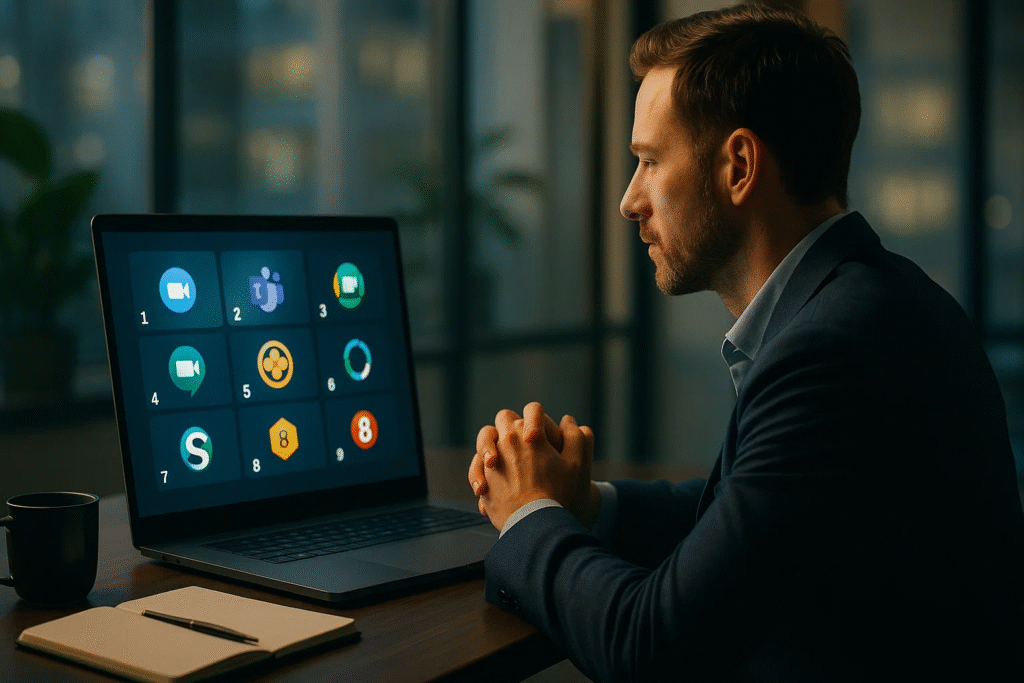
The conference software landscape in 2025 is more competitive and innovative than ever before. Artificial intelligence, real-time transcription, automated meeting summaries, advanced analytics, and interactive engagement tools have transformed what users expect from virtual conferencing platforms. At the same time, user experience, reliability under high load, affordability, and compliance with global data protection regulations remain critical factors influencing decision-making for organizations of all sizes.
This year, the emphasis on creating human-like virtual interactions is stronger than ever. Companies are seeking solutions that bridge the gap between in-person and virtual meetings, with technologies such as spatial audio, immersive video environments, and AI-powered assistants redefining what it means to “meet online.” Additionally, the need for multilingual support, accessibility features, and easy mobile access has positioned inclusivity and user-centric design at the forefront of software development.
In this comprehensive and SEO-optimized analysis, we unveil the Top 10 Best Conference Software in 2025, carefully selected based on a range of performance indicators, including functionality, user satisfaction, scalability, integration capabilities, security features, and pricing transparency. Each platform featured in this list has been thoroughly evaluated to provide businesses, educators, freelancers, and IT leaders with actionable insights to guide their software investment choices.
Whether you’re a startup navigating rapid growth, a global enterprise upgrading legacy systems, or a nonprofit organization aiming to maximize engagement, this in-depth guide will help you identify the best conference software tailored to your unique needs in 2025. From well-established names to rising stars, we cover the tools shaping the future of virtual meetings and digital collaboration.
Read on to explore the standout features, advantages, and potential limitations of each leading platform—so you can make an informed, strategic decision in a world where effective communication is more crucial than ever.
Before we venture further into this article, we would like to share who we are and what we do.
About 9cv9
9cv9 is a business tech startup based in Singapore and Asia, with a strong presence all over the world.
With over nine years of startup and business experience, and being highly involved in connecting with thousands of companies and startups, the 9cv9 team has listed some important learning points in this overview of the Top 10 Best Conference Software in 2025.
If your company needs recruitment and headhunting services to hire top-quality employees, you can use 9cv9 headhunting and recruitment services to hire top talents and candidates. Find out more here, or send over an email to hello@9cv9.com.
Or just post 1 free job posting here at 9cv9 Hiring Portal in under 10 minutes.
Top 10 Best Conference Software in 2025: An In-Depth Analysis
- Zoom Meetings
- Microsoft Teams
- Webex Suite (Cisco Systems)
- Google Meet
- RingCentral Video
- GoTo Meeting
- ClickMeeting
- Zoho Meeting
- vFairs
- Hubilo
1. Zoom Meetings
Zoom Meetings remains one of the most dominant and widely adopted video conferencing solutions in 2025. Built with a focus on intelligent communication, global accessibility, and seamless collaboration, Zoom has evolved beyond a simple video conferencing tool into a fully integrated business communications platform. Its broad user base, robust feature set, and AI-driven enhancements place it firmly among the top 10 best conference software platforms of the year.
Zoom’s Position in the Conferencing Software Market (2025)
- Market Presence:
- Holds between 3.47% and over 55% of the video conferencing market share, depending on reporting methodology.
- Zoom’s continued popularity underscores its sustained dominance post-pandemic.
- User Base Metrics:
- Over 300 million daily active users (Demandsage).
- Approximately 2 million active business users, depending on data classification.
- Global Penetration:
- Widely used across industries including education, healthcare, finance, and government sectors.
- Particularly dominant in hybrid work environments and remote team collaboration.
Independent Ratings & Review Aggregation
| Platform | Rating | Source | Review Volume |
|---|---|---|---|
| Gartner | 4.5 / 5 | Gartner Peer Insights | 6,270+ verified reviews |
| Forbes | 4.8 / 5 | Forbes Tech Council | High editorial ranking |
| G2 | 4.6 / 5 | G2 Crowd | Large enterprise and SMB users |
| TrustRadius | 8.1 / 10 | TrustRadius | Based on professional use cases |
- Consistently rated among the top-tier platforms for usability, reliability, and feature richness.
- Strong user satisfaction points to an intuitive interface and dependable performance under varying network conditions.
Core Features and Technological Capabilities
Zoom continues to push innovation boundaries by integrating advanced AI tools and user-centric design. Key features include:
- Video and Audio Quality:
- HD video conferencing with low-latency optimization.
- Advanced noise suppression to enhance call clarity in busy environments.
- AI-Powered Enhancements(Zoom AI Companion):
- Automatic agenda generation before meetings.
- Real-time transcription and summarization during calls.
- Intelligent action item extraction and brainstorming suggestions post-meeting.
- Collaboration Tools:
- Built-in whiteboarding, annotations, and screen sharing.
- Integration with third-party tools like Slack, Microsoft Teams, Google Calendar, and Trello.
- Breakout rooms for parallel group discussions.
- Accessibility & Inclusivity:
- Multi-language captions and AI-based translation support.
- Keyboard navigation, screen reader compatibility, and support for hearing-impaired users.
- Recording and Playback:
- Cloud/local recording of meetings, searchable transcripts, and playback customization.
Scalability and Participant Capacity
| Plan Type | Participants | Meeting Duration | Recording | Price (Starting) |
|---|---|---|---|---|
| Free Plan | Up to 100 | 40 minutes | Cloud (limited) | $0/month |
| Pro Plan | Up to 100 | Unlimited | Cloud & Local | $15.99/month (or $13.33/user) |
| Business Plan | Up to 300 | Unlimited | Enhanced Controls | Custom pricing |
| Large Meeting Add-on | Up to 1,000 | Unlimited | Yes | Additional subscription |
- Flexible scalability makes Zoom ideal for startups, SMEs, and large-scale enterprises alike.
Strengths and Recognized Advantages
- High Reliability:
- Performs well even under unstable or low-bandwidth conditions.
- User-Friendly Design:
- Intuitive interface suited for both tech-savvy and non-technical users.
- Cross-Platform Availability:
- Fully functional on Windows, macOS, iOS, Android, Linux, and web-based browsers.
- Integration-Ready:
- Seamlessly integrates with most major CRM, ERP, productivity, and cloud storage tools.
Potential Limitations and Considerations
- Security Concerns:
- Some enterprises have raised concerns about encryption practices and meeting access controls.
- Zoom has responded with continual security updates and options like end-to-end encryption (E2EE) and waiting room management.
- Feature Overload for Casual Users:
- The advanced features and admin settings may be excessive for personal users or micro-teams.
Conclusion: Why Zoom Remains a Top Conference Software in 2025
Zoom’s enduring success in 2025 stems from its adaptability, powerful collaboration ecosystem, and future-forward AI integrations. It offers a comprehensive, scalable, and intuitive solution for virtual meetings across industries. Backed by overwhelmingly positive reviews and sustained user engagement, Zoom has proven to be more than just a pandemic-era success—it is a foundational tool in modern digital communications.
2. Microsoft Teams
Microsoft Teams has firmly established itself as one of the most powerful and enterprise-centric conference software platforms in 2025. Designed as part of the Microsoft 365 ecosystem, it serves not only as a video conferencing tool but also as a full-scale digital collaboration hub. With deep integrations, intelligent productivity features, and robust security infrastructure, Microsoft Teams continues to be a preferred solution among corporations, educational institutions, and government bodies across the globe.
Market Standing and Global Usage Statistics
Microsoft Teams demonstrates strong market leadership in the enterprise conferencing space, fueled by widespread integration with Microsoft 365 and a global shift toward digital-first collaboration.
- Market Share:
- Accounts for 32.29% of the global video conferencing software market, making it the second most utilized platform after Zoom.
- User Base:
- 320+ million daily active users (as of 2025).
- Adopted by over 1 million organizations worldwide, including Fortune 500 enterprises, universities, and public-sector institutions.
- Adoption Growth:
- Substantial increase in deployment due to hybrid and remote work transformation.
- Frequently chosen by organizations seeking a centralized platform for communication, project management, and conferencing.
Independent Ratings and Platform Satisfaction Scores
| Platform | Rating | Source | Volume/Context |
|---|---|---|---|
| Gartner | 4.4 / 5 | Peer Reviews | Based on 3,534 verified reviews |
| G2 | 4.4 / 5 | Business Users | Wide SMB and enterprise coverage |
| TrustRadius | 7.9 / 10 | End-User Reviews | Mixed use cases, primarily corporate |
| Forbes | 4.4 / 5 | Editorial Ranking | Reviewed for productivity and scalability |
- Ratings reflect positive sentiment, particularly in areas of integration efficiency, security, and enterprise-scale deployment.
- Minor deductions are commonly attributed to interface complexity and a learning curve for new users.
Feature Set and Collaboration Capabilities
Microsoft Teams in 2025 extends far beyond video conferencing, offering a unified workspace for team communication, meetings, file management, and task coordination.
- Core Conferencing Features:
- High-definition video and audio meetings with adaptive bitrate technology.
- Support for large-scale meetings with up to 300 participants and live events for up to 10,000 attendees.
- Collaboration Ecosystem:
- Deep integration with Microsoft 365 tools (Outlook, Excel, PowerPoint, OneDrive, SharePoint).
- Shared whiteboards, co-authoring documents, and persistent chat channels.
- Breakout rooms for focused group sessions.
- Shared meeting notes and real-time collaboration on documents within meetings.
- AI-Powered Tools (Microsoft Copilot):
- Automatic meeting transcription and live summaries.
- AI-generated action items, insights, and follow-up recommendations.
- Smart scheduling and contextual task reminders.
- Accessibility & Inclusivity:
- Live captioning, language translation, and text-to-speech options.
- Tools designed for neurodivergent users and those with visual or auditory impairments.
Security, Compliance, and Administrative Control
As an enterprise-grade platform, Microsoft Teams offers one of the most comprehensive security frameworks in the conferencing software landscape.
- Security Highlights:
- End-to-end encryption (E2EE) for meetings.
- Multi-factor authentication, advanced threat protection, and compliance controls.
- Data loss prevention (DLP) and conditional access policies for enterprise environments.
- Certifications and Compliance:
- Meets global standards, including GDPR, HIPAA, SOC 2, and ISO 27001.
Pricing and Licensing Options
Microsoft Teams offers scalable plans for businesses of all sizes, with flexible licensing aligned with broader Microsoft 365 offerings.
| Plan Name | Price (Starting) | Key Inclusions |
|---|---|---|
| Microsoft Teams Essentials | $4/user/month | Core Teams features, unlimited meetings up to 30 hours |
| Microsoft 365 Business Basic | $6/user/month | Teams + web versions of Office apps + cloud storage |
| Microsoft 365 Business Standard | $12.50/user/month | Teams + desktop Office apps + email + full collaboration suite |
| Microsoft E5 Plan | Custom pricing | Full enterprise suite with advanced security & analytics |
- Free version available with limited features.
- Highly cost-effective when bundled with Microsoft 365 licenses.
Advantages and Enterprise Benefits
- Seamless Ecosystem:
- Optimal choice for businesses already embedded in the Microsoft infrastructure.
- Customizability:
- Admins can configure policies, access controls, and integrations per team or department.
- Multi-device Compatibility:
- Native apps for Windows, macOS, Android, iOS, and web-based access.
User Experience and Criticisms
While Microsoft Teams receives praise for its comprehensive toolset, some users report minor usability challenges:
- Pros:
- End-to-end productivity suite.
- Stable and scalable video conferencing.
- AI integrations are innovative and context-aware.
- Cons:
- Interface complexity can overwhelm first-time or non-technical users.
- Slight learning curve when exploring advanced collaboration features.
Conclusion: Microsoft Teams as a Top Conference Platform in 2025
In 2025, Microsoft Teams continues to distinguish itself as a mission-critical conferencing and collaboration solution for modern enterprises. Its blend of deep integrations, AI-driven productivity enhancements, and strong security protocols make it a frontrunner among the best conference software platforms globally. Especially suited for organizations invested in the Microsoft ecosystem, Teams offers unparalleled functionality that streamlines both internal operations and external communications.
3. Webex Suite (Cisco Systems)
Cisco Systems, a globally recognized leader in networking and enterprise communication technologies, offers the Webex Suite as its flagship platform for virtual collaboration. With a foundation in IP-based networking solutions dating back to 1984, Cisco has built Webex into a highly secure and intelligent conferencing suite designed to meet the demands of modern businesses, from startups to multinational corporations.
Market Presence and Usage Insights (2025)
Webex Suite has maintained a solid position in the video conferencing landscape by aligning its feature development with enterprise requirements, AI innovation, and global communication needs.
- Market Share Overview:
- 0.42% global market share in the video conferencing sector (per one data source).
- An alternate source attributes 11% share to Webex, highlighting variability across market segments.
- 18.4% mindshare in the Virtual Meetings category on PeerSpot.
- Communication Volume:
- Facilitates over 8 billion monthly calls, demonstrating substantial enterprise usage.
- Industry Recognition:
- Named among G2’s Best Software Awards (2025).
- Winner of the PCMag Editor’s Choice Award for Best Video Collaboration Software.
Customer Ratings Across Review Platforms
| Platform | Rating | Number of Reviews/Context |
|---|---|---|
| Gartner | 4.5 / 5 | Based on 3,080 verified reviews |
| G2 | 4.2 / 5 | Reflects SMB to enterprise user base |
| TrustRadius | 8.4 / 10 | Webex Meetings component-specific |
| Forbes | 4.0 / 5 | Evaluated for collaboration quality |
- Reviewers consistently praise video clarity, enterprise-grade security, and innovative AI tools.
- Slight usability concerns exist compared to more consumer-centric platforms.
Core Features and Intelligent Collaboration Tools
Webex Suite delivers a diverse and technologically advanced feature set aimed at improving the efficiency, inclusivity, and intelligence of meetings and team communications.
- Video & Audio Excellence:
- HD video and wideband audio optimized for real-time engagement.
- Advanced noise suppression and voice clarity filters ensure effective dialogue even in disruptive environments.
- AI-Driven Productivity Tools:
- Webex Assistant: AI-powered virtual assistant for:
- Automated meeting transcriptions.
- Smart note-taking and task extraction.
- Action item identification and follow-ups.
- Live real-time translation in over 100 languages, boosting global team inclusivity.
- Closed captioning features to support accessibility standards.
- Webex Assistant: AI-powered virtual assistant for:
- Collaboration Enhancements:
- Embedded third-party apps and whiteboards for brainstorming.
- Customizable layouts, participant views, and interactive polling.
- Control Hub: Centralized admin console for IT to manage:
- Device provisioning.
- User roles and access.
- Compliance and analytics reporting.
Security Architecture and Enterprise Readiness
Cisco’s longstanding expertise in cybersecurity is a major strength of the Webex Suite, making it a trusted platform for sectors with elevated compliance needs.
- Security and Compliance Highlights:
- End-to-end encryption for meetings and file sharing.
- Multi-layer security protocols and zero-trust architecture.
- Certifications include SOC 2 Type II, HIPAA, FedRAMP, and GDPR compliance.
- Custom data residency options available for regulated industries.
Plans, Pricing, and Scalability
Webex Suite offers competitive pricing models for small businesses, mid-sized firms, and large enterprises alike.
| Plan Name | Starting Price | Key Features Included |
|---|---|---|
| Webex Free | $0 | Up to 100 participants, 40-minute meetings, screen sharing, messaging |
| Webex Starter | $12–$14.50/user/month | Up to 150 participants, cloud recording, file transfers |
| Webex Business | Custom pricing | Up to 1,000 participants, full suite access, enterprise security |
- Free Plan:
- Supports up to 100 participants, suitable for individuals and small teams.
- Business & Enterprise Tiers:
- Tailored for high-scale deployments and large virtual events.
User Feedback – Strengths and Limitations
Webex Suite garners largely favorable reviews, especially from IT administrators, enterprise users, and government clients.
- Strengths:
- Superior audio/video clarity under varying bandwidth conditions.
- AI integration simplifies meeting management and post-meeting workflows.
- Highly secure and compliance-ready.
- Well-suited for heavily regulated industries (e.g., healthcare, finance, defense).
- Challenges:
- Some users cite a less intuitive interface compared to rivals like Zoom or Google Meet.
- Slightly longer onboarding and configuration time for new users.
Conclusion: Webex Suite as a Top Video Conferencing Platform in 2025
In 2025, Webex Suite by Cisco emerges as a front-runner among the best conference software platforms, particularly for organizations that demand airtight security, robust administrative control, and cutting-edge AI capabilities. Though not as simplistic as some consumer-grade tools, its rich feature set, enterprise-scale capacity, and intelligent productivity functions make it an ideal platform for mission-critical collaboration in security-sensitive and globally distributed teams.
4. Google Meet
Google Meet, a core component of the broader Google Workspace suite, has emerged as a leading choice for organizations seeking a seamless, browser-based video conferencing experience. Tailored for both small teams and enterprise-level operations, it leverages the strength of Google’s cloud infrastructure to offer secure, high-quality virtual collaboration. Its native integration with widely adopted tools like Gmail, Google Calendar, Google Docs, and Google Drive makes it a natural solution for millions of users worldwide.
Market Position and Usage Trends (2025)
Google Meet has solidified its standing as a top-tier conferencing tool, backed by rapid adoption rates and a reliable user experience.
- Market Share Estimates:
- Varies between 5.52%, 17%, and up to 29.39%, depending on the data source.
- Reflects high variability across regions and usage scenarios.
- User Base:
- 300+ million monthly active users, with a wide distribution across education, business, and government sectors.
- Adoption Drivers:
- Its frictionless browser-based access model (no app download required).
- The embedded experience within the Google Workspace platform.
User Ratings and Industry Feedback
Google Meet consistently receives strong endorsements across leading technology review platforms, indicating widespread user satisfaction and platform reliability.
| Review Platform | Rating | Details / Sample Size |
|---|---|---|
| Gartner | 4.5 / 5 | Based on 1,745 verified enterprise reviews |
| G2 | 4.6 / 5 | Broad base of SMB and corporate users |
| SoftwareReviews | 8.9 / 10 | High score for value and ease of use |
| TrustRadius | 8.2 / 10 | Positive sentiment on usability and security |
| Forbes | 4.4 / 5 | Noted for accessibility and integration |
Core Features and Functional Capabilities
Google Meet offers a streamlined yet feature-rich video conferencing experience. Built for productivity, it incorporates Google’s AI innovations and Workspace connectivity.
- Ease of Use:
- No software installation required—meetings launch directly in the browser.
- Instant access through Google Calendar invites and Gmail links.
- Collaboration Tools:
- Screen sharing of full screens or application windows.
- In-meeting chat for real-time messaging.
- Interactive whiteboarding via integration with Jamboard.
- AI & Automation with Gemini for Google Workspace:
- Studio Look: Enhances lighting and appearance.
- Studio Sound: Improves audio quality with noise filtering.
- Live translated captions: Supports multilingual communication in real-time.
- AI-driven note-taking: Automatically generates summaries and action points.
- Performance Enhancements:
- Adaptive video quality based on bandwidth.
- Intelligent noise cancellation and live captioning for accessibility.
Plans, Pricing, and Scalability Options
Google Meet offers a competitive pricing structure, with scalability ranging from free individual users to enterprise-grade deployments.
| Plan Name | Price (per user/month) | Key Features |
|---|---|---|
| Free Tier | $0 | Up to 100 participants, 60-minute meetings, screen sharing, captions |
| Business Starter | $6 | Meet + Gmail, Drive, Calendar, up to 100 participants |
| Business Standard | $12 | Up to 150 participants, cloud recording, noise cancellation |
| Business Plus | $18 | Up to 500 participants, attendance tracking, more admin controls |
| Enterprise (Custom) | Varies | Up to 1,000 participants, advanced security and compliance features |
- All plans come with 99.9% uptime SLAs and admin control features.
- The Enterprise plan supports large-scale meetings and webinars.
Strengths and User Experience Insights
Users consistently highlight Google Meet’s strengths in accessibility, reliability, and integration with daily workflows.
- Key Advantages:
- Tight integration with Google Workspace enables seamless collaboration.
- High-quality video and audio across devices.
- Minimal onboarding required—ideal for non-technical users.
- AI tools enhance productivity and post-meeting follow-up.
- Areas for Improvement:
- Lacks some advanced moderator controls found in Zoom or Webex.
- More customization features (e.g., branded waiting rooms or breakout room automation) are desired by enterprise users.
Growth Trajectory and Ecosystem Synergy
Google Meet’s growth has been propelled by its alignment with the evolving needs of hybrid work environments and digital-first collaboration.
- Strong adoption in education, public sector, and SMBs due to affordability and reliability.
- Increasing reliance on Google Workspace in enterprise environments further boosts Meet’s penetration.
- Google’s focus on AI, with the Gemini suite, positions Meet as a forward-looking platform.
Conclusion: Google Meet’s Role Among the Top 10 Conference Software Platforms in 2025
In 2025, Google Meet remains one of the most effective and accessible video conferencing platforms available. Its deep integration with Google Workspace, focus on AI-driven productivity, and secure, browser-based model make it especially suitable for organizations seeking simplicity, efficiency, and scale. While it may not offer every advanced feature available in platforms like Zoom or Webex, its ease of use, enterprise-grade scalability, and intelligent collaboration tools secure its position among the top 10 best conference software solutions globally.
5. RingCentral Video
RingCentral Video stands out in 2025 as a highly capable, cost-effective, and increasingly intelligent video conferencing platform. Developed by RingCentral—a global leader in unified communications as a service (UCaaS)—this tool is fully integrated into the RingEX platform, allowing users to benefit from a cohesive experience across messaging, phone, and video functions.
With an increasing focus on AI-driven features, cross-device accessibility, and affordability, RingCentral Video is an ideal option for businesses seeking to unify communication workflows without sacrificing functionality or budget.
Market Position and Adoption Trends in 2025
RingCentral Video continues to expand its footprint in the global video conferencing software market through affordability, smart integrations, and a scalable feature set.
- Market Share:
- As of 2025, RingCentral Video commands a market share of 5.31% in the video conferencing segment.
- User Base and Growth Factors:
- While exact user numbers remain undisclosed, its strong performance in SMBs and mid-market enterprises reflects its appeal.
- Growth is primarily driven by:
- Hybrid and remote work demand.
- Businesses seeking all-in-one communication solutions.
- Increasing adoption of AI tools for productivity and meeting intelligence.
Platform Ratings and User Sentiment
RingCentral Video has been positively received by industry analysts and users alike. It consistently ranks well on key software review platforms for its value, ease of access, and innovative features.
| Platform | Rating | Highlights |
|---|---|---|
| PCMag | “Excellent” | Praised for affordability and deep integration |
| Gartner | 4.2 / 5 | Enterprise-level features, high reliability |
| Forbes | 4.3 / 5 | Rated for cost-efficiency and versatility |
| G2 | 4.1 / 5 | End-user ease and collaboration praised |
| TrustRadius | 7.7 / 10 | Good marks for functionality and video quality |
Core Features and Technical Capabilities
RingCentral Video provides a comprehensive suite of features tailored to the modern workplace, supporting everything from casual check-ins to enterprise-grade meetings.
AI-Driven Functionalities
- Meeting Insights & Summaries: Automatically generated action items and recaps post-meeting.
- Live Transcriptions: Real-time speech-to-text captioning improves accessibility.
- Smart Whiteboards: Visual collaboration space for brainstorming and real-time ideation.
Collaboration and Presentation
- Presentation Mode: The speaker can be overlaid on shared content to maintain engagement.
- Team Chat Integration: Synchronous chat capabilities before, during, and after meetings.
- Collaborative Notes: Shared documents editable by all participants during live calls.
Platform Experience
- Device Flexibility: Full functionality across desktop, browser, and mobile platforms via RingEX.
- Security Compliance: End-to-end encryption, role-based access controls, and admin auditing.
Pricing Structure and Scalability
RingCentral Video offers one of the most competitive pricing models in the conferencing industry, making it accessible to startups and enterprises alike.
| Plan | Monthly Cost per User | Participant Limit | Key Features |
|---|---|---|---|
| Video Pro (Free) | $0 | Up to 100 | 50-min meetings, screen sharing, live captions, team chat |
| Video Pro+ | $10 | Up to 200 | 24-hour meetings, AI insights, admin controls, recording |
- Add-on Options: Users within the RingCentral ecosystem can combine video with RingCentral MVP (Message, Video, Phone) for a complete UCaaS solution.
- Scalability: Pro+ tier supports larger teams and extended meetings for professional use cases.
User Experience and Differentiators
RingCentral Video is well-regarded for its balance between affordability and performance. It is especially valued by SMBs that require robust video conferencing tools without high operational costs.
Pros
- Rich feature set available in the free tier, unlike many competitors.
- Unified platform reduces the need for switching apps between messaging, calling, and video.
- Strong AI innovation trajectory through continual platform enhancements.
Cons
- User interface is occasionally described as less intuitive compared to mainstream competitors like Zoom or Google Meet.
- Limited third-party app integrations when compared to Microsoft Teams.
RingCentral Video in 2025: Awards and Industry Recognition
RingCentral Video continues to earn accolades in 2025 for its business-centric design and technology leadership:
- Recognized by PCMag as one of the “Best Video Conferencing Tools for Remote Teams.”
- Included in Forbes’ Top Business Tools for Communication Efficiency.
- Listed among G2’s Top Collaboration Platforms for SMBs.
Conclusion: Why RingCentral Video Is Among the Top 10 Best Conference Software of 2025
In a landscape increasingly shaped by flexible work environments and intelligent collaboration, RingCentral Video has carved out a distinct space. It combines essential conferencing features with enterprise-grade capabilities, all while maintaining accessibility for businesses of any size.
The platform’s strong emphasis on AI-enhanced productivity, affordable pricing, and seamless integration within the RingCentral ecosystem makes it a compelling alternative to more expensive or complex solutions. As of 2025, RingCentral Video ranks as a top contender among the 10 best video conferencing platforms, trusted by organizations aiming to optimize communication without compromise.
6. GoTo Meeting
GoTo Meeting, a product by GoTo (formerly LogMeIn), continues to be a trusted and feature-rich virtual meeting solution in 2025. Designed to meet the evolving needs of businesses across various scales, GoTo Meeting offers a compelling blend of stability, usability, and intelligent collaboration features. With over 800,000 organizations relying on the platform globally, it has firmly established its position in the enterprise communication ecosystem.
Market Share and Global Reach
GoTo Meeting retains a significant market presence in the competitive video conferencing software landscape.
- Market Statistics:
- Estimated market share: 8.81% according to market intelligence platforms.
- Virtual Meetings category mindshare: 3.5% on PeerSpot.
- User Base: Trusted by 800,000+ companies worldwide, reflecting widespread adoption across industries and regions.
- Primary Users:
- Mid-sized enterprises and corporate teams.
- Organizations with security-first requirements and high meeting volume.
- Businesses seeking integrations with CRM, scheduling, and productivity platforms.
User Reviews and Analyst Ratings
GoTo Meeting is consistently recognized for its dependability and ease of use, particularly in enterprise settings. It garners positive feedback across various professional review platforms.
| Platform | Rating | Key Highlights |
|---|---|---|
| Gartner | 4.3 / 5 | Strong enterprise features and reliability |
| TrustRadius | 8.0 / 10 | Consistent audio/video quality and post-meeting tools |
| Info-Tech | 9.0 / 10 | Excellent productivity features and integrations |
| Forbes Advisor | 3.6 / 5 | Noted for ease of use, though interface seen as dated |
Core Features and Collaboration Tools
GoTo Meeting is engineered to provide a robust and productive video conferencing environment, particularly for remote and hybrid teams.
Productivity and Interaction Enhancements
- Smart Meeting Assistant (AI-Powered):
- Automatically transcribes discussions.
- Highlights important moments and identifies action items.
- Simplifies post-meeting follow-ups.
- Interactive Collaboration:
- Participants can draw on shared screens.
- Presenter control can be transferred mid-meeting.
- Cloud recording and meeting diagnostics reports enable transparency and documentation.
- Device Flexibility:
- Supports seamless screen sharing from desktops, tablets, and smartphones.
- Commuter Mode reduces distractions during mobile calls.
Customization and Accessibility
- Virtual Background Personalization for webcam sessions.
- Automatic cloud-based transcription for easy reference.
- Integration with productivity ecosystems:
- Compatible with Outlook, Google Calendar, Slack, Chrome, Salesforce, and others.
Pricing Tiers and Meeting Capacity
GoTo Meeting’s pricing structure offers flexibility for businesses of varying sizes, from startups to large enterprises.
| Plan | Price (Per User/Month) | Participant Limit | Key Features |
|---|---|---|---|
| Free Plan | $0 | Up to 3 | Limited meetings, basic screen sharing |
| Professional | Starting at $12 | Up to 150 | HD video, integrations, recording |
| Business Plan | Starting at $14 | Up to 250 | Transcriptions, admin center, drawing tools |
| Enterprise Tier | Custom pricing | Up to 3000 | Premium support, extensive API access, advanced analytics |
- Cloud Storage: Included in paid plans for meeting recordings and files.
- AI Functionality: Available from the Business tier onward.
User Experience: Strengths and Limitations
GoTo Meeting is particularly valued for its high-performance stability and comprehensive feature set, but it also faces competition from platforms with more modern user interfaces.
Advantages
- Reliable audio and video quality across all devices and networks.
- Smart Meeting Assistant offers superior post-meeting documentation.
- Ease of access: Attendees can join with a single click—no software installation required.
- Enterprise-grade security:
- End-to-end encryption.
- Two-factor authentication.
- Admin-level user control.
Challenges
- User Interface: Perceived by some as less modern compared to Zoom or Microsoft Teams.
- Pricing: Higher tiers can be relatively costly for small businesses.
- Learning Curve: Advanced features may require onboarding for non-technical users.
Comparative Chart: GoTo Meeting vs Top Competitors (2025)
| Feature | GoTo Meeting | Zoom | Google Meet | Microsoft Teams |
|---|---|---|---|---|
| Max Participants | 3000 | 1000 | 1000 | 1000+ (with add-ons) |
| Smart Transcriptions | Yes | Limited (paid) | Yes (AI Gemini) | Yes |
| Native CRM Integration | Yes (Salesforce) | No | Limited | Yes (Dynamics 365) |
| Mobile Commuter Mode | Yes | No | No | No |
| Free Plan Available | Yes | Yes | Yes | Yes |
| AI-Powered Summaries | Yes | Partial | Yes | Yes |
Conclusion: Why GoTo Meeting Is Among the Best Conference Software of 2025
GoTo Meeting remains a formidable force in the video conferencing sector in 2025, especially for businesses that prioritize reliability, scalability, and post-meeting intelligence. Its Smart Meeting Assistant, comprehensive integration capabilities, and professional-grade support make it particularly attractive to mid-market and enterprise clients.
Although it may not offer the most modern visual design, its strong technical foundation, AI enhancements, and widespread global adoption secure its place as one of the Top 10 Best Video Conference Software Platforms in 2025.
7. ClickMeeting
ClickMeeting has positioned itself as a top-tier video conferencing and webinar platform, purpose-built for users who require advanced event customization, audience engagement tools, and large-scale virtual event capabilities. From independent educators to multinational corporations, ClickMeeting’s robust features and browser-based accessibility make it one of the most versatile and scalable solutions on the market in 2025.
Market Position and Adoption Trends
ClickMeeting has carved a niche within the virtual meetings and webinar segment, gaining traction among professionals in marketing, education, and corporate training.
- Market Mindshare:
- Holds a 0.3% mindshare in the Virtual Meetings category according to PeerSpot.
- Popular among marketing teams, educators, business consultants, and enterprise trainers.
- Adoption Reach:
- Widely used across Europe and North America, with growing uptake in emerging digital learning markets.
- Particularly suited for users focused on hosting interactive webinars, product launches, virtual training, and automated presentations.
User Ratings Across Major Review Platforms
ClickMeeting consistently receives positive reviews, especially for its ease of use, scalability, and webinar-focused toolset.
| Review Platform | Score | Key Highlights |
|---|---|---|
| Forbes Advisor | 4.6 / 5 | High marks for user-friendliness and features |
| G2 | 4.2 / 5 | Praised for flexibility and event customization |
| TrustRadius | 9.2 / 10 | Strong performance in reliability and automation |
Key Features and Functional Advantages
ClickMeeting distinguishes itself with a strong focus on webinar delivery, audience engagement, and event scalability.
Event Types and Capacity
- Standard Online Meetings:
- Supports up to 40 real-time attendees—ideal for internal collaboration.
- Live Webinars:
- Accommodates up to 1,000 participants with full interactivity.
- Webcasts for Large Events:
- Scales up to 10,000 viewers, making it suitable for large conferences or global product announcements.
- Automated & On-Demand Webinars:
- Pre-recorded presentations with scheduled broadcast options.
- Includes post-event analytics and automation triggers.
Engagement & Interactive Tools
- Polls, Q&A Sessions, and Surveys:
- Real-time audience feedback mechanisms to increase engagement.
- Breakout Rooms:
- Facilitate group discussions, training sessions, or parallel topic exploration.
- Whiteboard and Screen Sharing:
- Ideal for remote education, design reviews, or live visual brainstorming.
Branding and Marketing Tools
- Custom Branding Capabilities:
- Webinar rooms, waiting areas, and registration pages can be fully branded with company visuals.
- Email Automation and Follow-Ups:
- Automatically send reminders, thank-you notes, and on-demand links post-event.
- Integration Ecosystem:
- Works seamlessly with platforms such as Slack, Zapier, Google Analytics, PayPal (for monetized webinars), and CRMs.
Pricing Structure and Scalability
ClickMeeting offers a tiered pricing model based on attendee capacity, making it adaptable for both small teams and large enterprises.
| Plan Type | Starting Price | Max Participants | Key Features |
|---|---|---|---|
| Free Trial | $0 (30-day trial) | Up to 25 | Full access to most features for testing |
| Live Plan | $32/month | Up to 25–1000 | Real-time webinars, live chat, custom branding |
| Automated Plan | Variable pricing | Up to 10,000 (webcast) | Automated webinars, on-demand access, advanced marketing tools |
- Pricing Flexibility:
- Adjusts based on the number of attendees.
- Enterprise plans available for high-capacity, recurring events.
User Experience and Expert Feedback
ClickMeeting continues to receive praise for its intuitive interface and comprehensive suite tailored to digital event professionals.
Strengths
- Highly Scalable Architecture:
- Easily transitions from small team meetings to enterprise-grade events.
- Browser-Based Simplicity:
- No downloads required for attendees; compatible with all major browsers.
- Powerful Automation Options:
- Enables event planners to streamline entire webinar lifecycles—from invites to replays.
- White-Labeled Experience:
- Ideal for agencies and consultants running client-branded webinars.
Challenges
- Pricing for Large Events:
- Costs can increase significantly with larger participant caps.
- Lacks Some Advanced Video Conferencing Features:
- Compared to platforms like Zoom or Microsoft Teams, it may not offer comprehensive team collaboration tools outside of webinars.
Comparative Analysis: ClickMeeting vs Webinar-Focused Competitors (2025)
| Feature | ClickMeeting | Zoom Webinars | Webex Events | Demio |
|---|---|---|---|---|
| Max Participants | 10,000 (webcast) | 10,000+ | 3,000+ | 1,000 |
| Custom Branding | Yes | Limited | Yes | Yes |
| On-Demand Webinar Automation | Yes | Partial | Yes (Enterprise) | Yes |
| Monetization Support | Yes (PayPal) | No | No | Limited |
| Polls, Q&A, and Surveys | Yes | Yes | Yes | Yes |
| AI-Based Follow-Ups | No | No | No | Yes (basic) |
Conclusion: Why ClickMeeting Ranks Among the Best Video Conferencing Solutions in 2025
In 2025, ClickMeeting continues to stand out as a premier platform for hosting webinars, virtual summits, and automated online events. Its balance of professional-grade customization, event scalability, and intuitive interface makes it particularly appealing for marketers, educators, and enterprise teams.
While it may not serve as a full-fledged team collaboration tool like Zoom or Teams, ClickMeeting’s laser focus on event delivery and audience interaction tools secures its reputation as one of the Top 10 Best Conference Software Platforms of 2025.
8. Zoho Meeting
Zoho Meeting has emerged as a budget-friendly yet capable conferencing and webinar platform, especially for organizations already invested in the Zoho suite. As part of the broader Zoho ecosystem, it offers seamless integration with tools like Zoho CRM, Projects, and Calendar, making it a compelling choice for businesses seeking streamlined internal collaboration, customer engagement, and event hosting.
Designed for small to medium-sized enterprises (SMEs), educators, and growing teams, Zoho Meeting balances ease of use, data security, and essential conferencing functionality at a highly competitive price point.
Position in the 2025 Video Conferencing Software Landscape
Zoho Meeting is rapidly gaining traction, especially among price-conscious users and companies that prioritize ecosystem integration.
- Market Share and Ecosystem:
- Holds a modest 0.1% share in the Unified Communications category.
- Benefits from its place within the Zoho ecosystem, which collectively serves over 300 million users globally.
- Target Audience:
- Ideal for startups, educators, consultants, and remote teams seeking affordable collaboration tools.
- Highly valued in educational institutions, thanks to its webinar tools and support for hybrid classrooms.
User Ratings on Major Review Platforms (2025)
Zoho Meeting receives consistent appreciation for usability, affordability, and seamless integration with other Zoho tools.
| Review Platform | Score | Highlights |
|---|---|---|
| Forbes Advisor | 3.9 / 5 | Positive on affordability and security |
| Gartner Peer Insights | 4.3 / 5 | Praised for reliability and integration |
| G2 | 4.5 / 5 | Noted for intuitive interface and mobile access |
| TrustRadius | 8.7 / 10 | High rating for secure and consistent meetings |
| Info-Tech | 8.8 / 10 | Recognized for hybrid meeting features |
Core Features and Functional Strengths
Zoho Meeting offers a robust suite of tools to support both everyday team collaboration and large-scale webinars.
Conferencing and Webinar Capabilities
- Online Meetings:
- Host up to 250 participants in real-time virtual meetings.
- Includes tools such as screen sharing, real-time chat, and virtual hand raising.
- Webinars via Zoho Webinar:
- Scalable for audiences up to 5,000 attendees.
- Supports Q&A, polls, registration forms, and custom branding.
Collaboration Tools
- Digital Whiteboard:
- Enables visual brainstorming and live annotation during meetings.
- AI-Powered Transcription:
- Provides real-time transcription for both webinars and meetings.
- Session Analytics:
- Detailed performance tracking including engagement metrics, attendance reports, and duration trends.
Mobile and Accessibility Support
- Browser-Based Access:
- No software installation needed for participants—fully accessible via browser.
- Mobile App Support:
- Dedicated iOS and Android apps ensure flexibility for users on the go.
- Dial-in Option:
- Participants can join via phone, making it ideal for low-bandwidth environments.
Security and Privacy
Zoho Meeting adheres to stringent security protocols to ensure private, safe communications.
- Encryption Standards:
- Employs SSL and 128-bit AES encryption.
- Session Locking:
- Hosts can lock meetings to prevent unauthorized entry.
- Data Hosting and Compliance:
- All session data is stored in Zoho’s privacy-compliant global data centers, with adherence to GDPR and HIPAA standards.
Pricing and Scalability (2025)
Zoho Meeting remains one of the most competitively priced video conferencing tools in the market.
| Plan Type | Monthly Cost | Participants Supported | Features Included |
|---|---|---|---|
| Free Plan | $0 | Up to 100 (60 min limit) | Basic meetings, screen sharing, and browser access |
| Meeting Plan | $3 per host/month | Up to 10 | Recording, dial-in, app support |
| Standard Plan | From $10–$15/month | Up to 250 (meetings) | Advanced collaboration tools, whiteboard, analytics |
| Webinar Plan | Variable pricing | Up to 5,000 (webinars) | Webinar registration, polls, follow-ups, branding |
- Custom Pricing Available:
- Tailored plans for enterprises or institutions with large participant requirements.
User Feedback and Market Reception
Strengths Noted by Users
- Affordable Entry Point:
- Pricing structure makes it accessible for freelancers and small teams.
- Seamless Zoho Integration:
- Native connection with Zoho CRM, Zoho Calendar, and Zoho Projects enhances workflow efficiency.
- High Usability:
- Interface designed for simplicity and fast onboarding.
Limitations Mentioned
- Limited Advanced Features:
- Some reviewers note fewer features compared to enterprise-tier solutions like Microsoft Teams or Zoom.
- Webinar Tools Not Ideal for Complex Productions:
- Less sophisticated than platforms focused exclusively on high-end event delivery.
Zoho Meeting vs Competitors – Feature Comparison (2025)
| Feature | Zoho Meeting | Zoom | Google Meet | ClickMeeting | Microsoft Teams |
|---|---|---|---|---|---|
| Max Participants (Meetings) | 250 | 1,000 | 500 | 40 | 1,000 |
| Max Webinar Capacity | 5,000 | 10,000+ | N/A | 10,000 (webcast) | 20,000 (live events) |
| Free Plan Available | Yes | Yes | Yes | Yes | Yes |
| AI Transcription | Yes | Yes | Yes | No | Yes |
| Native CRM Integration | Zoho CRM | HubSpot (via apps) | No | No | Dynamics 365 |
| Encryption Level | 128-bit AES | 256-bit AES | TLS/SSL | 256-bit AES | Microsoft Standard |
Conclusion: Why Zoho Meeting Is Among the Best Video Conferencing Tools in 2025
Zoho Meeting has successfully established itself as a cost-effective, secure, and integrated conferencing solution, particularly attractive to organizations operating within the Zoho ecosystem. Its emphasis on affordability, simplicity, and essential collaboration tools makes it a compelling choice for SMBs, educators, and consultants in 2025.
While it may not yet rival the advanced capabilities of Zoom or Microsoft Teams in large-scale collaboration, its intuitive design, solid security, and strong webinar functionality firmly place it in the Top 10 Best Conference Software Platforms of 2025.
9. vFairs
In the rapidly evolving landscape of digital and hybrid event management, vFairs has distinguished itself as one of the most innovative and robust platforms available in 2025. Tailored to deliver immersive virtual experiences and manage end-to-end event logistics, vFairs serves a broad clientele ranging from corporations to educational institutions and government bodies. Its expansive toolkit and high adaptability have made it a preferred solution for large-scale summits, expos, job fairs, and academic conferences alike.
Platform Overview and Strategic Positioning
vFairs stands at the intersection of technology and user experience, offering powerful features that bridge physical and virtual event formats. Its emphasis on customization, accessibility, and attendee engagement positions it as a front-runner in the event technology ecosystem.
- Event Modalities Supported:
- Fully virtual events with immersive 3D-like environments.
- Hybrid formats integrating physical venues with digital access points.
- In-person event logistics with tech-enabled attendee management tools.
- Event Size Scalability:
- Supports events from as few as 50 participants to over 10,000 concurrent attendees.
- Offers unlimited attendee registration without per-registration fees.
- Market Footprint:
- Powers over 30,000 events worldwide.
- Hosts more than 100 million attendees and 80,000+ exhibitors to date.
- Holds approximately 0.2% market share in the global Event Management Software segment.
User Ratings and Industry Recognition (2025)
vFairs continues to earn high marks from users and analysts alike, particularly for its service quality and interactive features.
| Review Platform | Rating | User Sentiment Highlights |
|---|---|---|
| G2 | 4.7 / 5 | Strong marks for usability and engagement tools |
| Gartner Peer Insights | 4.8 / 5 | High scores for reliability and support services |
| Research.com | 4.75 / 5 | Praised for immersive design and event customization |
Key Features and Functional Capabilities
vFairs offers a rich suite of tools that support not just the execution of events, but also pre-event planning, in-event engagement, and post-event analytics.
Customizable Virtual Venues
- Branded 3D Spaces:
- Visually immersive environments such as virtual lobbies, exhibit halls, auditoriums, and networking lounges.
- Tailored to reflect company branding and event themes.
- Interactive Booths:
- Exhibitor booths equipped with brochures, product videos, live chat, and lead capture tools.
Engagement & Networking Tools
- Live Polls and Q&A:
- Real-time audience participation tools for sessions and keynote addresses.
- Smart Matchmaking:
- AI-powered networking suggestions based on attendee profiles and interests.
- Live Chatrooms:
- Public and private chat options for 1:1 or group interactions.
Event Management & Analytics
- Event Builder:
- Drag-and-drop tools to create agendas, session layouts, and custom tracks.
- Comprehensive Analytics Dashboard:
- Real-time tracking of attendee behavior, booth visits, downloads, and session engagement.
- Content Management:
- Central repository for digital assets, presentations, and exhibitor materials.
Accessibility and Inclusivity
- Compliance Standards:
- Fully adheres to WCAG (Web Content Accessibility Guidelines) and VPAT (Voluntary Product Accessibility Template) requirements.
- Global Usability:
- Multilingual support, mobile responsiveness, and low-bandwidth options for global reach.
Pricing and Deployment
vFairs does not offer public fixed pricing due to the customizable nature of its solutions. Pricing models are tailored based on client requirements, scale, and event duration.
| Pricing Element | Details |
|---|---|
| Base Pricing | Custom quote required |
| Attendee Caps | Supports up to 10,000+ attendees |
| Registration Fees | None – Unlimited registrants per event |
| Deployment Model | Fully managed SaaS with dedicated onboarding |
- Dedicated Account Managers: Every client is supported by a professional team to assist with planning, execution, and troubleshooting.
User Feedback: Pros and Areas of Improvement
Strengths Frequently Mentioned
- Exceptional Customer Support:
- 24/7 availability with dedicated event managers for onboarding and live troubleshooting.
- Immersive Event Design:
- High praise for virtual environments that simulate real-world venues.
- Sponsor and Exhibitor Tools:
- Effective lead generation options and visibility enhancements for sponsors.
Commonly Noted Limitations
- Complex Backend UI:
- Some users report that the administrative interface could benefit from more intuitive design improvements.
- Learning Curve:
- Due to the platform’s extensive functionality, initial onboarding may require training.
Feature Comparison – vFairs vs Competitors (2025)
| Feature | vFairs | Hopin | Zoom Events | ON24 | ClickMeeting |
|---|---|---|---|---|---|
| Max Attendees | 10,000+ | 100,000 | 50,000 | 100,000 | 10,000 |
| Custom-Branded Virtual Venue | Yes | Yes | No | Limited | Yes |
| AI Matchmaking | Yes | No | No | Yes | No |
| Compliance (WCAG/VPAT) | Yes | No | No | Partial | No |
| Smart Analytics Dashboard | Yes | Limited | Yes | Yes | Yes |
| Exhibitor Booth Functionality | Full-featured | Basic | None | Advanced | Limited |
| Customer Support Quality | 24/7, Dedicated | Chat/email | Standard | Premium tier | Business hours |
Why vFairs Is Among the Best Conference Platforms in 2025
With a proven track record of powering high-profile global events, vFairs continues to lead in the virtual event technology space. Its unique combination of immersive user experiences, AI-driven engagement tools, and customizable environments has allowed it to remain highly relevant in 2025.
Particularly suited for enterprises, government agencies, universities, and exhibitions, vFairs distinguishes itself by offering a high-touch service model and tools that scale effectively with client ambitions. Its commitment to accessibility, inclusivity, and brand personalization ensures that event organizers can reach wide audiences while maintaining professional excellence.
10. Hubilo
In the expanding market of conference and event management software, Hubilo has emerged as a cutting-edge platform engineered to maximize attendee interaction and optimize event ROI. Renowned for its modern design and comprehensive feature portfolio, Hubilo addresses the evolving needs of event organizers seeking to create memorable, high-impact experiences.
Platform Overview and Market Position
Hubilo has rapidly gained recognition as a premier solution for virtual, hybrid, and in-person events, combining scalability with a strong focus on user engagement and data-driven insights.
- Core Market Focus:
- Specializes in virtual webinars and hybrid conferences.
- Appeals to enterprises, marketers, and event professionals aiming for immersive attendee experiences.
- User Base and Market Presence:
- Supports over 400 paid enterprise clients globally.
- While exact market share figures remain undisclosed, its rapid growth reflects significant adoption.
- Pricing Structure:
- Entry-level Webinar Plus plan priced at $800 per month (annual billing).
- Custom pricing models for Enterprise-level deployments with unlimited attendee capacity.
Comprehensive Feature Set
Hubilo delivers an extensive suite of tools that empower organizers to tailor events dynamically and maintain attendee engagement throughout the event lifecycle.
Customization and Branding
- Fully customizable event interfaces allowing:
- Personalized branding of event portals.
- Adjustable layouts and themes tailored to client specifications.
Real-Time Engagement Tools
- Interactive elements designed to boost participation:
- Live polling and Q&A sessions fostering audience interaction.
- Virtual networking rooms facilitating structured 1:1 and group meetings.
- Advanced gamification mechanics to incentivize engagement.
Lead Generation and Analytics
- Conversion-driven features include:
- Lead scoring systems to prioritize attendee interactions.
- Action-triggered prompts that encourage specific participant behaviors.
- Robust analytics dashboard provides:
- Detailed attendee engagement metrics.
- Insights into lead behavior and conversion performance.
Hybrid Event Capabilities
- Seamless integration of virtual and physical event components.
- Tools designed to unify attendee experience regardless of location.
User Experience and Customer Feedback
Hubilo consistently receives commendations from its user community, particularly highlighting its ease of use and support services.
| Platform | Rating | Key User Highlights |
|---|---|---|
| G2 | 4.6 / 5 | High praise for engagement tools and UI |
| Gartner | 4.5 / 5 | Noted for customer service and reliability |
| TrustRadius | 8.9 / 10 | Appreciated for analytics and networking |
Strengths Identified by Users
- User-friendly and intuitive interface enhances accessibility for hosts and attendees.
- Strong customer support with responsive technical assistance.
- Effective gamification and networking tools increase participant involvement.
Areas for Improvement
- Some users cite limitations in deep customization of select platform elements.
- Occasional technical glitches reported during high-traffic events.
Hubilo in Context: Feature Comparison with Industry Peers
The following table provides a snapshot comparison of Hubilo against other leading conference platforms in terms of engagement and scalability features:
| Feature | Hubilo | vFairs | Zoom Events | ON24 | ClickMeeting |
|---|---|---|---|---|---|
| Max Attendees | Unlimited (Enterprise) | 10,000+ | 50,000 | 100,000 | 10,000 |
| Real-time Polling & Q&A | Yes | Yes | Yes | Yes | Yes |
| Virtual Networking Rooms | Yes | Yes | Limited | Limited | Yes |
| Gamification Features | Yes | Limited | No | No | No |
| Lead Scoring & Conversion | Yes | No | Limited | Yes | No |
| Hybrid Event Support | Yes | Yes | Yes | Yes | Limited |
| Customer Support Availability | 24/7 Dedicated | 24/7 Dedicated | Business Hours | Business Hours | Business Hours |
Conclusion: Hubilo’s Role in the 2025 Conference Software Landscape
Hubilo distinguishes itself as a modern and scalable platform that prioritizes meaningful attendee interaction and data-driven event management. Its combination of real-time engagement tools, AI-driven lead tracking, and seamless hybrid event support makes it a compelling choice for organizations looking to maximize the impact of their virtual and hybrid conferences in 2025.
While customization and technical refinement remain areas for ongoing enhancement, Hubilo’s rapid market penetration and strong user endorsement underscore its position as a top contender in the competitive event technology space.
Conclusion
As the landscape of digital communication continues to evolve rapidly, the significance of robust, feature-rich conference software cannot be overstated. In 2025, the demand for seamless virtual, hybrid, and in-person meeting solutions is higher than ever, driven by the ongoing globalization of businesses, remote workforce expansion, and the increasing need for scalable and secure communication platforms. This in-depth analysis of the top 10 best conference software in 2025 highlights the essential criteria and innovative features that distinguish the market leaders from the rest.
Each of the platforms reviewed offers unique capabilities tailored to diverse organizational needs, ranging from small startups to large enterprises and educational institutions. The common threads among these top contenders include intuitive user interfaces, comprehensive real-time engagement tools, strong security measures, and integration with essential business applications—factors that collectively enhance productivity and collaboration.
Key Takeaways from the Top 10 Conference Software Analysis
- User Engagement and Interactivity: Modern conference platforms, such as Hubilo and vFairs, prioritize attendee engagement through gamification, virtual networking rooms, interactive polls, and Q&A sessions. These features foster active participation and create immersive event experiences that go beyond traditional video conferencing.
- Scalability and Customization: Solutions like ClickMeeting and GoTo Meeting stand out for their ability to scale effortlessly from small team meetings to large-scale webinars and conferences, accommodating thousands of participants without compromising performance. Custom branding options allow organizations to maintain a consistent professional image during events.
- Integration and Ecosystem Compatibility: Platforms like Zoho Meeting benefit greatly from seamless integration with extensive software ecosystems, enabling users to synchronize calendars, CRM systems, and marketing tools for a streamlined workflow and enhanced productivity.
- Security and Compliance: With cyber threats continuously evolving, leading platforms have incorporated end-to-end encryption, compliance with industry standards, and secure authentication methods to protect sensitive data and maintain user trust.
- Hybrid Event Support: Recognizing the hybrid model’s growing prevalence, most top conference software solutions now offer hybrid event capabilities, enabling simultaneous engagement of in-person and virtual attendees. This flexibility is critical in catering to diverse audience preferences and maximizing event reach.
- Advanced Analytics and Reporting: Robust data collection and analytics dashboards allow organizers to track attendee behavior, engagement levels, and lead generation effectiveness. This intelligence supports data-driven decision-making for future events and marketing strategies.
Strategic Considerations for Selecting the Best Conference Software in 2025
Choosing the optimal conference software depends heavily on the specific needs and objectives of the organization. Factors such as expected audience size, event type (webinar, workshop, corporate meeting), budget constraints, and required integrations should guide decision-making. Additionally, organizations must assess the platform’s ease of use, customer support quality, and available customization options to ensure a smooth deployment and adoption process.
Furthermore, the rise of AI-powered features—such as automated transcription, smart meeting assistants, and personalized content recommendations—is reshaping how businesses approach virtual collaboration. Platforms that continuously innovate by incorporating artificial intelligence will likely dominate the market in the coming years.
Final Thoughts
In conclusion, the top 10 conference software platforms of 2025 represent the pinnacle of current technology trends in virtual communication, event management, and digital collaboration. Their diverse yet complementary feature sets provide organizations with powerful tools to conduct engaging, secure, and productive meetings and events regardless of scale or format.
By thoroughly evaluating the strengths and limitations of each platform—ranging from Hubilo’s dynamic engagement capabilities to Zoho Meeting’s ecosystem integration and vFairs’ immersive virtual environments—businesses can confidently select the software that best aligns with their strategic goals. Embracing these advanced conference solutions will not only enhance internal and external communication but also drive greater business outcomes and foster stronger connections in an increasingly interconnected world.
Ultimately, the evolving demands of the digital era underscore the necessity for organizations to invest in reliable, scalable, and innovative conference software. Staying informed about the latest advancements and market leaders in this space is crucial for maintaining a competitive edge and ensuring seamless collaboration in 2025 and beyond.
If you find this article useful, why not share it with your hiring manager and C-level suite friends and also leave a nice comment below?
We, at the 9cv9 Research Team, strive to bring the latest and most meaningful data, guides, and statistics to your doorstep.
To get access to top-quality guides, click over to 9cv9 Blog.
People Also Ask
What are the top conference software platforms to watch in 2025?
Leading platforms include Zoom, Microsoft Teams, Google Meet, RingCentral Video, GoTo Meeting, ClickMeeting, Zoho Meeting, vFairs, Hubilo, and Cisco Webex.
Which conference software offers the best features for large-scale events in 2025?
vFairs and Hubilo excel in large-scale, immersive virtual events with advanced engagement tools and scalability for thousands of attendees.
What factors should businesses consider when choosing conference software in 2025?
Consider scalability, ease of use, integration capabilities, security features, pricing, and AI-powered tools to enhance productivity and engagement.
How important is AI integration in 2025 conference software?
AI enhances meeting transcription, engagement analytics, content summarization, and personalized user experiences, becoming a crucial factor in software selection.
Which software is most affordable for small businesses in 2025?
Zoho Meeting offers a cost-effective solution with robust features, starting at just $3 per host per month, ideal for small teams and startups.
What is the maximum participant capacity for top conference platforms in 2025?
Capacities vary: Google Meet supports up to 1,000; ClickMeeting scales to 10,000; GoTo Meeting supports up to 3,000 attendees in higher-tier plans.
Are there free plans available for these top conference software options?
Yes, many platforms like Google Meet, RingCentral Video, and Zoho Meeting offer free plans with limited participants and meeting durations.
Which conference software has the best user interface in 2025?
Google Meet and Hubilo are frequently praised for intuitive, user-friendly interfaces that simplify hosting and joining meetings.
What security features are standard in the best conference software of 2025?
End-to-end encryption, SSL/128-bit AES encryption, secure meeting access, and compliance with data privacy regulations are standard features.
How do conference software platforms support hybrid events in 2025?
Platforms like Hubilo and vFairs integrate virtual and in-person event features, facilitating seamless engagement across physical and digital attendees.
Which conference software offers the best webinar capabilities in 2025?
ClickMeeting and Zoho Meeting provide scalable webinar features with interactive tools like polls, Q&A, and automated follow-ups.
Can these platforms integrate with other business tools?
Yes, top software like GoTo Meeting and Zoho Meeting support integration with CRM, calendar apps, marketing tools, and productivity suites.
How reliable is video and audio quality across the top conference platforms?
Most leading platforms deliver high-definition video and crystal-clear audio with noise cancellation and real-time captioning.
What pricing models do top conference software platforms use in 2025?
Common models include subscription-based plans per user or host, tiered pricing by feature set and participant limits, with some offering free versions.
How do these platforms facilitate collaboration during meetings?
Features include screen sharing, whiteboards, breakout rooms, real-time chat, file sharing, and co-editing documents for enhanced teamwork.
Are mobile apps available for the leading conference software in 2025?
Yes, nearly all top platforms offer robust mobile applications for iOS and Android, allowing meetings on the go.
What role does analytics play in conference software today?
Analytics track engagement, attendance, participation rates, and lead behavior to help optimize events and meetings.
Which platforms offer advanced transcription and note-taking features?
Google Meet with Gemini AI, GoTo Meeting’s Smart Meeting Assistant, and Hubilo provide automated transcription and AI-powered summaries.
How do conference software providers ensure accessibility?
Compliance with WCAG standards, live captions, keyboard navigation, and support for assistive technologies are commonly implemented.
What is the average market share distribution among top conference software in 2025?
Market shares vary, with Google Meet and Zoom holding significant portions, while others like RingCentral and GoTo Meeting maintain solid niches.
How do conference platforms handle international meetings and language barriers?
Many platforms offer real-time translated captions, multilingual interfaces, and global dial-in numbers for seamless international connectivity.
What customer support options are typically available?
Support ranges from 24/7 chat and phone support to knowledge bases, video tutorials, and dedicated account managers for enterprise clients.
Are there special features for educational institutions in conference software?
Yes, features include virtual classrooms, attendance tracking, breakout rooms for group work, and integrations with LMS platforms.
How do conference software platforms enhance attendee engagement?
Through interactive polls, Q&A sessions, gamification, networking lounges, and personalized attendee matchmaking.
Can these platforms accommodate sponsored content or branding?
Yes, platforms like vFairs and ClickMeeting offer extensive branding customization and sponsorship opportunities.
Which conference software is best suited for remote teams?
Google Meet, Microsoft Teams, and RingCentral Video are popular for remote team collaboration with seamless app integrations.
What future trends are emerging in conference software?
Trends include deeper AI integration, VR/AR event experiences, enhanced security protocols, and more flexible hybrid event features.
How do conference software platforms ensure data privacy?
Compliance with GDPR, CCPA, HIPAA, and regular security audits help protect user data and maintain trust.
What are the scalability options for growing businesses?
Many platforms offer tiered plans and enterprise solutions that support increasing participants and advanced feature needs.
How can businesses select the best conference software for their needs?
Assess business size, event type, feature requirements, budget, and integration needs to choose the most suitable platform for 2025.
Sources
Movavi
ZDNet
DGI Communications
Gartner
Slack
vFairs
Zapier
Hubilo
Forbes
PCMag
G2
TechRadar
People Managing People
TrustRadius
6sense
Demand Sage
SoftwareReviews
Zoho
Info-Tech
PeerSpot
Programming Insider
RingCentral
Webex Blog
Software Finder
Google Workspace
GoTo
Webex
Zoom
Microsoft Support
Microsoft Learn
Systeme.io
Accelevents
Tech.co
Pumble
Skillademia
Bluedot
Electro IQ
Inc42
Prosperity for America
Hubilo Support
Blogging Wizard
Desk365
Gecko Tech Cloud