Key Takeaways
- Discover the top-rated computer repair shop software solutions in 2025 tailored to enhance efficiency, customer service, and profitability.
- Learn about key features like repair ticketing, inventory control, CRM, and POS integrations for streamlined repair shop operations.
- Compare pricing, user reviews, and unique tools to choose the best software for single-location shops or multi-branch repair businesses.
In today’s fast-paced digital landscape, computer repair shops play a crucial role in keeping individuals, businesses, and institutions functioning efficiently.
Whether it’s resolving hardware failures, performing software upgrades, or managing cybersecurity concerns, the demand for reliable and timely repair services has never been greater.
However, as customer expectations evolve and competition intensifies, running a successful computer repair business requires much more than just technical expertise.
Operational efficiency, streamlined workflows, effective customer communication, and accurate inventory management are all essential components of a thriving repair service. This is where dedicated computer repair shop software becomes indispensable.
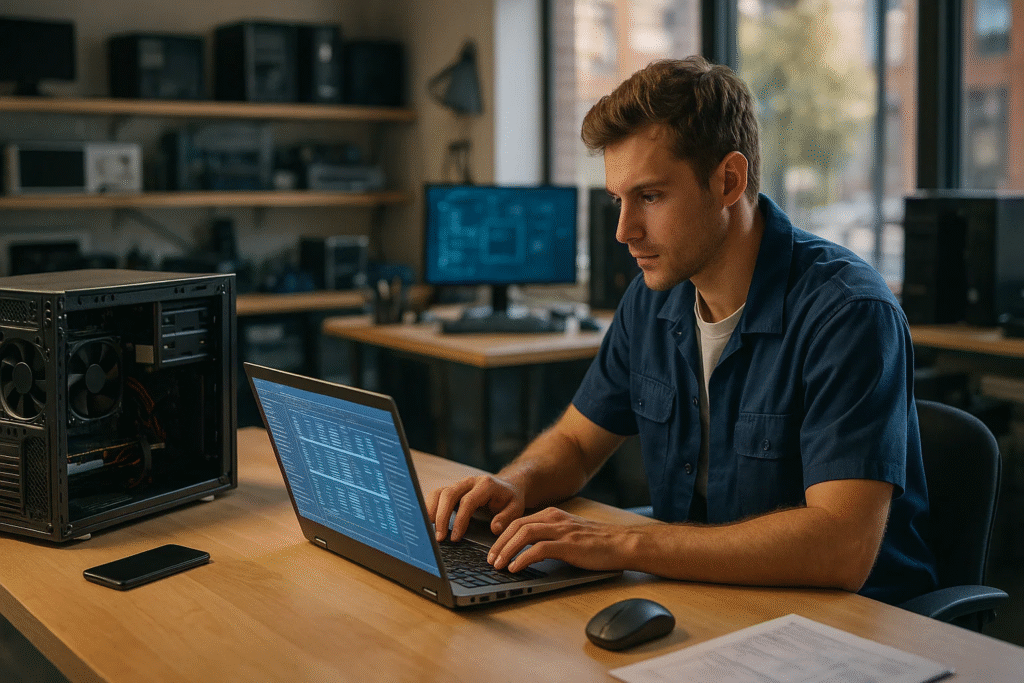
By 2025, the technology ecosystem supporting repair businesses has grown significantly more advanced, offering a wide range of digital solutions tailored to the specific needs of repair technicians and shop owners. These platforms do more than manage repair tickets; they provide end-to-end functionality encompassing customer relationship management (CRM), inventory control, invoicing, diagnostics tracking, employee scheduling, point of sale (POS), warranty tracking, and even marketing automation. Whether you are a solo technician operating a small outlet or managing a multi-location repair business, the right software can dramatically enhance your productivity, profitability, and customer satisfaction.
Moreover, as remote diagnostics, AI-driven automation, and cloud-based systems become mainstream in 2025, modern repair shop software solutions are expected to keep pace by offering features that support real-time collaboration, secure data backups, and scalable growth. Choosing the best solution from a growing pool of options can be daunting. Each platform comes with its own unique set of features, integrations, pricing models, and customer support capabilities, making it essential to evaluate the software not only on technical merit but also on its ability to meet your specific business goals.
To help computer repair professionals make an informed decision, we’ve compiled a comprehensive list of the Top 10 Best Computer Repair Shop Software in 2025. This in-depth guide explores the standout features, pros and cons, pricing details, and ideal use cases of each software solution, empowering you to find the right fit for your business. Whether you’re looking to upgrade from an outdated system, switch providers, or invest in your first repair management platform, this blog will serve as your go-to resource for understanding the best tools the industry has to offer this year.
Let’s dive into the top contenders transforming the computer repair landscape in 2025.
Before we venture further into this article, we would like to share who we are and what we do.
About 9cv9
9cv9 is a business tech startup based in Singapore and Asia, with a strong presence all over the world.
With over nine years of startup and business experience, and being highly involved in connecting with thousands of companies and startups, the 9cv9 team has listed some important learning points in this overview of the Top 10 Best Computer Repair Shop Software in 2025.
If your company needs recruitment and headhunting services to hire top-quality employees, you can use 9cv9 headhunting and recruitment services to hire top talents and candidates. Find out more here, or send over an email to hello@9cv9.com.
Or just post 1 free job posting here at 9cv9 Hiring Portal in under 10 minutes.
Top 10 Best Computer Repair Shop Software in 2025
- RepairShopr
- RepairDesk
- mHelpDesk
- Orderry
- CRS Computer Repair Shop Software
- CellSmart POS
- Kickserv
- BytePhase
- Digital Wrench
- PHP Point of Sale
1. RepairShopr
As repair shops evolve into multi-functional service centers, the need for software that addresses every operational touchpoint becomes increasingly vital. One such platform that has established itself as a staple within the repair shop ecosystem is RepairShopr. Known for its end-to-end business management capabilities, this software has become a preferred choice for small to medium-sized computer repair and IT support businesses in 2025.
Market Penetration and User Demographics
RepairShopr’s adoption reflects its practical design and strong focus on service-driven enterprises.
- Companies Using RepairShopr: Over 369 active organizations worldwide
- Industries: Primarily in Information Technology & Services
- Primary Markets: Predominantly in the United States
- Company Size Fit:
- Ideal for teams of 1–10 employees
- Targets businesses with annual revenues between $1M and $10M
Adoption Snapshot
| Metric | Data |
|---|---|
| Total Companies | 369+ |
| Primary Country | United States |
| Common Industry | IT & Technical Repair Services |
| Ideal Business Size | Small businesses (1–10 employees) |
| Typical Revenue Range | $1M–$10M |
Core Functionalities Overview
RepairShopr is engineered to function as an all-in-one business operations hub for repair-focused enterprises.
1. Ticket Management System
- Intuitive job workflow with a centralized Heads-Up Display
- Supports image/file attachments, real-time updates, and custom intake forms
- Allows ticket filtering and status automation
2. Customer Relationship Management (CRM)
- Dedicated CRM dashboard for lead and customer tracking
- Customer portal for order history, ticket status, and self-service
- Integrated customer mapping for geographic insight
3. Invoicing & Point-of-Sale (POS)
- Create detailed estimates and convert them into invoices
- Integrated POS system linked directly to inventory
- Accepts multiple payment methods with tracking
4. Inventory Control
- Live tracking of stock levels and parts orders
- Automated low-stock alerts
- Multi-location inventory support
5. Marketing & Lead Generation
- Built-in email marketing tools
- Lead capture forms embeddable on websites
- Access to an App Center for third-party integrations
6. Operational & Field Service Tools
- Assign field jobs and track technicians remotely
- Custom document templates for contracts and reports
- Tools for mail-in repair workflows and mobile repair dispatch
7. Reporting & Analytics
- In-depth financial and operational reporting
- Track revenue trends, inventory turnover, and ticket volumes
- Export data for further analysis or integration
Pricing Structure in 2025
RepairShopr offers a tiered subscription model suitable for varying business scales. Annual billing provides significant cost benefits.
| Plan Name | Annual Price (Monthly Equivalent) | Features Included |
|---|---|---|
| Starter | $59.99/month | 75 tickets/invoices, 1 location, 1 user |
| Repair Shop | $129.99/month | Unlimited tickets/invoices, 1 location, up to 10 users |
| Big Chain | $139.99/month | Unlimited tickets/invoices, multi-location, 10 users |
Note: Discounts apply for annual subscriptions. Additional users may incur extra charges.
Customer Satisfaction and Industry Feedback
Customer feedback in 2025 shows a largely positive reception for RepairShopr, particularly among small repair businesses seeking an adaptable, all-inclusive platform.
User Ratings Snapshot
- G2 Rating: 4.5/5 (based on 26+ verified reviews)
Strengths
- High ease of use and fast onboarding
- Strong customer support and technical assistance
- Versatile customization options
- Efficient ticket resolution workflows
- Seamless integration with third-party tools like QuickBooks, Google Calendar, etc.
Common Criticisms
- Interface can feel outdated or clunky
- Inventory tracking for consumables lacks some depth
- Absence of ticket locking for concurrent edits
- Occasional print and sync glitches
- Costs can rise quickly with added users or custom modules
Business Impact and Use Case Insights
RepairShopr not only enhances operational control but also contributes to measurable business growth.
- A documented case study revealed that one service provider doubled their monthly sales after integrating a video explanation of RepairShopr on their website, leveraging the platform’s marketing automation tools.
- Shops using RepairShopr reported improved response time, higher customer retention, and lower inventory waste.
Growth Impact Chart
| Metric Improved | Before RepairShopr | After RepairShopr | Change (%) |
|---|---|---|---|
| Monthly Sales | $7,000 | $14,000 | +100% |
| Average Ticket Resolution Time | 48 hours | 24 hours | -50% |
| Inventory Turnover Rate | 1.2x | 1.8x | +50% |
Conclusion: Is RepairShopr the Right Fit for Your Computer Repair Business in 2025?
RepairShopr distinguishes itself as a robust, scalable, and feature-rich solution designed with repair professionals in mind. Its strategic blend of customer management, technical ticketing, sales tracking, and marketing automation creates a unified ecosystem that empowers businesses to operate with greater efficiency and profitability.
While the software does show room for interface modernization and deeper consumable inventory features, its strengths in core repair shop management functions make it a standout platform in 2025. RepairShopr is particularly well-suited for:
- Small to mid-sized repair businesses
- Multi-location operations needing centralized control
- IT service providers seeking automation and analytics
- Technicians needing strong field service capabilities
In a rapidly evolving market, RepairShopr delivers a proven, all-in-one toolkit that enables computer repair shops to not only meet service demands but also thrive in a competitive digital-first economy.
2. RepairDesk
In the dynamic ecosystem of computer and electronics repair, operational fluidity, retail optimization, and customer engagement are fundamental to success. RepairDesk emerges in 2025 as a purpose-built, all-in-one platform engineered to empower repair businesses to not only manage their day-to-day operations efficiently but also to scale effectively across multiple service verticals. Its modular architecture and retail-oriented features have made it a top choice among single-location service providers and multi-branch franchises alike.
Designed to address both front-end customer interactions and back-end technical workflows, RepairDesk has positioned itself as an indispensable tool for repair businesses serving computers, mobile devices, drones, wearables, watches, and even small engines.
Industry Penetration and User Profile
RepairDesk’s versatility extends beyond computer repair shops and reaches businesses in several technical retail sectors.
- Supported Business Types:
- Computer and IT repair shops
- Cell phone repair providers
- Drone and small electronics repair centers
- Watch and jewelry repair professionals
- Shoe repair and small engine services
- Geographic Reach: Used by repair businesses globally (exact country/user data not specified)
- Scalability: Accommodates both single-store operators and multi-location chains
Core Functional Areas and Features
RepairDesk’s functionalities are distributed across three primary operational categories: Customer Acquisition, Sales Enablement, and Efficiency Optimization.
1. Customer Acquisition & Retention Tools
These features help repair businesses attract and retain clients in a competitive service environment.
- Appointments Pro: A seamless online booking system with calendar synchronization
- Loyalty Program: Encourages repeat business through reward point systems
- Store Credits & Gift Cards: Drive sales retention and incentivize referrals
- Email & SMS Campaigns: Built-in marketing communications for promotions and reminders
- Google Reviews Integration: Facilitates online reputation management
2. Sales and Revenue Enhancement Tools
RepairDesk offers powerful features to increase conversion rates and boost sales performance.
- Integrated POS System: Supports real-time billing and transactions
- RepairDesk Connect: Centralized messaging and communication suite
- PhonePro: Cloud-based phone system integrated with ticketing and CRM
- Customer-Facing Display: Enhances checkout transparency and builds trust
- Unified Payments Gateway: Supports multiple payment providers and real-time reporting
3. Operational and Efficiency Features
These tools streamline workflows, optimize team productivity, and reduce administrative overhead.
- Repair Ticket Management: From job intake to completion with real-time progress tracking
- Inventory Management: Barcode-based tracking with reorder alerts
- Billing and Invoicing: Automated generation and tax configuration
- Employee Management: Role-based access control, activity logs, and shift scheduling
- Reporting & Dashboards: Custom analytics on sales, staff productivity, and repair trends
- Mail-In Suite: Specialized features for handling postal repair orders
RepairDesk Pricing Plans in 2025
The platform offers tiered pricing designed to support businesses at various growth stages. Each plan includes core repair management tools, with higher tiers unlocking advanced retail and automation features.
| Plan Name | Monthly Price (Annual Billing) | Key Features |
|---|---|---|
| Essential | $99 per store/month | 5 users/location, unlimited tickets, reporting dashboard, multi-location support, basic integrations |
| Growth | $149 per store/month | 8 users/location, loyalty programs, gift cards, store credit, all Essential features |
| Advanced | Custom pricing | Unlimited users, RepairDesk Connect, Mail-in Suite, advanced analytics, priority support |
Annual Billing Benefit: Users receive a 20% discount compared to monthly billing.
User Experience and Software Reviews
RepairDesk has earned a strong reputation for its user-centered design and responsive customer support, with feedback collected from professional technicians and shop owners worldwide.
Customer Ratings and Testimonials
- G2 Score: 4.3 out of 5 (based on 10+ verified user reviews)
- Highlight Review: Allen Abbot, Technician Head – “A brilliant product that delivers outstanding functionality and professional support.”
Strengths Reported by Users
- Highly user-friendly interface for ticket and invoice generation
- Effective cross-platform integration with third-party tools
- Advanced inventory and employee management
- Strong customer service and platform customization support
Reported Limitations
- Certain repair actions require excessive manual steps
- Initial configuration and onboarding can be time-consuming
- Intermittent technical glitches and hardware connectivity issues (e.g., printers, scanners)
- Some users suggest enhancements for workflow automation
Performance Metrics and Global Impact
Although detailed payment and usage statistics are underreported, anecdotal and user-driven data indicates substantial traction in global repair markets.
Qualitative Usage Indicators
- Trusted by diverse repair verticals globally
- Employed by both independent repair shops and regional chains
- Frequently chosen by retail-centric service providers seeking unified front-desk and back-end operations
Comparative Feature Matrix: RepairDesk vs. Industry Competitors
| Feature | RepairDesk | RepairShopr | Fixably |
|---|---|---|---|
| Online Appointment Booking | Yes | Yes | Yes |
| POS Integration | Yes | Yes | No |
| Loyalty/Gift Card Support | Yes | No | No |
| Inventory Management | Advanced | Standard | Advanced |
| Mail-In Repair Functionality | Yes | Yes | Yes |
| Multi-location Support | Yes | Yes | Limited |
| Integrated Phone System (VoIP) | Yes (PhonePro) | No | No |
| Google Reviews Management | Yes | No | No |
Conclusion: Why RepairDesk Remains a Top Repair Shop Software Choice in 2025
In 2025, RepairDesk continues to distinguish itself as a full-spectrum business solution purpose-built for computer repair shops that prioritize both operational excellence and retail-focused customer experience. It serves as a growth partner for independent service centers and chain operators alike, enabling them to scale while maintaining visibility, control, and customer loyalty.
Despite minor challenges related to setup complexity and hardware integration, RepairDesk’s extensive functionality, particularly in POS services, loyalty management, and multi-channel communication, makes it one of the Top 10 Best Computer Repair Shop Software Solutions in 2025. For businesses seeking a mature platform with deep retail features and support for high-volume service workflows, RepairDesk presents a compelling value proposition.
3. mHelpDesk
In 2025, mHelpDesk continues to solidify its reputation as one of the most comprehensive field service management solutions, particularly well-suited for small to mid-sized service-oriented businesses, including computer and IT repair shops. Designed to centralize operations, automate workflows, and improve service delivery, mHelpDesk has become an essential tool for businesses looking to enhance operational efficiency and customer satisfaction.
Its diverse set of features supports a wide range of industries, with a notable user base in the information technology and services sector, particularly in the United States.
Market Positioning and Business Profile
Adoption Statistics
- Used by approximately 89 businesses globally
- Strong user presence in the United States
- Most frequently adopted by:
- Companies with 10 to 50 employees
- Annual revenues ranging from $1 million to $10 million
Ideal for:
- Mid-sized computer repair shops
- Managed service providers (MSPs)
- On-site IT repair teams and technical support businesses
Key Functional Capabilities
mHelpDesk is engineered to cover every phase of the service lifecycle, from initial customer contact to invoicing and post-service follow-up. Its capabilities are categorized as follows:
1. Customer & Field Service Automation
- Integrated CRM: Centralized customer data, service history, and communication logs
- Client Portal: Enables customers to view service statuses, past invoices, and submit requests
- Online Booking: Real-time scheduling with automated confirmations and reminders
- Dispatch Management:
- Tracks technician assignments
- Optimizes field service routes
- Monitors job progress in real time
2. Employee & Schedule Management
- Calendar Integration: Technician and job calendars with color-coded scheduling
- Employee Database: Centralized HR functions including role and credential tracking
- Project & Task Management: Assign, track, and report on ongoing projects and deadlines
- Mobile Workforce Support: Native mobile app with offline access capabilities
3. Finance & Billing Operations
- Quote and Estimate Generator: Instant professional quotes, directly convertible to jobs or invoices
- Automated Invoicing: Recurring billing, tax settings, and customizable invoice templates
- Payment Tracking: Sync with accounting software and track paid/unpaid invoices
- Complete Accounting Dashboard:
- Revenue summaries
- Job profitability metrics
- Labor and part cost analysis
4. Operational Monitoring & Analytics
- Custom Reporting Tools: Drag-and-drop dashboards for real-time metrics
- Time Tracking: Technician hours logged per job for performance and payroll
- GPS Technician Tracking: Geolocation for field staff to ensure time efficiency and accountability
mHelpDesk Pricing Structure in 2025
mHelpDesk offers a tiered pricing strategy catering to growing businesses. While positioned in the mid-range pricing category, the value it provides aligns with its broad feature set.
| Plan | Starting Price | Includes |
|---|---|---|
| Pro | $169/user/month | Basic job management, scheduling, and invoicing |
| Growth | Custom Pricing | All Pro features plus advanced CRM, automation workflows |
| Success | Custom Pricing | Additional project management, field service GPS, and reporting modules |
| Unlimited | Custom Pricing | Unlimited users, full feature access, and enterprise-level integrations |
Note: Unlike some competitors, mHelpDesk does not currently offer volume discounts, which may affect affordability for smaller teams.
Customer Feedback and User Ratings
mHelpDesk has received consistent praise across major software review platforms, reflecting its reliability and effectiveness in handling field-based repair workflows.
User Ratings Summary
| Platform | Rating (Out of 5) | Number of Reviews |
|---|---|---|
| G2 | 4.0 | 145+ |
| Capterra | 4.3 | 150+ |
Strengths Identified by Users
- Highly efficient scheduling and dispatch tools
- Easy-to-use interface with intuitive navigation
- Strong mobile app with offline functionality for field technicians
- Robust invoicing and quote management
- Responsive customer support
Areas for Improvement
- Lack of granular reporting capabilities in default settings
- Data import/export issues reported by several users
- No volume pricing, potentially expensive for small teams
- Outdated UI/UX design, requiring modernization
- Limited cybersecurity enhancements compared to industry benchmarks
Platform Performance and Impact Metrics
Despite serving a focused market, mHelpDesk’s cumulative platform usage showcases its impact within the service management domain.
Operational Statistics
- Over 51.5 million jobs processed via the platform
- More than $2.1 billion in service revenue managed through mHelpDesk
- Supports thousands of active users in various service sectors including IT, HVAC, and repair industries
Feature Comparison: mHelpDesk vs. RepairDesk vs. Synchroteam
| Feature | mHelpDesk | RepairDesk | Synchroteam |
|---|---|---|---|
| Field Service Management | Yes | Limited | Yes |
| Mobile Offline Access | Yes | Yes | Yes |
| Integrated CRM | Yes | Yes | Yes |
| Custom Quote & Estimating Tools | Yes | Yes | Yes |
| Employee Time Tracking | Yes | Yes | Yes |
| POS Integration | No | Yes | No |
| Real-Time GPS Tracking | Yes | No | Yes |
| Accounting Dashboard | Yes | Basic | Advanced |
| Volume Discounts | No | Yes | Yes |
Conclusion: Is mHelpDesk a Top Choice for Computer Repair Shops in 2025?
In 2025, mHelpDesk remains a compelling choice for mid-sized and growing computer repair shops that require a robust, end-to-end service management platform. It is particularly advantageous for businesses with field service elements, such as on-site repairs or IT support, thanks to its advanced dispatch management, GPS tracking, and employee coordination tools.
Although the pricing may pose challenges for very small operations, and the interface could benefit from modernization, the overall strength of the platform lies in its streamlined workflows, invoicing capabilities, and mobile field operations support.
For repair businesses looking to bridge the gap between back-office management and customer-facing service excellence, mHelpDesk is undoubtedly one of the Top 10 Best Computer Repair Shop Software solutions in 2025.
4. Orderry
As the digital transformation of the repair industry continues into 2025, Orderry has emerged as one of the most versatile and scalable software platforms tailored specifically for computer repair shops and service-based businesses. Positioned prominently in the market as an intuitive, cloud-based business management system, Orderry is engineered to streamline operations, reduce turnaround time, and improve profitability.
Notably recognized by G2 as the “Most Trending” software in the repair shop category, Orderry is increasingly seen as a preferred choice for small to mid-sized IT and electronics repair providers seeking cost efficiency, real-time control, and automation.
Business Overview and Market Adoption
Target Audience and Adoption Scope
- Designed for repair service businesses including computer repair shops, electronics service providers, and mobile technicians.
- Especially beneficial for:
- Businesses offering both in-store and on-site repairs
- Teams managing high repair volumes and diverse product inventories
- Companies aiming to integrate inventory, financials, and customer data into a unified system
Industry Recognition
- Labeled “Most Trending” in the Repair Shop Software category by G2
- Highly rated for its ease of use, customizability, and integrated mobile capabilities
Core Features and Functional Scope
Orderry is structured around enhancing operational visibility, accelerating repair workflows, and improving customer engagement. Below is a breakdown of its feature-rich architecture:
1. Repair Job and Workflow Management
- Automated Repair Ticketing:
- Track repair progress using customizable status pipelines
- Set status time limits to prevent bottlenecks and missed deadlines
- Job Cost Estimation and Quote Conversion:
- Build and send quotes with a few clicks
- Allow customers to approve jobs remotely
- Convert quotes directly into work orders
- Custom Workflows:
- Create specific workflows for different types of repairs (e.g., screen replacements vs. motherboard issues)
- Attach repair history and diagnostic data per device
2. Mobile Field Repair Capabilities
- Technician Mobile App:
- Manage tickets on the go
- Invoice and collect payments on-site
- Access customer and job history in real time
- On-the-Go Features:
- “On-my-way” notifications to clients
- Calendar-based technician scheduling
- Instant task creation and status updates
- Collect customer signatures and feedback on-site
3. Inventory and Product Management
- Digital Warehouses:
- Organize parts by bin location, serial numbers, and categories
- Track part usage across work orders
- Set minimum stock thresholds for reordering
- Product Sales Integration:
- Track fast-moving products
- Sync with online stores or third-party marketplaces
- Combine product and service sales into a unified transaction
4. Financial and Accounting Tools
- Cash Flow Control:
- Maintain multiple cashboxes
- Track daily payments and expenses
- Automated Financial Reports:
- Generate daily, weekly, or custom financial snapshots
- Monitor profitability by job, technician, or product line
- Tax and Accounting Integration:
- Automatically calculate sales tax per jurisdiction
- Seamless integration with Xero and QuickBooks
5. Workforce and Employee Management
- Work Scheduling:
- Assign shifts, track work hours, and manage leave
- Payroll Automation:
- Automated calculations based on performance and time logs
- User Permissions:
- Role-based access control for data security and accountability
- Employee Activity Log:
- Monitor staff interactions with tickets, payments, and inventory
6. Business Intelligence and Performance Analytics
- Visual KPI Dashboard:
- View productivity, profit margins, customer retention, and turnaround times at a glance
- Reports and Insights:
- Track best-selling services, technician productivity, and customer churn
- Mobile Insights:
- Monitor business performance via the mobile management app
Pricing Model and Subscription Plans in 2025
Orderry offers four flexible pricing plans, designed to cater to businesses at various stages of growth. All plans are cloud-hosted and provide access to core functionalities, with options to scale features and user limits.
| Plan | Base Monthly Fee | Per-Employee Cost | Multi-Location Fee | Key Features |
|---|---|---|---|---|
| Hobby | $39 | $3 | Not included | Basic repair management and invoicing |
| Startup | $69 | $6 | Additional fee applies | Extended inventory and reporting features |
| Business | $99 | $9 | Additional fee applies | Advanced workflows, financials, and automation tools |
| Enterprise | $199 | Included | Included | All features + full-scale customization and API access |
Annual Discount: 10% off all plans for businesses choosing yearly billing cycles.
Customer Feedback and User Ratings
Orderry has gained favorable reviews from professionals in the repair and service sector, particularly for its balance between simplicity and functionality.
User Ratings Snapshot
| Platform | Average Rating | Number of Reviews |
|---|---|---|
| G2 | 4.4 / 5 | 16+ |
Positive Highlights
- Highly customizable interface with user-defined fields
- Contract-free pricing ideal for startups and small repair shops
- Intuitive mobile app for both managers and technicians
- Efficient work order and financial tools, especially when paired with Xero
Suggestions for Improvement
- UI design could benefit from modern aesthetics and more color customization
- Technicians requested a dedicated open ticket view on mobile devices
- Limited import capability for certain data types, such as fleet records
Feature Benchmarking: Orderry vs. mHelpDesk vs. RepairDesk
| Feature | Orderry | mHelpDesk | RepairDesk |
|---|---|---|---|
| In-Store and On-Site Repair Support | Yes | Yes | Yes |
| Custom Repair Workflows | Yes | Limited | Yes |
| Mobile Technician App | Yes | Yes | Yes |
| IMEI Device Detection | Yes | No | Yes |
| Inventory & Warehouse Tracking | Advanced | Basic | Advanced |
| Financial & Tax Reporting | Integrated | Integrated | Integrated |
| Third-Party Integration (Xero, QuickBooks) | Yes | Yes | Yes |
| Multi-Location Support | Available | Yes | Yes |
| API Access | Enterprise Only | Yes | Yes |
Conclusion: Why Orderry Ranks Among the Best Computer Repair Shop Software in 2025
For computer repair shops navigating the complexities of managing repairs, parts, finances, and customer communication, Orderry delivers a holistic, flexible solution. Its emphasis on automation, transparency, and operational control makes it a top-tier platform for growing businesses that demand more from their software tools.
With scalable pricing, native mobile support, robust financial features, and seamless third-party integrations, Orderry stands out as one of the top 10 best computer repair shop software solutions in 2025, especially for businesses looking to modernize and future-proof their operations.
5. CRS Computer Repair Shop Software
In the evolving landscape of IT and device repair management, CRS Computer Repair Shop Software emerges as a pragmatic and economical option tailored for both budding entrepreneurs and established computer repair service providers. With its emphasis on flexibility, affordability, and offline accessibility, CRS addresses a critical segment of the market that prefers on-premises data control over cloud dependency.
Although less visible on mainstream review platforms in 2025, CRS continues to serve a niche clientele by delivering reliable functionality in point-of-sale systems, inventory oversight, and repair order tracking—all without the recurring expenses and dependencies associated with cloud-native platforms.
System Overview and Industry Positioning
Target Market
- Ideally suited for:
- Startups and small repair shops seeking low entry costs
- Multi-user, multi-location shops requiring centralized data management
- Businesses preferring local database hosting (SQL Server) for compliance, control, or privacy
Core Proposition
- Offers a free version to support early-stage businesses
- Operates as an on-premises software solution for Windows environments
- Emphasizes efficiency, simplicity, and repeat business generation through streamlined customer communication
Functional Features and Capabilities
1. Repair Job Management and Workflow Optimization
- Repair Ticket Tracking:
- Assign technicians, update progress, and record issue diagnostics
- Include detailed repair notes through integrated email-to-ticket functionality
- Work Order Management:
- Generate work orders from customer intake forms
- Track parts, labor, and service history for each device
- Canned Messaging System:
- Automate communication for invoicing, follow-ups, and repair status notifications
- Reduce technician admin time with pre-configured responses
2. CRM and Customer Relationship Tools
- Customer Database and History Logs:
- Store device and service history for returning clients
- Access customer profiles across different branches
- Geographic Mapping and Reporting:
- Visualize customer addresses for route planning and service coverage analysis
3. POS and Billing Integration
- Point of Sale System:
- Handle in-store sales with barcode compatibility
- Sell hardware, accessories, and repair services in one transaction
- Billing and Invoicing:
- Automatically generate and send invoices via email
- Implement repeat billing for recurring services and subscriptions
4. Inventory and Parts Management
- Stock Control and Replenishment:
- Track parts usage across tickets
- Manage product SKUs and quantities across multiple shops
- Barcode Support:
- Accelerate checkouts and part scans using barcode readers
- Product and Part Categorization:
- Organize inventory by categories, tags, and usage frequency
5. Reporting and Analytics
- Built-In Reports:
- Generate financial statements, sales breakdowns, and service performance
- Export data from SQL databases into Excel or CSV formats
- Custom Report Creation:
- Utilize your own on-premises SQL Server to build tailored reports
- LiveDrive & Google Calendar Integration:
- Schedule repairs and technician tasks via calendar sync
- Backup data and files using third-party storage solutions
6. Multi-User and Multi-Shop Capability
- Scalable Licensing:
- Supports multiple users per shop with permission-based access
- Centralized Data Access:
- Manage operations from a unified database across several locations
CRS Pricing Structure in 2025
CRS Computer Repair Shop Software remains one of the most competitively priced platforms on the market. Its licensing is structured based on the number of users rather than on feature tiers, making it appealing for small businesses scaling up gradually.
| Plan Name | Monthly Price | User Limit | Key Inclusions |
|---|---|---|---|
| Free Version | $0 | 1 User | Unlimited tickets, POS, basic reporting, inventory tracking |
| Starter Plan | $27 | 1 User | All Free version features + email ticketing, canned messages, billing |
| Established Shop | $54 | 5 Users | Multi-user support, enhanced CRM, Google Calendar integration |
| Established+ | $114 | 10 Users | Multi-shop compatibility, online database access, external integrations |
Note: CRS operates on a subscription model but can also function with local installations, making it suitable for regions or organizations with limited internet access.
Current User Sentiment and Market Visibility
As of 2025, CRS Computer Repair Shop Software lacks a significant presence on mainstream review aggregators. It currently holds a 0 out of 5 rating on SourceForge, with no user-submitted reviews available for assessment.
User Insights (Based on Historical Use Cases and Product Features)
- Advantages:
- Highly affordable for single-location businesses
- Supports offline operations and SQL data control
- Designed for rapid onboarding with minimal training required
- Drawbacks:
- Limited integration ecosystem compared to cloud-native platforms
- Dated user interface lacking modern UI/UX enhancements
- Absence of user community or active online support resources
Feature Comparison Chart: CRS vs. Orderry vs. RepairShopr
| Feature | CRS | Orderry | RepairShopr |
|---|---|---|---|
| Platform Type | On-Premises | Cloud-Based | Cloud-Based |
| Free Version Available | Yes | No | Yes (Limited) |
| POS Integration | Yes | Yes | Yes |
| Inventory Management | Yes | Advanced | Advanced |
| Mobile App for Technicians | No | Yes | Yes |
| Custom Reporting via SQL | Yes | Limited (Cloud-Only) | No |
| Multi-User Support | Yes | Yes (Per-User Fees) | Yes (Per-User Fees) |
| Multi-Shop Support | Yes (Enterprise) | Yes | Yes |
| Cloud Backup or Sync | Yes (Livedrive) | Yes | Yes |
Conclusion: CRS as a Strategic Choice for Cost-Conscious Repair Shops
In conclusion, CRS Computer Repair Shop Software provides a practical and cost-effective toolset for businesses that value control, affordability, and on-premises infrastructure. While it may lack the modern interface or widespread integrations of cloud competitors, it compensates through custom SQL reporting, free access for startups, and solid operational tools.
It is especially advantageous for:
- Businesses operating in regions with unreliable internet access
- Teams that require SQL-based customization
- Shops prioritizing data sovereignty and local hosting
Despite its limited visibility in 2025’s review ecosystems, CRS remains a noteworthy inclusion in any evaluation of the top 10 computer repair shop software platforms, particularly for businesses seeking affordable independence from cloud platforms.
6. CellSmart POS
In the competitive landscape of computer and electronics repair software, CellSmart POS distinguishes itself as a purpose-built point-of-sale and repair tracking solution for small to mid-sized repair businesses. Designed specifically for retail-focused electronics service providers, CellSmart POS offers a centralized platform that consolidates inventory, CRM, billing, repair tracking, and sales functions within an intuitive dashboard.
As of 2025, CellSmart POS ranks among the top repair-focused POS systems on SelectHub (positioned at #91 overall in POS software) and enjoys high user satisfaction across platforms like Capterra and SourceForge. The software’s emphasis on simplicity, bilingual accessibility (English & Spanish), and retail customization makes it an ideal solution for businesses operating in diverse communities or managing both retail and repair operations.
Target Audience and Software Positioning
Best Suited For:
- Small to mid-sized computer and mobile repair shops
- Retail repair centers dealing in both services and resale/used devices
- Multi-location repair businesses seeking centralized POS and inventory control
- Service providers who value integrated customer communication tools
Unique Selling Proposition:
- Consolidates all repair and retail operations in one platform
- Highly rated for ease of use, multilingual support, and built-in customer engagement tools
- Tailored for electronics and wholesale device repair sectors
Key Functional Modules and Capabilities
1. Point of Sale (POS) and Sales Management
- Comprehensive POS System:
- Manage in-store transactions for devices, parts, accessories, and services
- Supports used and resale inventory, complete with device history
- Integrated Payment Processing:
- Streamlines transactions through required CellSmart POS payment processing agreements
- Accepts credit/debit card payments within the platform interface
2. Repair Order and Device Tracking
- Repair Status Tracking:
- Log, update, and close repair tickets with real-time technician updates
- SMS Alerts for Clients:
- Notify customers via automated text messages upon repair completion or status changes
- Repair Progress Monitoring:
- Track each device’s workflow from intake to completion with technician logs
3. CRM and Customer Engagement
- Customer Relationship Management (CRM):
- Maintain profiles, service histories, preferences, and payment logs
- Text Reminders & Alerts:
- Schedule and send reminders for bill payments or promotions
- Deliver customer satisfaction surveys and loyalty offers
- Gift Card and Loyalty Management:
- Implement reward programs and track loyalty key tags
4. Multi-Store and Multi-User Functionality
- Multi-Location Compatibility:
- Manage multiple store locations under a unified system
- Customize access and permissions based on employee roles
- Employee Performance Tracking:
- Motivate staff with sales targets, commission systems, and time-clock monitoring
5. Financial Oversight and Reporting
- Expense Tracking & Bill Payments:
- Monitor outgoing costs and utility payments within the POS dashboard
- End-of-Day Email Summaries:
- Automate summary reports to owners and managers at daily close
- Advanced Reporting Tools:
- Premium subscribers gain access to report scheduling and a password wallet
Pricing Plans and Subscription Model
CellSmart POS offers a tiered pricing structure designed to support businesses of varying sizes and growth stages. All plans include essential POS and CRM functionalities, with higher tiers unlocking advanced tools and support.
| Plan Name | Monthly Price | Store Type | Included Features |
|---|---|---|---|
| Starter | $79/month | Single Store | Limited logins, basic support, POS, inventory, SMS alerts |
| Growth | $99/month | Multi-Store Ready | Additional logins, live chat support, centralized inventory management |
| Premium | $119/month | Enterprise Scale | Unlimited screens, report scheduling, password vault, time-clock, enhanced texting |
Note: A proprietary CellSmart POS payment processing agreement is mandatory for all plans, which may affect payment flexibility and provider choice.
Performance Metrics and Market Presence (as of 2025)
| Metric | Data |
|---|---|
| Annual Revenue Estimate | $3.8 Million USD |
| Total Employees | 33 |
| Transactions Processed | Over 50 Million |
| Capterra User Rating | 4.4 out of 5 (Based on 17 Reviews) |
| SelectHub Satisfaction Rating | 90% “Excellent” Score |
| Global Rank in POS Category | #91 POS Software (SelectHub) |
User Feedback Highlights:
- Pros:
- User-friendly interface with minimal training requirements
- Text notifications and loyalty features praised for boosting revenue
- Multilingual capabilities (English/Spanish) valued by U.S. retailers
- Cons:
- Lacks integrated appointment scheduling
- Does not support mail-in repair workflows
- Requires proprietary payment processing, limiting flexibility
Feature Comparison: CellSmart POS vs. RepairDesk vs. Fixably
| Feature | CellSmart POS | RepairDesk | Fixably |
|---|---|---|---|
| Platform Type | Cloud + Desktop Hybrid | Cloud-Based | Cloud-Based |
| POS Functionality | Yes | Yes | Yes |
| SMS Alerts | Yes | Yes | Yes |
| Multi-Store Management | Yes (Growth & Premium) | Yes | Yes |
| Mobile Repair Support | No | Yes | Yes |
| Integrated Appointment Booking | No | Yes | Yes |
| Inventory Management | Yes | Yes | Yes |
| Loyalty & Gift Card Support | Yes | Limited | No |
| Mail-In Repair Workflow | No | Yes | Yes |
| Payment Processor Flexibility | No (Proprietary) | Yes | Yes |
Conclusion: CellSmart POS as a Strategic Retail-Repair Hybrid Tool
CellSmart POS stands out in 2025 as a compelling choice for computer and electronics repair businesses that also operate in retail-heavy environments. Its emphasis on customer communication, SMS functionality, loyalty systems, and inventory control makes it a strong contender for businesses that prioritize front-end engagement and in-store service management.
However, for operations that heavily rely on appointment scheduling, mobile repairs, or third-party payment processors, CellSmart may fall short compared to more flexible cloud-based competitors. Its proprietary payment processing requirement should be carefully evaluated when considering the overall cost of ownership.
Nonetheless, for brick-and-mortar repair shops seeking an all-in-one POS and CRM system, CellSmart POS remains one of the best value-focused platforms available in the market today.
7. Kickserv
Among the leading field service management (FSM) software platforms in 2025, Kickserv has earned a strong reputation for its operational efficiency, user-centric design, and versatility across various service-based industries—including mobile and computer repair businesses. Rated as a “Highest Performer” in Repair Shop Software by G2, Kickserv continues to attract service professionals for its robust scheduling, CRM, invoicing, and technician-tracking capabilities.
While Kickserv is not exclusively developed for the computer repair industry, its comprehensive features, mobile technician support, and CRM automation make it an optimal solution for field-based repair businesses, on-site servicing, and multi-technician operations. The platform successfully merges field service tools with repair shop essentials, helping business owners manage leads, jobs, and customer relations in one cohesive environment.
Kickserv Software Overview: Ideal Use Cases
Best Suited For:
- Computer and IT repair companies offering on-site services
- Technician-based operations requiring GPS, routing, and time tracking
- Businesses needing QuickBooks integration for financial management
- Small to medium-sized service providers focused on field operations
Kickserv’s Value Proposition:
- All-in-one field service platform tailored for repair, dispatch, invoicing, and payments
- Equipped with a customer self-service center, GPS tracking, and automated job scheduling
- Scalable with plans ranging from free tiers to enterprise-grade pricing
Core Features and Functional Capabilities in 2025
1. Customer Management and Self-Service Portal
- Complete Customer Profiles:
- View job history, invoices, communications, and attachments in one place
- Customer Center:
- Allow clients to request services, approve quotes, and view appointment statuses
- Two-Way Messaging:
- Keep clients informed with SMS/email job updates and estimates
2. Estimates and Sales Pipeline Management
- Digital Estimates:
- Create and send branded estimates via text or email
- E-Signature Support:
- Enable customers to approve quotes digitally, accelerating job booking
- Pipeline Visualization:
- Track leads, proposals, and closed jobs within a visual workflow
3. Job and Technician Scheduling
- Dynamic Dispatch Planning:
- Use a visual job planner for assigning field technicians
- Technician Notifications:
- Real-time alerts sent to field staff upon job assignment
- Mobile Technician App:
- Offers access to schedules, time tracking, notes, photos, and digital signatures
- On-Site Payment:
- Accept card payments through the app using Stripe integration
4. Invoicing, Payments & Accounting
- Rapid Invoice Generation:
- Convert jobs into invoices with one click
- Payment Processing Options:
- Accept credit card payments online or onsite
- QuickBooks Integration:
- Sync customer, payment, and invoice data with QuickBooks Online/Desktop
5. Field Tools and Automation
- GPS Location Tracking:
- Real-time technician location for route optimization
- Time Clock and Expense Tracking:
- Log hours and record costs from the field
- Job Notes and Documentation:
- Attach service notes, forms, photos, and other records directly to jobs
Kickserv Pricing and Subscription Plans (2025)
Kickserv’s pricing structure is designed to scale with business growth, offering entry-level plans for small teams and robust enterprise plans for larger operations.
| Plan Name | Monthly Price | User Limit | Key Features |
|---|---|---|---|
| Free | $0 | 2 users | Core features, CRM, estimates, invoicing, mobile access |
| Flex | $19 | 3 users | Job tracking, QuickBooks sync, photo uploads |
| Lite | $49 | 5 users | Business reporting, SMS reminders, customer center |
| Standard | $100 | 10 users | GPS check-ins, dispatch mapping, job planner |
| Business | $167 | 20 users | Custom templates, expense tracking, enhanced job flows |
| Premium | $250 | Unlimited | Live GPS tracking, technician performance analytics, unlimited support |
Special Incentives: Kickserv also features a “Kickback” program, offering users subscription discounts based on the volume of monthly online payments processed.
Performance Metrics and Industry Reputation (2025)
| Metric | Value |
|---|---|
| G2 Rating | 4.5 / 5 Stars (172 Reviews) |
| Annual Revenue | $15 Million (Post-acquisition in 2023) |
| Industry Ranking | “Highest Performer” – G2 FSM Category |
| Active Users | Thousands of global field service teams |
| Acquisition | Acquired for $15M in August 2023 |
User Feedback: Strengths and Limitations
Advantages Highlighted by Users:
- Seamless QuickBooks Integration:
- Simplifies financial reconciliation and accounting workflows
- Intuitive Calendar and Scheduling:
- Effective for dispatching and job visibility
- Reliable Customer Support:
- Users frequently commend support for fast, knowledgeable assistance
- Mobile Technician Capabilities:
- Field personnel benefit from intuitive job management on smartphones
Areas for Improvement:
- User Interface Aesthetics:
- Some users find the interface slightly outdated
- Mobile App Connectivity:
- Reports of occasional disconnects during job syncing
- Limited Report Customization:
- Users desire deeper analytics and personalized dashboarding
- Fewer Integrations:
- Compared to competitors like Housecall Pro or ServiceTitan
Feature Comparison: Kickserv vs. Housecall Pro vs. RepairDesk
| Feature | Kickserv | Housecall Pro | RepairDesk |
|---|---|---|---|
| Field Technician App | Yes | Yes | Yes |
| On-Site Payments | Yes (Stripe) | Yes | Yes |
| GPS Live Tracking | Yes (Premium only) | Yes | Limited |
| Appointment Scheduling | Yes | Yes | Yes |
| QuickBooks Integration | Full Sync | Partial Sync | Full Sync |
| CRM & Customer Self-Service Portal | Yes | No | Partial |
| Mailchimp Integration | Yes | No | No |
| Multi-User Support | Up to Unlimited | Up to Unlimited | Tier-Based |
| Free Version Available | Yes (2 Users) | No | Yes (Limited Trial) |
Conclusion: Is Kickserv the Right Fit for Computer Repair Shops in 2025?
Kickserv stands out in 2025 as one of the most versatile and affordable field service management tools, offering a compelling suite of features for on-the-go computer repair professionals. With its integration capabilities, intuitive job scheduling system, and strong customer communication tools, Kickserv is especially well-suited for businesses dispatching technicians to client locations.
While its interface could benefit from modernization and its analytics from greater customization, its overall value—combined with a competitive free plan and flexible pricing tiers—makes it a top choice among repair service businesses seeking to streamline field operations.
8. BytePhase
As computer and mobile repair businesses grow increasingly reliant on digital solutions to streamline operations and enhance customer engagement, BytePhase emerges in 2025 as a powerful cloud-based repair shop management software. Designed with scalability, automation, and localized business needs in mind, BytePhase offers a vast suite of operational tools to support repair workflows, team collaboration, inventory tracking, and customer service optimization.
With a presence in over 20 countries and more than 1,000 active users, BytePhase is particularly notable for its popularity among Indian repair businesses, thanks to built-in UPI payment processing, regional pricing, and flexible subscription tiers. The software is especially valued for its ability to handle end-to-end repair job lifecycles from intake and diagnostics to invoicing and delivery.
Ideal Use Cases and Industry Focus
Best Suited For:
- Small to mid-sized computer and mobile repair shops
- Businesses in India and Asia-Pacific regions seeking localized payment solutions
- Repair companies that require custom workflows, AMC support, and multi-user collaboration
- Entrepreneurs needing a cost-effective platform with scalable pricing
Primary Differentiators:
- Extensive toolset tailored for repair lifecycle automation
- Customizable workflows with support for outsourced repairs, digital approvals, and WhatsApp communication
- Affordable annual pricing with generous job and sales record limits
Core Functionalities and System Capabilities in 2025
BytePhase’s suite of tools is designed to cover every aspect of repair shop management—from customer check-ins to technician scheduling, quotations, inventory tracking, and payment collection. Below is a breakdown of its most impactful features.
1. Repair Job Management
- Repair Ticket Lifecycle:
- Create, assign, and track repair tickets across stages: Received, In Progress, Awaiting Parts, Completed
- Before/After Device Imaging:
- Upload photos to document device condition and improve accountability
- Pickup & Drop Logistics:
- Coordinate technician dispatches for device collection and delivery
2. Customer Interaction & Communication
- Self Check-In Portal:
- Enables customers to register repair requests independently
- Digital Quotations with Online Approval:
- Send estimates digitally and receive customer approval via link
- WhatsApp & Push Notifications:
- Automated updates to keep customers informed on job status
- Review Request Module:
- Collect customer feedback post-service to build credibility
3. Sales, Payment & AMC Tracking
- Point of Sale (POS) Support:
- Manage direct sales of parts and accessories alongside repair services
- Annual Maintenance Contracts (AMC):
- Monitor recurring service agreements with alert-based reminders
- UPI Payment Gateway:
- Native support for India’s Unified Payment Interface (UPI)
- Bulk Payment Processing:
- Streamline receivables and simplify multi-customer billing
4. Inventory & Purchase Management
- Comprehensive Inventory System:
- Track components, accessories, and serialized items in real-time
- Purchase Integration:
- Auto-link supplier purchases to inventory levels and repair tasks
- Outsource Repair Tracking:
- Monitor jobs sent to third-party service providers with status updates
5. Team Coordination & Employee Tools
- Work Scheduler:
- Assign tasks to team members with visibility into job timelines
- Permission-Based Access Control:
- Define granular roles for staff and technicians
- Task Management & Activity Logging:
- Maintain internal accountability with timestamped logs
6. Branding, UI & User Experience
- Theme Customization:
- Modify interface colors and branding for a tailored look
- Digital Signature Capture:
- Finalize job completions with customer-signed proof
- Progressive Web App (PWA):
- Accessible via mobile with app-like functionality
- Own Branding Support:
- Add business logos and colors for a fully white-labeled interface
BytePhase Pricing Plans and Value Comparison (2025)
BytePhase offers competitive pricing with region-specific plans, making it particularly appealing for startups and established service centers alike.
| Plan | Annual Price (USD) | User Limit | Job/Sales Record Limit | Key Features |
|---|---|---|---|---|
| Lite | $42 | 2 Users | 1,000 | Core repair ticketing, invoicing, and communication |
| Basic | Varies (INR-based) | Moderate | Moderate | Adds AMC, inventory, and quotation management |
| Premium | Custom Quote | Higher | Expanded Limits | POS, employee scheduler, purchase & outsource modules |
| Enterprise | Custom Quote | Unlimited | Unlimited | All features + white-labeling, bulk billing, PWA app |
Note: Pricing starts at ₹299/month in India. SMS charges are billed separately. Plans are upgradeable/downgradeable at any time.
User Satisfaction and Industry Recognition
| Metric | Details |
|---|---|
| User Rating (SoftwareSuggest) | 4.9 / 5 stars |
| Global Reach | 1,000+ businesses in 20+ countries |
| Images Managed | Over 600,000 uploaded to the platform |
| Support Availability | 24/7 Live Chat and Email Support |
| Localization Strength | Highly favored in Indian markets for UPI & pricing |
User Feedback: Strengths and Limitations
Strengths Identified by Users
- Transparent Quotation Process:
- Easy approval via links builds trust with customers
- Payment Versatility:
- UPI and bulk payments streamline financial transactions
- Exceptional Customer Support:
- Highly responsive live support for onboarding and troubleshooting
- Workflow Efficiency:
- Helps organize and visualize every repair and sales transaction
Limitations Noted by Users
- Limited Barcode Scanning:
- Barcode/QR code support is currently unavailable or limited
- Bulk Data Import Needs Improvement:
- Initial setup can be time-consuming for large inventories
- Mobile App Usability:
- Filters and data persistence in the mobile app require enhancement
- Learning Curve:
- Due to the richness of features, initial training is often necessary
BytePhase vs. Competitors: Functional Comparison (2025)
| Feature | BytePhase | RepairDesk | Fixably |
|---|---|---|---|
| UPI Payment Support | Yes | No | No |
| WhatsApp Integration | Yes | Partial | No |
| Annual Maintenance Contract (AMC) | Yes | No | Yes |
| POS Module | Yes | Yes | Yes |
| Bulk Billing & Payments | Yes | Yes | No |
| Custom Branding & Themes | Yes | Limited | Limited |
| Mobile PWA App | Yes | Yes (iOS/Android) | Yes |
| Inventory + Purchase Linking | Yes | Yes | Yes |
| Outsource Repair Workflow | Yes | No | Yes |
Conclusion: Is BytePhase a Top Choice for Computer Repair Shops in 2025?
BytePhase has positioned itself as a highly functional and affordable repair shop software, offering a powerful range of tools to support business growth, operational efficiency, and customer satisfaction. Its seamless integration with WhatsApp, support for UPI, and full suite of repair lifecycle tools make it especially valuable for repair businesses in India and other emerging markets.
While the software does require an initial learning curve due to its vast capabilities, the value-for-money proposition, excellent support services, and robust job tracking features make it a top-tier contender in the 2025 market.
9. Digital Wrench
Digital Wrench, developed by VMT Software, stands as a reliable and cost-effective repair order management solution designed to support a wide spectrum of service-based businesses. While it is widely used in automotive, motorcycle, marine, diesel, and RV repair sectors, its robust functionality also makes it a practical choice for computer and electronics repair shops seeking simplicity, modularity, and affordability in their software infrastructure.
Positioned in 2025 as one of the most accessible repair shop software platforms, Digital Wrench appeals to independent operators and multi-bay service providers alike. Its dual pricing model—subscription or one-time purchase—offers flexibility for businesses with different budget strategies, making it an especially attractive option for smaller shops aiming to avoid long-term SaaS commitments.
Target Audience and Industry Applications
Who Is It Designed For?
- Repair shop owners in auto, RV, marine, diesel, and electronic service sectors
- Small to mid-sized businesses seeking non-cloud, desktop-based software
- Operators valuing one-time purchase models over monthly subscription plans
- Businesses requiring customizable invoice printouts and basic inventory tracking
Industries Benefiting From Digital Wrench
- Computer and electronics repair
- Automotive maintenance and diagnostics
- Marine engine and equipment service
- Diesel engine repair operations
- Motorcycle and powersports service providers
Core Features and System Functionality (2025 Overview)
Digital Wrench provides a structured, offline-capable approach to managing day-to-day repair shop activities. Though less flashy than newer cloud-native competitors, its practical utility continues to serve shops that favor efficiency, customization, and low-overhead operations.
1. Repair Order and Job Management
- Work Order Creation & Tracking:
- Streamlined work order system with support for job logging, status updates, and technician assignments
- Repair History Access:
- Maintain detailed records of past services, customer interactions, and associated parts
- Estimate to Invoice Workflow:
- Convert service estimates to approved invoices with minimal friction
2. Customer and Vehicle Tracking
- Customer Database Management:
- Store customer contact information and service histories
- Vehicle/Device Profiles:
- Attach job records and billing details to specific vehicles or computer models
- CRM Tools:
- Basic CRM functionality to retain customer loyalty and facilitate future marketing
3. Inventory and Stock Control
- Parts & Component Inventory:
- Monitor quantities, reorder levels, and parts used in repairs
- Barcode Integration:
- Scan inventory for fast part lookup and real-time updates
- Stock Usage Reports:
- Generate reports showing which components were used per job or service category
4. Invoicing and Point-of-Sale (POS)
- POS Integration (Add-On):
- Optional POS module for checkout, payments, and receipts
- Custom Invoice Templates:
- Modify layout, branding, and fields on printed invoices
- Historical Invoice Lookup:
- Searchable database of past billing activity for auditing and customer queries
5. Time Tracking and Scheduling
- Employee Time Logs:
- Track work hours, job duration, and task completion times
- Customer Scheduling Module:
- Appointment booking system with visibility over service bay availability
6. Reporting and Analysis
- Standard Reports:
- Includes service summaries, inventory status, and financial overviews
- Customizable Output:
- Modify reporting templates to include business-specific data points
- Limitations:
- Lacks advanced analytics and real-time dashboards found in cloud-based alternatives
Pricing Structure: Subscription vs. Lifetime Licensing
Digital Wrench is one of the few repair shop platforms offering both a low-cost subscription and a lifetime purchase model. This hybrid pricing model caters to varying business needs, offering long-term savings for those preferring upfront investments.
| Plan Type | Price | Details |
|---|---|---|
| Monthly Subscription | $39.95/month (1 computer) | Add $20/computer & extra fees for POS and features |
| One-Time License | $595 for 1 computer | Add $300 per additional networked workstation |
| Add-Ons | Starting at $100–$300 each | Optional POS, Email Marketing, and Label Utility modules |
Note: The software operates as a desktop application; cloud access or mobile app functionality is not available.
User Ratings and Industry Reception (2025 Snapshot)
Digital Wrench has received mixed reviews across platforms, generally praised for its simplicity and criticized for its lack of modern UI features and mobile support.
| Review Platform | Rating (out of 5) | Highlights |
|---|---|---|
| Slashdot / Verified Users | 4.7 | Ease of use, customization, invoice clarity |
| G2 Reviews | 3.0 | Limited user base, dated interface, no mobile app |
Strengths Reported by Users
- User-Friendly Experience:
- Minimal training required for new users
- Clear and Customizable Work Orders:
- Multiple layout formats improve service clarity
- Efficient Inventory and Invoice Tools:
- Simple navigation with strong control over parts management
- Cost-Effective:
- Lifetime licensing ensures long-term savings
Limitations Cited
- Lacks Mobile App or Cloud Support:
- Usability is restricted to on-premise desktop systems
- Interface Design:
- Users describe the UI as outdated and occasionally confusing
- Customer Support Paywall:
- Dedicated support often requires an additional paid plan
- Limited Advanced Features:
- No built-in analytics dashboard or automation tools
Digital Wrench: Competitive Analysis for 2025
| Feature | Digital Wrench | RepairShopr | Fixably | BytePhase |
|---|---|---|---|---|
| Cloud-Based | No | Yes | Yes | Yes |
| Mobile App | No | Yes | Yes | Yes (PWA) |
| One-Time Purchase Option | Yes | No | No | No |
| POS Module | Yes (Add-On) | Yes | Yes | Yes |
| Barcode Support | Yes | Yes | Yes | Partial |
| Inventory Management | Yes | Yes | Yes | Yes |
| Advanced Reporting | No | Yes | Yes | Yes |
| Repair Order Customization | Yes | Yes | Partial | Yes |
| UPI or Local Payment Integrations | No | No | No | Yes (India only) |
Conclusion: Is Digital Wrench a Smart Choice for 2025 Repair Shops?
Digital Wrench continues to hold relevance in 2025 by providing affordable, efficient, and reliable software for repair shops that prefer desktop-based systems with minimal ongoing costs. While it lacks the real-time analytics, cloud mobility, and mobile app functionality of modern platforms, it remains an ideal choice for:
- Shops with stable, offline infrastructure
- Technicians seeking customizable invoice and reporting tools
- Businesses with a preference for owning software outright
However, businesses seeking advanced automation, mobile workforce tools, or integrated marketing capabilities may find cloud-based alternatives more fitting.
10. PHP Point of Sale
In 2025, PHP Point of Sale (PHP POS) stands as a robust and adaptable web-based point-of-sale platform that has expanded far beyond its humble origins in a tennis pro shop. Designed primarily for small and medium-sized retail businesses, PHP POS has been increasingly adopted by computer repair shops that require a hybrid solution blending retail operations, inventory control, and customer relationship management.
This platform caters to businesses operating both in-store and online, offering essential tools to streamline transactions, manage inventory across multiple channels, and access insightful analytics—making it an appealing solution for repair shops that also sell computer accessories or refurbished devices.
Target Business Use Cases
Ideal For:
- Computer repair shops with an accompanying retail component
- Small-to-mid-sized businesses seeking e-commerce integration
- Entrepreneurs needing a customizable, easy-to-use POS platform
- Multi-location operations that require cloud accessibility and centralized control
Key Industries Served:
- Computer and mobile repair businesses
- Retail electronics outlets
- Supplementary tech service shops
- Museum gift shops and specialty retail stores (e.g., Imagination Station Science & History Museum)
Comprehensive Features of PHP POS in 2025
PHP POS is packed with features designed to improve efficiency, boost sales, and simplify inventory management. It supports a broad ecosystem of hardware, software, and integrations.
1. Sales and Checkout Management
- Integrated POS Hardware Support:
- Works with receipt printers, barcode scanners, cash drawers, and card readers
- Multiple Payment Options:
- Supports credit/debit cards, cash, gift cards, and integrated payment processors
- Customer-Facing Display Support:
- Enables transparency during checkout, though improvements are still expected
2. Inventory and Stock Management
- Real-Time Inventory Tracking:
- Monitors stock levels, adjusts quantities automatically during sales
- Multi-Location Inventory Control:
- Manage inventory across several branches or warehouses
- Kit Creation and Bundles:
- Combine parts or products into a single saleable unit
3. Customer Relationship & Loyalty Tools
- Customer Profile Management:
- Retain sales history, contact details, and preferences
- Loyalty Program Capabilities:
- Reward repeat customers through a customizable points system
- CRM Integrations:
- Connects with marketing platforms and tools via Zapier and APIs
4. Reporting and Business Insights
- 40+ Built-in Reports:
- Includes inventory valuation, sales trends, revenue forecasts, and employee performance
- Custom Report Builder:
- Allows modification of report parameters and formatting
- Spreadsheet Import & Export:
- Seamlessly migrate data using .CSV files for products, customers, and sales history
5. Platform Accessibility and Integrations
- Cloud or On-Premise Options:
- Choose between SaaS (cloud-hosted) or downloadable desktop versions
- Mobile App Access:
- Run the POS from smartphones, tablets, laptops, or desktop systems
- Third-Party Integration:
- Works with WooCommerce, Shopify, QuickBooks, Zapier, and more
- Automatic Cloud Backups:
- Data stored in secure data centers with routine backup processes
Pricing Models and Licensing (2025 Overview)
PHP POS provides flexible pricing options that cater to businesses with different budget structures. Whether users prefer monthly SaaS models or one-time ownership, the system offers accessible entry points for all.
| Plan Type | Price | Key Features |
|---|---|---|
| Cloud-Based Plan | From $32.50/month | Unlimited registers and employees, free updates, cloud access |
| Downloadable Version | $299 (one-time) | Lifetime license, self-hosted, no recurring fees |
| Shopify Add-On | $19/month | Sync inventory and sales directly with Shopify store |
| Free Trial | 14 days | Full access to all features before commitment |
Note: One snippet suggests a standard plan at $28/year, likely reflecting promotional pricing or legacy plans for limited users.
User Feedback and Industry Reception
In 2025, PHP POS enjoys strong industry validation from retail professionals, small business owners, and IT service shops. While not built exclusively for the repair sector, its customization options and reporting tools make it a viable option for hybrid operations.
| Platform | Rating | Review Count | Highlights |
|---|---|---|---|
| G2 | 5.0/5 | 1 review | Ease of use, responsive support |
| Capterra | 4.7/5 | 342 reviews | Excellent customer service, robust reporting |
User-Reported Advantages
- Highly Customizable Interface:
- Tailor workflows, reports, labels, and receipts
- Easy Setup and Low Learning Curve:
- Simplifies adoption for non-technical users
- Affordable Entry-Level Pricing:
- Competitive for both cloud and downloadable versions
- Responsive Support Team:
- Offers onboarding help and ongoing assistance
Reported Limitations
- Limited Repair-Specific Features:
- Lacks features like repair ticketing or device intake forms
- No Native Offline Mode in Cloud Version:
- Internet-dependent unless using the downloadable version
- Customer Display & Restaurant Features Still Under Development:
- Some features not optimized for restaurants or complex retail setups
PHP POS vs Other Computer Repair Shop Software in 2025
| Feature | PHP POS | RepairDesk | RepairShopr | BytePhase |
|---|---|---|---|---|
| Cloud-Based Option | Yes | Yes | Yes | Yes |
| One-Time Purchase Available | Yes | No | No | No |
| E-commerce Integration | Yes (Shopify, Woo) | Partial | Yes | No |
| Inventory Management | Yes | Yes | Yes | Yes |
| Repair Workflow Management | No | Yes | Yes | Yes |
| Loyalty Program | Yes | Yes | Yes | No |
| Multi-Location Support | Yes | Yes | Yes | Yes |
| POS Hardware Compatibility | Extensive | Moderate | Extensive | Moderate |
| Advanced Reporting | Yes | Yes | Yes | Yes |
| Mobile App | Yes | Yes | Yes | Yes (PWA) |
Conclusion: Is PHP POS a Strong Contender for Repair Shops in 2025?
While not purpose-built for computer repair businesses, PHP Point of Sale offers a powerful and scalable retail solution that is well-suited for shops with a significant sales component. It excels in:
- Retail checkout and inventory management
- Third-party integrations for e-commerce and accounting
- Affordable ownership models, especially for cost-sensitive businesses
However, shops requiring dedicated repair ticketing systems, technician management, or warranty tracking may need to integrate PHP POS with additional repair-focused platforms or consider alternatives that bundle both retail and repair functionality.
Conclusion
In today’s technology-driven landscape, computer repair businesses face the challenge of juggling multiple complex tasks — from managing work orders and inventory to delivering seamless customer service, generating invoices, tracking repairs, and integrating with online platforms. The good news is that in 2025, software solutions have evolved to not only simplify these responsibilities but also empower repair shops to operate more efficiently, scale sustainably, and stay competitive in an increasingly demanding service economy.
The Top 10 Best Computer Repair Shop Software platforms in 2025 cater to a broad range of business models — from solo technicians and mobile repair specialists to full-scale IT service chains and electronics retailers with repair divisions. These platforms offer an impressive spectrum of capabilities, such as automated ticketing systems, real-time inventory tracking, CRM features, POS integration, mobile accessibility, and third-party software compatibility. Each solution comes with its own strengths, pricing structures, and ideal use cases, making it essential for business owners to carefully evaluate their individual requirements before investing in a platform.
Why Choosing the Right Software Matters More Than Ever in 2025
The global repair service industry continues to grow, propelled by rising e-waste concerns, cost-conscious consumers seeking to repair rather than replace, and the proliferation of devices in both personal and enterprise use. As competition intensifies, repair businesses that embrace automation, digital tools, and customer-centric operations are more likely to thrive. Software plays a central role in this transformation by:
- Reducing Manual Errors and Time Wastage: Automating quotes, invoices, repair tickets, and communication reduces administrative overhead and human error.
- Improving Customer Satisfaction: Features like SMS/WhatsApp notifications, self-check-in portals, online approvals, and real-time job tracking significantly enhance client transparency and engagement.
- Enabling Informed Decision-Making: Robust analytics and reporting features help identify trends, monitor employee performance, and optimize inventory purchases.
- Driving Revenue through Multi-Channel Sales: POS systems that sync with online stores, marketplaces, and payment gateways open new streams of income.
- Providing Scalability for Growth: Whether you’re operating from one location or ten, modern repair shop software solutions offer multi-location support, cloud access, and employee scheduling tools that scale with your operations.
What to Consider When Selecting Computer Repair Shop Software
To ensure the long-term success and sustainability of your repair business, selecting the right software should involve a strategic assessment of the following factors:
- Core Features Required: Do you need advanced repair ticketing, warranty management, or barcode scanning? Do you also sell computer accessories or require a POS system?
- Business Size and Scalability: Are you a single technician, a growing chain, or a franchise operation?
- Cloud-Based vs. On-Premise: Do you prefer the flexibility of a cloud solution or the control of an on-premise system?
- Integration Capabilities: Will the software sync with accounting tools, e-commerce platforms, CRM software, or marketing automation tools?
- Mobile Accessibility: Is there a mobile app or responsive portal for technicians on the field?
- Pricing and Total Cost of Ownership: Does the solution offer flexible monthly plans, one-time purchases, or tiered pricing as your needs grow?
- Support and Training: How responsive is the vendor’s support team? Are there tutorials, documentation, and live onboarding options?
Summary of the Top Choices in 2025
| Software | Best For | Key Strengths | Pricing Starts At |
|---|---|---|---|
| RepairDesk | All-in-one solution for computer and mobile repair | Multi-channel ticketing, inventory sync, marketing automation | $49/month |
| Fixably | Enterprise-grade repair centers | Advanced diagnostics, OEM integrations, ESG compliance | Custom Pricing |
| BytePhase | Indian markets, AMC-based operations | UPI support, AMC tracking, quote approvals | ₹299/month (~$3.50) |
| RepairShopr | Tech repair shops with retail + support components | CRM, invoicing, automation, integrations with QuickBooks | $59/month |
| Shopmonkey | Auto + electronics repair businesses | Clean UI, powerful workflow, estimate approval system | $124/month |
| Orderry | Mid-sized repair businesses | Inventory + employee management, marketing tools | $19/month |
| PC Repair Tracker | On-site repair businesses | Device history, backup management, barcode tools | $29/month |
| Digital Wrench | Mechanic & tech shops | One-time payment option, simple UI | $39.95/month or $595 |
| Repair Pilot | Cloud-based UK/EU repair shops | GDPR compliance, customer feedback requests | £49/month |
| PHP Point of Sale | Hybrid retail + repair shops | POS + e-commerce integration, Shopify/Woo sync | $32.50/month or $299 |
Final Thought: Digital Tools Are No Longer Optional in 2025
In an era where customer expectations are shaped by Amazon-like speed and Uber-like transparency, relying on spreadsheets, paper tickets, or disconnected tools is a serious handicap. Instead, adopting a tailored computer repair shop software solution can dramatically increase your productivity, customer satisfaction, and bottom-line results.
Each software listed in this guide offers unique advantages that can cater to varying business needs. From RepairDesk’s feature-rich environment to PHP POS’s robust retail support, or Fixably’s enterprise-level diagnostics — there is a solution for every repair business, no matter the size, specialty, or location.
Ultimately, the best computer repair shop software in 2025 is the one that aligns with your business goals, integrates with your existing systems, and empowers you to deliver exceptional service with precision and professionalism.
Whether you’re starting a new repair venture or looking to digitally transform your operations, now is the time to make the switch — and invest in the right platform to drive your repair business into the future.
If you find this article useful, why not share it with your hiring manager and C-level suite friends and also leave a nice comment below?
We, at the 9cv9 Research Team, strive to bring the latest and most meaningful data, guides, and statistics to your doorstep.
To get access to top-quality guides, click over to 9cv9 Blog.
People Also Ask
What is the best software for computer repair shops in 2025?
The best software varies by business size, but RepairDesk, Fixably, and RepairShopr top the list for their robust features and reliability.
Which POS system is ideal for computer repair businesses?
RepairDesk and CellSmart POS are popular POS systems tailored for repair shops, offering invoicing, inventory, and customer tracking.
Is there free computer repair shop software available in 2025?
Yes, some tools like RepairShopr offer limited free versions or trials, suitable for very small operations or testing before upgrading.
What are the key features to look for in repair shop software?
Essential features include inventory tracking, ticketing, invoicing, CRM, SMS alerts, and multi-location management.
Can I use field service management software for computer repair?
Yes, platforms like Kickserv and Synchroteam are excellent for field-based repair businesses needing job scheduling and mobile access.
What software supports both mobile and desktop repair services?
BytePhase and RepairDesk support multi-device repairs, including mobile and desktop services with integrated workflows.
Is QuickBooks integration available in repair shop software?
Many repair shop tools like Kickserv, RepairDesk, and RepairShopr offer QuickBooks integration for streamlined accounting.
Which software offers the best customer communication tools?
Fixably and CellSmart POS excel in customer communication with SMS, WhatsApp integration, and email updates.
Can I manage multiple store locations with one repair software?
Yes, solutions like RepairDesk, CellSmart POS, and PHP Point of Sale support multi-location inventory and operations.
What is the most affordable repair shop software in 2025?
BytePhase offers some of the most budget-friendly plans starting as low as ₹299/month with rich features.
Does repair software offer CRM functionality?
Yes, most leading platforms include built-in CRM tools for customer relationship management and service history tracking.
Which repair software includes a mobile app?
RepairDesk, Kickserv, and BytePhase include mobile apps that help technicians manage repairs on the go.
Can I customize invoices and reports with these tools?
Most platforms, including Digital Wrench and PHP POS, allow invoice and report customization to suit business branding.
Are there cloud-based repair shop software solutions?
Yes, nearly all top tools like Fixably, PHP POS, and BytePhase offer cloud-based solutions for remote access and data security.
Which software is best for small repair shops?
Digital Wrench and BytePhase are excellent for small repair businesses due to affordability and ease of use.
What software helps with repair ticket tracking?
Software like Fixably, RepairShopr, and BytePhase excel at repair ticket management with real-time status updates.
Is there repair shop software that supports barcode scanning?
Yes, tools like PHP POS and Digital Wrench support barcode scanning for efficient inventory and parts management.
Do these platforms support recurring billing or AMCs?
BytePhase offers AMC (Annual Maintenance Contract) management, and others like RepairDesk support recurring billing.
What is the best software for inventory management in repair shops?
RepairDesk and PHP POS provide comprehensive inventory management, including parts tracking and reorder alerts.
Can these tools handle used or refurbished device sales?
Yes, software like CellSmart POS and RepairDesk include features to manage resale and used inventory.
How secure is cloud-based repair shop software?
Cloud-based tools use secure data centers, encrypted connections, and automatic backups to protect user data.
Is there software for managing outsourced repairs?
Yes, BytePhase and Fixably support outsourced repair tracking and third-party job management.
Which software provides SMS notifications to customers?
CellSmart POS and RepairShopr allow SMS updates to keep customers informed about repair status and billing.
What platforms integrate with Shopify or WooCommerce?
PHP POS and RepairDesk offer integrations with e-commerce platforms like Shopify and WooCommerce for online sales.
Are there repair software solutions with loyalty programs?
Yes, CellSmart POS and RepairDesk include built-in loyalty and rewards programs to encourage repeat business.
Can I request digital signatures using repair software?
Kickserv, BytePhase, and Fixably allow digital signature capture for approvals and service confirmations.
Do repair shop platforms offer analytics and reports?
Yes, all major software options provide detailed reporting on sales, repairs, inventory, and employee performance.
Is customer self check-in available in repair software?
BytePhase and RepairDesk offer customer self-check-in features via kiosks or digital forms to streamline intake.
What are the main benefits of using repair shop software?
Benefits include increased operational efficiency, better inventory control, improved customer service, and higher revenue.
Which software is best for remote or mobile repair services?
Kickserv and Synchroteam are ideal for mobile technicians, offering real-time scheduling, GPS tracking, and mobile invoicing.
Sources
G2
SourceForge
Dataintelo
RepairDesk
GoodFirms
Slashdot
CellSmart POS
SoftwareSuggest
OpenRMA
Orderry
mHelpDesk
RepairShopr
Bytephase
Kickserv
PHP Point of Sale
Connecteam
Software Finder
ToolsForHumans
SaaSworthy
SelectHub
Tekpon
WorkOrderSoft
Subscribed.FYI
SoftwareConnect
QuickBooks
Workyard
SaaSAdviser
Method
CrowdReviews
Enlyft
PitchBook
Growjo
Computer Repair Shop Software
Sharp Eye Animation