Key Takeaways
- Diverse Animation Tools: The top animation software in 2024 includes a variety of 2D, 3D, and motion graphics tools, offering solutions for both beginners and professionals.
- Feature-Rich Platforms: Leading animation software, like Adobe After Effects and Cinema 4D, provide powerful features such as advanced rendering, dynamic simulations, and seamless integrations.
- Accessible Options: Open-source and free platforms, such as Pencil2D and Synfig Studio, offer user-friendly experiences, making animation accessible to hobbyists and newcomers without compromising on quality.
Animation has rapidly evolved into a pivotal tool across various industries, from entertainment and advertising to education and digital marketing.
In 2024, the demand for high-quality animation is at an all-time high, with content creators, filmmakers, designers, and marketers all seeking innovative ways to captivate audiences through stunning visuals.
Whether you’re an experienced animator or just beginning your journey into the world of animation, having access to the right software can significantly enhance your creative process, improve efficiency, and elevate the quality of your work.
The animation software landscape continues to grow, offering a diverse array of tools designed to cater to different skill levels and project types.
Some programs are tailored for professionals working on large-scale productions, while others are perfect for beginners looking to create simple, yet impactful animations.
Additionally, with advancements in AI-driven technology and real-time rendering, modern animation tools offer impressive features like automated rigging, motion tracking, and lifelike character modeling, making it easier than ever to bring imaginative ideas to life.
Choosing the right animation software in 2024 means considering factors like ease of use, rendering capabilities, feature set, cost, and compatibility with your hardware.
While some programs excel in 2D animation, others focus on 3D rendering, visual effects, or even motion graphics, offering specialized solutions for different creative needs.
With a broad spectrum of software available, finding the best one for your particular project can be overwhelming without the right guidance.
This blog explores the top 10 best animation software to use in 2024, offering detailed insights into the features, benefits, and unique selling points of each platform.
Whether you’re working on a short animation, feature-length film, explainer video, or game design, this guide will help you navigate through the crowded animation software market and select the tool that best fits your artistic vision and project requirements.
In this list, you’ll find animation programs that stand out for their intuitive user interfaces, powerful rendering engines, and flexible workflows.
We’ll also highlight the best software for different purposes, such as 2D animation, 3D modeling, and motion design, ensuring you make an informed decision about which software is best suited for your creative goals in 2024.
Stay tuned as we dive into the world of animation and reveal the top tools that will dominate the animation industry this year.
Before we venture further into this article, we would like to share who we are and what we do.
About 9cv9
9cv9 is a business tech startup based in Singapore and Asia, with a strong presence all over the world.
With over eight years of startup and business experience, and being highly involved in connecting with thousands of companies and startups, the 9cv9 team has listed some important learning points in this overview of the Top 10 Best Animation Software To Use in 2024.
If your company needs recruitment and headhunting services to hire top-quality employees, you can use 9cv9 headhunting and recruitment services to hire top talents and candidates. Find out more here, or send over an email to hello@9cv9.com.
Or just post 1 free job posting here at 9cv9 Hiring Portal in under 10 minutes.
Top 10 Best Animation Software To Use in 2024
- Adobe Animate
- Blender
- Maya
- Animaker
- Toon Boom Harmony
- Adobe After Effects
- Powtoon
- Cinema 4D
- Pencil2D
- Synfig Studio
1. Adobe Animate
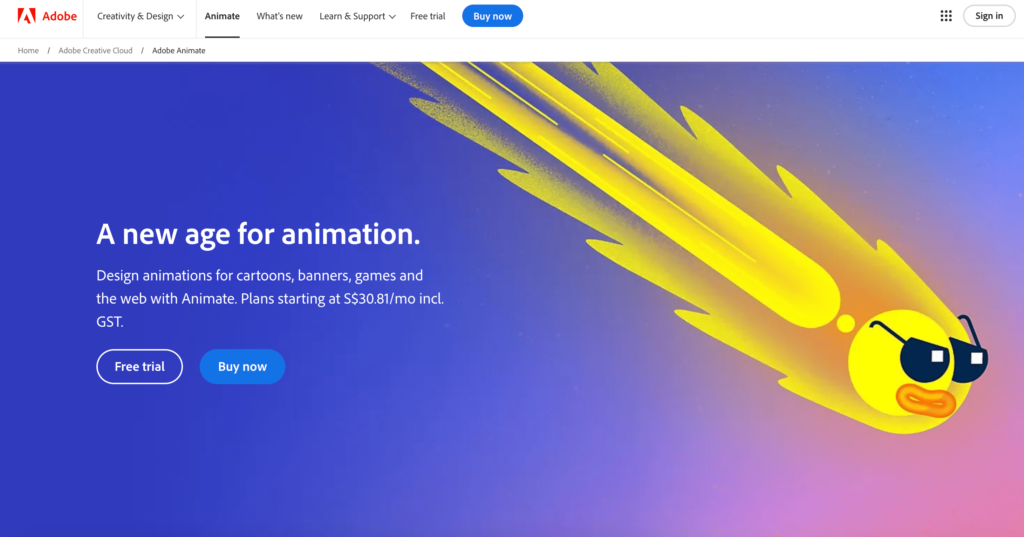
Adobe Animate stands out as one of the top choices for 2D animation in 2024, offering a versatile, all-around platform that caters to both beginners and professionals.
Its intuitive interface combined with a powerful and flexible toolset makes it an exceptional option for animators looking to bring their creative ideas to life.
What sets Adobe Animate apart is its seamless integration with other Adobe Creative Cloud applications like Photoshop and Illustrator, allowing users to easily enhance their workflows with additional design tools.
This synergy with Adobe’s ecosystem positions Animate as a highly efficient and productive tool for diverse animation needs, from web content to entertainment projects.
At its core, Adobe Animate is equipped to handle various animation techniques, including freehand drawing, vector animation, and traditional frame-by-frame methods.
Its comprehensive toolset includes bone tools for character rigging, camera movement for dynamic scenes, and transform tools for manipulating objects within your animations.
These features make it particularly effective for creating expressive, fluid 2D animations with minimal effort.
Although Adobe Animate excels in 2D animation, it does have limitations.
Notably, it lacks dedicated 3D animation tools, so those looking to venture into 3D projects may need to explore alternative platforms.
Additionally, Adobe Animate operates on a subscription model, which can be more expensive compared to some competitors that offer one-time purchase options.
However, its extensive range of features and cross-platform functionality justify the investment for those seeking high-quality 2D animation software.
Powerful Tools for Diverse Animation Projects
Adobe Animate offers a range of specialized tools designed to make animation easier and more efficient.
The Bone tools allow animators to create realistic character movements by establishing rigging systems, while the freehand drawing tools make sketching and illustrating within the program feel natural.
Its camera movement tools give users the ability to simulate real-life camera effects like zooms and pans, adding cinematic depth to their animations.
For creative professionals, Adobe Animate’s flexibility also extends to its ability to publish animations across multiple platforms, including HTML5 Canvas, WebGL, Flash/Adobe AIR, and even custom formats like SVG.
This cross-platform compatibility ensures that animations created in Animate can be viewed and interacted with on virtually any device, including desktop, mobile, and television.
For those developing interactive content for games or advertisements, Animate makes it easy to integrate assets, design environments, and even add sound, all within a single application.
Character Creation and Animation Made Simple
One of Adobe Animate’s standout features is its ability to bring characters to life with ease.
With integration of Adobe Fresco’s live brushes, animators can create characters with more depth and expression, using realistic brush strokes that mimic traditional art.
Whether it’s creating a character that blinks, walks, or talks, Adobe Animate’s frame-by-frame animation system allows for detailed and smooth character movements.
Moreover, interactive web banners can be designed to respond to user input, further enhancing the interactivity and engagement of online content.
Effortless Publishing and Sharing
Adobe Animate goes beyond just creating animations—it simplifies the process of publishing and sharing them with a wider audience. With just one click, users can export their animations in popular formats such as animated GIFs or videos, perfect for sharing on social media platforms like Twitter and YouTube. This feature makes Animate not only a robust creation tool but also a powerful platform for content distribution, ensuring that your animations reach your target audience with ease.
Features Designed for Enhanced Creativity
Adobe Animate is packed with features that support creative flexibility and control:
- Envelope Deformer: This tool allows for precise manipulation of vector or bitmap images using Bezier handles, enabling complex deformations and custom shapes.
- Flexi Bone System: Perfect for character animation, this feature provides flexible rigging capabilities, allowing users to position characters in exactly the poses they envision.
- Quick Sharing and Publishing: Whether you’re posting on social media or embedding animations in websites, Animate simplifies the export process with just a single click.
- In-App Tutorials: For those new to animation or Adobe Animate, the software includes a step-by-step tutorial that guides users through the basics of creating their first animation, helping users get up to speed quickly.
Why Adobe Animate is a Top Choice for 2024
Adobe Animate’s extensive capabilities make it one of the top 10 best animation software tools of 2024. It is particularly suitable for those focused on creating 2D animations, interactive content for games, and dynamic web banners. Its ease of use, rich feature set, and seamless integration with other Adobe applications provide users with the creative freedom to produce high-quality animations efficiently. Although it may not be the ideal solution for 3D animators, it remains unmatched in its category for 2D animation, making it a go-to choice for professionals in the field.
In conclusion, Adobe Animate empowers users to animate nearly anything, from interactive game content to animated infographics, and ensures that their work can be shared across a variety of platforms, reaching audiences on any screen. This versatility and power make Adobe Animate a top-tier solution for animators seeking cutting-edge tools in 2024.
2. Blender
Blender stands as a formidable option among the top animation software to use in 2024, particularly for those seeking powerful features without the financial burden of premium programs.
As an open-source platform, Blender offers an extensive array of tools specifically designed for 3D animation, making it a highly versatile choice for animators working across various genres and industries.
Whether you’re creating cinematic-quality 3D animations, intricate visual effects, or even animated game assets, Blender provides everything you need—and best of all, it’s completely free.
What makes Blender truly remarkable is its comprehensive feature set, which rivals many paid solutions in terms of capability and flexibility.
It comes equipped with a full suite of animation, modeling, rendering, and visual effects tools, enabling users to produce professional-grade projects without ever needing to invest in expensive software licenses.
This cost-efficiency makes Blender an ideal solution for freelancers, indie creators, or anyone looking to explore the world of 3D animation on a budget.
Blender’s open-source nature also fosters a strong community-driven ecosystem, ensuring that users have access to continuous updates, third-party plugins, and an ever-growing library of resources that further enhance the software’s functionality.
From motion capture support to high-quality rendering engines, Blender has earned its place as one of the leading tools for animators in 2024.
However, despite its impressive features, Blender does come with a notable learning curve. Its vast array of tools and options may be daunting for newcomers, requiring time and patience to master.
Yet, once users become familiar with the interface, the creative possibilities are virtually limitless, as Blender offers one of the most customizable user experiences on the market.
For those willing to invest the effort, Blender’s rewards are significant, making it a worthy contender for any animator’s toolkit.
Advanced Tools for 3D Animation Mastery
Blender is engineered for 3D animation, boasting an extensive set of editing tools that provide users with the power to create stunning, detailed animations.
Its core toolset includes options for transforming, duplicating, rotating, and extruding objects, ensuring that every element of your scene can be precisely manipulated to fit your artistic vision.
Additionally, Blender supports third-party plugins for motion capture, adding a professional touch to character animations by bringing lifelike movements into your projects.
One of Blender’s standout features is its Cycles rendering engine, a high-end production path tracer that enables users to produce jaw-dropping, photorealistic renders.
This rendering capability is perfect for animators working on projects that require cinematic visuals, offering the ability to fine-tune lighting, materials, and textures for truly immersive results.
From short films to full-length animated features, Blender’s rendering tools rival even the most expensive software on the market.
Digital Sculpting and Rigging for Complete Creative Control
Blender’s sculpting tools provide the precision and flexibility necessary for creating detailed characters and environments, supporting both beginners and seasoned professionals throughout the animation process.
Whether you’re working on retopology, modeling, or creating complex curves, Blender’s sculpting toolset ensures that every aspect of your 3D models is as detailed as possible.
Additionally, its animation and rigging tools have been used in award-winning shorts and feature films, attesting to Blender’s capability as a top-tier solution for professional animators.
For artists looking to push the boundaries of creativity, Blender’s Grease Pencil offers a revolutionary way to draw and animate directly in a 3D environment.
This feature is particularly useful for storyboarding and concept art, allowing users to merge 2D and 3D elements seamlessly.
The flexibility of Grease Pencil opens up a world of possibilities for animators who want to experiment with hybrid animation techniques, ensuring that their projects stand out with unique visual styles.
Robust Visual Effects and Simulation Tools
Blender’s robust visual effects (VFX) suite allows creators to “fix it in post” with ease.
Whether you’re tracking camera movements, applying composition effects, or integrating CGI into live-action footage, Blender’s VFX tools offer professional-grade functionality.
Its motion tracking capabilities allow animators to combine live footage with computer-generated elements effortlessly, resulting in seamless and realistic final products.
Beyond VFX, Blender features powerful simulation tools, including industry-standard libraries such as Bullet and MantaFlow.
These tools enable animators to create realistic simulations of smoke, water, cloth, and other physics-based effects, adding another layer of immersion to animated scenes.
Whether it’s the fluid dynamics of a crashing wave or the billowing of fabric in the wind, Blender’s simulation capabilities allow for unparalleled realism in animation.
Customizable Interface and Workflow Integration
One of Blender’s key strengths lies in its customizable interface, which allows users to tailor the UI, window layouts, and shortcuts according to their personal preferences.
This flexibility makes it easier to streamline workflows, as animators can organize the workspace to fit their specific project needs.
Blender’s architecture is also highly integrative, working seamlessly with various pipeline tools that are essential for large-scale productions.
Blender’s video editing capabilities provide yet another layer of utility.
While the video editor may not offer the advanced features of dedicated editing software, it is surprisingly efficient for basic video editing tasks, making it a convenient addition to the overall toolset.
Whether it’s cutting, adding transitions, or rendering final sequences, Blender’s built-in video editor is ideal for animators who need an all-in-one solution.
Why Blender is a Top Choice for 2024
Blender’s status as one of the best animation software tools for 2024 is well-deserved due to its incredible versatility, open-source nature, and comprehensive feature set.
It offers a rare combination of professional-grade capabilities and affordability, making it an essential tool for animators of all skill levels.
While it may require a greater investment of time to learn compared to simpler platforms, Blender’s rich functionality and customization options make it a truly invaluable asset for those committed to mastering 3D animation.
For anyone seeking a powerful animation software that won’t break the bank, Blender is the way to go. Its extensive toolset, ongoing community support, and ability to handle complex animations make it a clear frontrunner for animators, filmmakers, and digital artists heading into 2024.
3. Maya
Autodesk Maya remains one of the most distinguished and powerful 3D animation tools available in 2024, securing its place as a top choice for professional animators and studios alike.
With its robust suite of features, Maya allows users to create lifelike animations, stunning visual effects, and highly detailed models, making it a go-to software for the film, gaming, and television industries.
Whether crafting animated characters for a feature film or developing intricate virtual environments for video games, Maya offers the tools to bring your vision to life with exceptional realism.
One of the reasons Maya stands out in the competitive landscape of animation software is its ability to generate blockbuster-worthy effects and believable characters.
The software’s advanced simulation capabilities allow users to create realistic visual effects, such as explosions, water dynamics, and cloth movement, which can seamlessly blend with live-action footage or be used in fully animated productions.
This versatility makes Maya invaluable for high-budget productions and independent creators alike, giving animators the freedom to explore new creative boundaries without compromising on quality.
Maya’s popularity among top-tier studios is no coincidence.
Its comprehensive toolset includes everything from advanced modeling and rigging tools to sophisticated rendering engines, allowing for a complete 3D animation workflow.
Whether you’re sculpting characters, creating realistic landscapes, or simulating physical effects, Maya ensures precision and control at every step, making it one of the most sought-after animation software solutions in 2024.
Advanced Features That Make Maya a Top Contender
Modeling Capabilities
Maya’s modeling tools are among the most powerful and intuitive in the industry.
Users can create 3D props, environments, and characters using both polygonal and NURBS modeling techniques.
This flexibility allows for the creation of highly detailed, complex models that can be customized to fit any artistic or technical requirement.
Whether you’re crafting hyper-realistic environments or stylized fantasy characters, Maya’s modeling toolkit provides the control and versatility needed to bring your designs to life.
Rigging and Animation
Bringing characters to life is one of Maya’s specialties.
The software supports a wide range of animation techniques, from traditional keyframe animation to more advanced motion capture and nonlinear animation methods.
With these tools, animators can create fluid, lifelike movements that enhance the believability of their characters.
Maya’s rigging system is equally advanced, enabling users to build detailed skeletons for characters that allow for precise control over their movements, ensuring that every action, from subtle facial expressions to complex fight sequences, is rendered with stunning accuracy.
Simulations and Special Effects with Bifrost
Maya’s Bifrost simulation system is one of its most compelling features, allowing animators to create realistic physical simulations with ease.
From massive explosions to detailed ocean waves, Bifrost provides physically accurate simulations that elevate any project.
Its ability to generate complex effects, such as fire, smoke, and water, enables animators to produce cinematic-quality results that rival big-budget productions.
Whether you’re working on a natural disaster scene or a futuristic sci-fi world, Bifrost empowers creators to simulate real-world phenomena with precision.
Look Development with LookdevX
Maya’s LookdevX plug-in offers unparalleled control over material creation and development.
By building procedural materials across multiple tools, animators can ensure consistency and high quality in every project.
This feature is especially useful for creating highly detailed surfaces, textures, and lighting effects that add depth and realism to any animation.
With LookdevX, users can fine-tune the look and feel of their 3D assets, making it ideal for animators working on projects that require hyper-realistic visuals.
Rendering with Arnold: Real-Time Visualization
Maya’s integration with the Arnold renderer sets it apart from other animation software by providing real-time scene changes and incredibly detailed final outputs.
The Arnold renderer allows animators to visualize how lighting, materials, and textures will look in the final render without having to wait for time-consuming test renders.
This ability to view changes in real-time speeds up the production process and ensures that animators can make creative decisions with greater confidence.
Whether you’re lighting a scene for dramatic effect or adding the finishing touches to a character’s skin texture, Arnold provides the rendering power needed to bring every detail to life with stunning realism.
For studios working on complex animation projects, the integration of Arnold into Maya’s workflow provides a critical advantage in terms of both quality and efficiency.
Seamless Collaboration with OpenUSD Workflows
In 2024, collaboration is more critical than ever, especially for large teams working across different locations. Maya’s support for OpenUSD (Universal Scene Description) workflows makes it easier for teams to work together on complex projects.
By standardizing scene descriptions, OpenUSD improves compatibility between different tools, ensuring that assets created in Maya can be seamlessly integrated into other pipelines.
This feature is particularly valuable for teams working on large-scale productions that require tight collaboration and coordination across multiple departments.
An All-In-One Pipeline Solution
Maya is more than just a tool for creating 3D models and animations; it’s a comprehensive solution that supports every stage of production.
From scripting and plug-ins like Unreal Live Link, which allows for real-time updates between Maya and Unreal Engine, to a fully customizable user interface, Maya provides the flexibility needed to integrate smoothly into any production pipeline.
This makes it ideal for animators working in professional environments where collaboration, customization, and efficiency are paramount.
Why Maya is a Top 3D Animation Software for 2024
Maya’s continued dominance in the animation industry is a testament to its innovation and adaptability.
The software’s rich feature set makes it suitable for a wide range of applications, from blockbuster films to indie game development.
With its ability to create photorealistic animations, simulate complex physical effects, and streamline collaboration across teams, Maya remains a top choice for professional animators in 2024.
While the software may be complex, with a steep learning curve for beginners, the rewards are worth the investment.
Once mastered, Maya’s tools allow animators to produce results that are unmatched by most other software on the market.
Whether you’re creating fantastical creatures, dynamic battle sequences, or intricate architectural visualizations, Maya offers the power and flexibility to bring your most ambitious projects to life.
For animators seeking a professional-grade tool that delivers in every aspect of 3D production—from modeling and animation to rendering and simulations—Autodesk Maya is the software to beat in 2024.
4. Animaker
In 2024, Animaker continues to distinguish itself as one of the most user-friendly and versatile DIY animation platforms, solidifying its place among the top 10 best animation software options.
Launched in 2014, Animaker revolutionized the animation landscape by offering a cloud-based solution that empowers users of all skill levels to create high-quality animated videos.
Whether you’re a marketing professional, HR representative, or an educator looking to create compelling visual content, Animaker’s extensive features and ease of use make it an essential tool for crafting visually engaging animated projects.
The rise in demand for video content, particularly on social media platforms, has placed an increasing emphasis on video creation tools that are accessible, intuitive, and efficient.
Animaker excels in this space by offering pre-built characters, thousands of unique templates, and a drag-and-drop interface that removes the complexity traditionally associated with animation.
Its simplicity makes it an ideal choice for beginners, while its rich asset library and advanced editing tools cater to more experienced users seeking to produce professional-grade animations in record time.
Why Animaker Stands Out in 2024
What truly sets Animaker apart is its ability to democratize animation, allowing non-professionals to create sophisticated video content without the need for specialized skills or a steep learning curve.
This ease of access has made it a go-to tool for marketers, educators, HR teams, and internal communication professionals who require dynamic visual content for a variety of purposes, from training and onboarding to promotional campaigns and social media engagement.
In 2017, Animaker made waves by becoming the first animation tool to launch an animated vertical video creator, a feature specifically designed to cater to the growing mobile-first audience on platforms like Instagram and TikTok.
This forward-thinking approach, combined with its constant updates and feature expansions, makes Animaker one of the most innovative animation tools on the market today.
Key Features That Make Animaker a Top Choice
- Drag-and-Drop Interface
Animaker’s intuitive drag-and-drop functionality ensures that users, even those without any prior video editing experience, can quickly assemble animations by simply placing elements on the screen. This approach simplifies the entire process, making it easy to craft professional-looking animations in just a few minutes. - Character Animation and Lip-Syncing
One of Animaker’s standout features is its ability to create custom character animations with built-in lip-syncing capabilities. This feature allows users to design characters and make them speak in sync with audio tracks, significantly enhancing the professionalism and engagement of the final product. It’s ideal for creating explainer videos, educational content, or branded storytelling. - Six Animation Styles
Animaker supports the creation of six different animation styles, including infographics, whiteboard animations, and 2D animation. This variety allows users to produce a wide range of video types, whether for data-driven presentations, educational tutorials, or marketing campaigns. The versatility in animation styles makes Animaker suitable for various industries and applications. - 100M+ Stock Media and Animation Library
One of the largest asset libraries in the animation software market, Animaker boasts over 100 million stock media items, including icons, stickers, and music tracks. These pre-built assets can be seamlessly integrated into any project, saving time and ensuring that users have all the creative resources they need at their fingertips. - Extensive Video Templates
Animaker offers thousands of pre-designed video templates that can be easily customized to suit any project. These templates are designed for a wide range of use cases, from social media videos and business presentations to educational content and explainer videos. This vast selection of templates allows users to produce polished, professional videos in under five minutes. - Comprehensive Video Editing Tools
Despite its user-friendly interface, Animaker is equipped with over 25 video editing tools, offering both basic and advanced features. Users can trim, crop, and add effects to their videos, as well as utilize more complex functions like green screen editing and video effects controllers. This flexibility ensures that users have all the tools necessary to refine their content and achieve professional results.
Who Can Benefit from Animaker?
L&D Teams
Learning and development professionals can use Animaker to create animated videos that simplify complex concepts and transform traditional training materials into visually compelling learning experiences. The software’s flexibility allows for the creation of interactive learning modules that engage learners and enhance retention.
HR Teams
Human resources departments benefit greatly from Animaker’s ability to produce animated onboarding, orientation, and compliance videos. By eliminating the need for professional video creators, HR teams can quickly and cost-effectively produce high-quality content that enhances employee engagement.
Marketing and Sales Professionals
For marketers and sales teams, Animaker is an invaluable tool for creating engaging promotional videos, product demos, and social media content that captivates audiences. Its wide array of templates, characters, and animation styles ensures that each video is tailored to the specific message or campaign, helping brands stand out in a crowded digital marketplace.
Internal Communications
Effective communication within a company is key to building a strong culture and keeping employees informed. Animaker enables internal communication teams to produce professional-grade animated videos that convey important messages in a clear and engaging manner, improving employee understanding and collaboration.
Real-World Impact: Animaker Success Stories
Animaker’s ability to produce high-quality videos quickly and cost-effectively has made it a popular choice for businesses worldwide.
For example, GSK, a global healthcare company, has created over 2,000 videos using Animaker for a variety of purposes, ranging from marketing to training.
In doing so, GSK has saved an estimated $1.4 million in video production costs, demonstrating the tangible value of Animaker for large enterprises looking to streamline their content creation processes.
Conclusion: Why Animaker is One of the Best in 2024
Animaker’s blend of simplicity, flexibility, and power makes it a standout choice in the animation software space for 2024. It offers an unparalleled level of accessibility while still delivering the advanced features needed for professional video creation.
From its drag-and-drop interface and character animation capabilities to its expansive asset library and innovative vertical video creator, Animaker continues to push the boundaries of DIY animation software.
Whether you’re a beginner looking to create your first animated video or a professional seeking a quick, cost-effective solution for producing high-quality content, Animaker provides the tools you need to bring your ideas to life.
Its ability to cater to a wide range of users—from marketers and HR teams to educators and internal communications professionals—ensures that it remains one of the top choices for animation software in 2024.
5. Toon Boom Harmony
Toon Boom Harmony stands as a premier choice among the best animation software available in 2024, revered by professionals and creatives across the globe.
This industry-leading 2D animation software is tailored to meet the demands of both novice and seasoned animators, offering an extensive suite of advanced tools that facilitate the creation of high-quality animations.
With capabilities such as realistic shading, sophisticated effects, and precise lip-syncing, Harmony empowers users to produce animations that rival those seen in major film and television productions.
Its adaptability to both traditional and cut-out animation workflows further underscores its versatility, making it a compelling choice for a diverse range of projects.
Comprehensive Animation Capabilities
Toon Boom Harmony is equipped to handle every aspect of 2D animation production. Its robust feature set supports various animation styles, whether for television, film, or web-based content.
Notably, the software can seamlessly import and manipulate 3D materials, enabling users to enrich their 2D animations with a 3D perspective.
This flexibility in animation styles and techniques is why Harmony remains the software of choice for some of the largest animation studios worldwide, setting the industry benchmark for creative storytelling.
Industry Standard Software
Recognized as the worldwide standard for 2D animation production, Toon Boom Harmony combines a powerful drawing engine with a comprehensive toolkit.
This unique blend allows animators to create stunning animations with precision, whether they prefer clean vector lines or textured bitmap effects.
The software’s advanced drawing tools are unparalleled, providing animators with the flexibility to transition seamlessly between various techniques.
Users can easily switch from brushes to pencils or modify their styles with advanced vectorization technology, ensuring that the artistic integrity of their work is always maintained.
Dynamic Brushes and Pencil Tools
The user experience is further enhanced by Harmony’s Dynamic Brushes, which offer a natural feel and extensive customization options.
Animators can adjust brush tips according to various parameters, such as pressure and tilt, allowing for greater expression in their work.
The Pencil tool empowers users to modify line thickness, taper, and texture post-drawing, thus maximizing creative freedom.
The system also features real-time texture application for both brushes and pencils, enabling artists to achieve their desired aesthetics with ease.
Comprehensive Color Management
Toon Boom Harmony excels in color management, essential for animators working on intricate projects.
The software allows for the creation of extensive color palettes with unlimited swatches, which can be categorized by vector or bitmap colors.
Each color swatch is assigned a unique ID, facilitating effortless updates across entire projects.
This feature is particularly beneficial for animations requiring color adjustments based on different lighting conditions, enabling artists to make non-destructive changes that enhance the overall production quality.
Embracing Diverse Animation Styles
With a rich history in traditional animation, Harmony provides an excellent pathway for artists transitioning from paper to digital.
Its scanning and auto-vectorization technologies support projects grounded in classic animation techniques, while the robust Xsheet and timeline systems cater to those pursuing a paperless workflow.
Features like advanced onion skinning, Shift and Trace tools, and dynamic playback tools simplify the animation process, making it accessible and enjoyable for creators at all levels.
Rigging and Deformation Capabilities
For projects that necessitate character rigging and prop manipulation, Toon Boom Harmony boasts an unrivaled rigging system that harmoniously integrates frame-by-frame and puppet-style animation.
Users can create straightforward rigs directly from the timeline or employ the Node View for more complex hierarchies.
Additionally, Harmony’s powerful deformers enable animators to achieve nuanced effects, such as simulating wind on textured drawings or enhancing character movements with realistic muscle bulges.
Toon Boom Harmony not only meets the rigorous demands of professional animators but also fosters an inclusive environment for creatives at all stages of their animation journey.
With its commitment to innovation, comprehensive support, and user-friendly interface, it is no surprise that Harmony has garnered numerous accolades, including Emmy Awards, affirming its status as a leader in the animation software market.
As such, it continues to be a top choice for animation professionals aiming to produce exceptional work without compromising on quality or artistic expression.
6. Adobe After Effects
Adobe After Effects stands out as one of the most influential animation and motion graphics software available in 2024, making it an essential tool for animators, designers, and video professionals.
Widely recognized in the film, television, and advertising industries, After Effects offers an expansive suite of features designed to bring dynamic visuals and sophisticated animations to life.
It seamlessly integrates both 2D and 3D animation, providing creators with the flexibility to work with vector graphics, rasterized art, and even photographs or physical media, making it a versatile choice for a wide range of creative projects.
A Powerful Tool for Motion Graphics and Visual Effects
Adobe After Effects excels in the creation of high-end motion graphics and visual effects, allowing users to develop unique animation styles tailored to their specific needs.
Its advanced toolset includes the ability to animate objects and text, add cinematic effects, and manipulate complex layers of visual elements.
This makes it ideal not only for standalone animations but also for enhancing live-action footage with special effects, compositing, and sophisticated transitions.
Whether animating a rotating 3D object, crafting an engaging title sequence, or adding subtle effects in post-production, After Effects delivers professional results every time.
Seamless Integration with Adobe Creative Cloud
A key advantage of Adobe After Effects lies in its seamless integration with other Adobe Creative Cloud applications, including Photoshop, Illustrator, and Premiere Pro.
This connectivity streamlines the workflow for animators and video editors, allowing for smooth transitions between different design tasks.
By leveraging this ecosystem of tools, users can easily import and edit assets across multiple programs, saving valuable time and increasing overall productivity.
This integration enhances the creative process, enabling professionals to focus more on their artistic vision rather than navigating between different software platforms.
Virtual Reality and Advanced Capabilities
Adobe After Effects also embraces cutting-edge technology, offering virtual reality (VR) support and advanced animation techniques that push the boundaries of what’s possible in visual storytelling.
Its VR capabilities empower users to create immersive content for modern platforms, allowing for a richer and more engaging viewer experience.
Whether it’s animating text, manipulating 3D elements, or compositing scenes in virtual reality, the software’s versatility makes it a must-have for creators looking to stay ahead of the curve in a rapidly evolving industry.
Accessible Pricing and Flexible Plans
For those looking to explore the full range of After Effects’ capabilities, Adobe offers flexible pricing options. Users can start with a free 7-day trial to experience the software firsthand before committing to a subscription.
At $20.99 per month, After Effects is available as a standalone application, or for those who want a more comprehensive creative suite, it can be accessed as part of the Adobe Creative Cloud package for $54.99 per month.
The Creative Cloud plan includes more than 20 other Adobe applications, providing exceptional value for professionals who use multiple tools in their work.
In 2024, Adobe After Effects continues to be a leading choice for animators, motion graphic designers, and visual effects artists.
Its combination of powerful features, ease of integration with other Adobe tools, and support for both 2D and 3D animation makes it one of the most versatile animation software options available.
Whether you’re working on films, TV commercials, web content, or immersive VR experiences, After Effects offers the flexibility and advanced capabilities required to elevate any project to the next level.
Its strong reputation in the industry and continued innovation make it a top contender for anyone looking to create visually stunning animations and effects.
7. Powtoon
Powtoon has earned its place as one of the top animation software solutions for 2024, thanks to its accessibility, versatility, and ability to transform complex ideas into engaging visual content.
As the leading visual communication platform, Powtoon is trusted by over 30 million users, including 96% of Fortune 500 companies, making it a powerhouse for both businesses and individuals looking to create professional-quality videos and presentations without requiring technical expertise or design skills.
Whether for corporate training, marketing, HR communications, or education, Powtoon enables users to craft captivating animations and videos that resonate with audiences in any setting.
Simplifying Animation for Everyone
Powtoon’s user-friendly interface sets it apart as the go-to animation software for beginners and non-designers alike. Its extensive library of pre-designed templates, characters, props, and music tracks allows anyone to create visually stunning videos and presentations in just minutes.
With a wide range of professionally crafted templates, users can easily tailor their projects to specific goals, whether it’s producing explainer videos for new products, crafting internal communications for HR, or developing marketing content that engages and converts.
Powtoon’s simplicity makes it an ideal choice for those looking to produce high-quality content without the steep learning curve associated with traditional animation software.
Empowering Businesses with Visual Communication
Powtoon’s appeal to businesses is undeniable, especially in the corporate world where effective communication is key to success. It provides companies with a dynamic way to deliver their messages, be it through training videos, onboarding presentations, or internal communications.
By transforming otherwise dry material into visually appealing animations, Powtoon helps businesses bridge communication gaps, eliminate information overload, and foster a connected, engaged company culture.
For industries looking to attract top talent, communicate organizational changes, or educate their teams, Powtoon’s visually compelling content can drive faster action and deeper engagement across the board.
Versatile Features for All Use Cases
Powtoon’s versatility extends beyond the corporate realm, making it a valuable tool for educators, marketers, and content creators.
In the classroom, for instance, Powtoon enhances learning experiences by turning lessons into interactive visuals, supporting blended learning techniques, and captivating students in new, memorable ways.
For marketing professionals, Powtoon excels at creating everything from brand awareness videos to explainer videos that simplify complex topics, all while reinforcing brand identity.
The ability to customize videos with personal media uploads, voiceovers, and imported files makes Powtoon an adaptable solution for virtually any project or industry.
Affordable and Accessible Animation
One of the standout aspects of Powtoon is its affordability and flexible pricing options. It offers both free and paid versions, with the ability to create studio-quality, high-definition animated videos without the need for expensive video production teams.
This democratization of video production allows smaller businesses, startups, and individuals to compete on a professional level with minimal investment.
Whether opting for Powtoon’s free version or subscribing to one of its paid plans, users gain access to a wealth of creative assets that would otherwise require significant resources to produce.
Key Features of Powtoon
- Thousands of pre-designed templates: Choose from a vast selection of animation templates to kickstart your project, making it quick and easy to create engaging content.
- Customizable media: Import personal files such as videos, images, and GIFs to tailor your animations to your specific needs.
- Explainer video creation: Develop clear, concise explainer videos for products, services, or initiatives, helping your audience better understand your offerings.
- Integration with learning and marketing strategies: Powtoon serves as a powerful tool for both education and business, allowing for impactful visual communication that drives results.
Pros of Powtoon
- Beginner-friendly: Designed with simplicity in mind, Powtoon’s interface makes it easy for users of all skill levels to create professional-grade videos.
- Engagement-focused: Powtoon ensures that your audience stays engaged longer, learns more, and takes action faster by turning static content into interactive visuals.
- Cost-effective: Offering affordable plans and a free version, Powtoon eliminates the high costs typically associated with video production.
Use Cases Across Industries
Powtoon’s diverse applications make it an invaluable tool across multiple sectors:
- Corporate training and development: Streamline employee onboarding, upskill teams, and reinforce training initiatives with compelling visual content.
- Internal communications: Overcome communication barriers within organizations by delivering messages through animated videos that engage and inform employees.
- Visual marketing: Boost brand awareness, showcase product features, and present data or reports in an easily digestible and visually striking format.
- Education: Flip the traditional classroom by incorporating visually dynamic lessons that encourage student interaction and retention.
Powtoon’s place among the top 10 animation software in 2024 is well-deserved, thanks to its user-friendly platform, comprehensive feature set, and broad appeal to both individuals and businesses.
Its ability to create visually captivating content in a fraction of the time, without requiring design expertise, positions it as a leading solution for anyone seeking to enhance their visual storytelling.
From corporate environments to educational settings, Powtoon continues to transform how people communicate, ensuring that every message is delivered with maximum impact.
8. Cinema 4D
Cinema 4D has solidified its position as one of the top 10 animation software choices in 2024 due to its professional-grade 3D capabilities, versatile toolset, and widespread use in the film, advertising, and design industries.
Its reputation for delivering high-quality animations, motion graphics, and visual effects (VFX) is well-earned, making it a go-to solution for both aspiring animators and seasoned professionals.
Cinema 4D combines cutting-edge technology with an intuitive interface, allowing users to bring their most complex ideas to life with precision and speed.
Whether you’re working in game development, product visualization, or architectural designs, Cinema 4D provides the tools needed to elevate your projects to a professional level.
A Seamless Integration of Creativity and Performance
Cinema 4D sets itself apart through its seamless integration with Redshift, the powerful GPU-accelerated renderer included in all subscriptions.
This combination offers unparalleled speed and performance, enabling users to render highly detailed 3D images, animations, and visualizations with ease.
Redshift’s fast rendering capabilities make it ideal for high-end production needs, allowing artists to achieve stunning results without compromising on quality or efficiency.
This is particularly valuable for studios and freelancers who need to manage complex projects on tight deadlines.
Professional-Grade 3D Modeling and Animation
At its core, Cinema 4D offers a robust suite of tools designed to streamline 3D modeling and animation workflows. With powerful 3D modeling capabilities, users can create intricate, lifelike designs with remarkable precision.
Its intuitive animation workflow makes it easier for both beginners and professionals to animate objects smoothly, bringing them to life in a dynamic and engaging manner.
Whether you’re creating motion graphics for an advertising campaign or detailed character animations for a film, Cinema 4D’s flexibility and efficiency enhance every step of the creative process.
Motion Graphics Mastery with MoGraph
Cinema 4D is particularly renowned for its MoGraph toolkit, which empowers users to craft complex motion graphics and procedural animations with ease.
This comprehensive toolkit offers a range of features that are perfect for creating dynamic visual effects in the world of advertising, media, and entertainment.
Users can build intricate animations that respond to real-time inputs and data, giving them greater control over their creative vision.
MoGraph is a game-changer for professionals looking to produce advanced motion graphics, making it one of the key reasons Cinema 4D stands out among other animation software options in 2024.
Advanced Dynamic Simulations
One of the standout features of Cinema 4D is its advanced dynamic simulation capabilities. From fluid and cloth simulations to realistic particle animations, Cinema 4D excels in creating visually stunning and highly realistic simulations.
These tools enable users to simulate real-world physics and interactions, which is particularly important for animators working on VFX projects, product simulations, or architectural visualizations.
Whether you’re simulating the flow of water, the movement of rigid bodies, or the fluttering of cloth, Cinema 4D provides the precision and realism needed to enhance any animation project.
GPU-Accelerated Rendering with Redshift
The addition of Redshift, Cinema 4D’s integrated GPU-accelerated renderer, elevates its rendering capabilities to new heights. Redshift is tailored for high-end production rendering and supports complex shading networks, advanced texturing, and volumetric rendering.
This ensures that even the most demanding projects can be completed with efficiency and precision. For creative professionals, Redshift delivers production-quality rendering in a fraction of the time typically required, allowing for faster iterations and more refined results.
This powerful renderer also supports a wide range of advanced features, making it suitable for industries that require top-tier rendering performance, including film, advertising, and game development.
Extensive Device Compatibility
Cinema 4D’s versatility extends beyond its toolset to its cross-platform compatibility.
It is fully supported on most major operating systems, including Windows, macOS, and Linux, allowing users to integrate it seamlessly into their existing workflows regardless of the platform they use.
This broad compatibility makes Cinema 4D an accessible option for studios, freelancers, and creative professionals who need flexibility in their hardware setups.
Why Cinema 4D is a Top Animation Software in 2024
Cinema 4D has consistently earned its place among the best animation software in the industry due to its combination of ease-of-use and powerful features.
Its ability to cater to a wide range of industries—including motion graphics, game development, and architectural visualization—makes it an incredibly versatile tool.
Whether you’re a novice stepping into the world of 3D animation or a seasoned professional, Cinema 4D offers the tools and performance needed to achieve exceptional results.
Its integration with Redshift, MoGraph tools, and dynamic simulation capabilities make it the top choice for professionals who need speed, power, and creative flexibility in their projects.
Key Features of Cinema 4D
- Professional 3D modeling and animation: Robust tools that allow users to create detailed, lifelike 3D models and animations with precision and ease.
- MoGraph toolkit: A comprehensive suite for creating complex motion graphics and procedural animations, ideal for advertising and media professionals.
- Dynamic simulations: Advanced tools for simulating realistic physics, including fluids, cloth, particles, and more.
- Redshift GPU-accelerated rendering: Achieve production-quality rendering with advanced shading, texturing, and volumetric effects in record time.
- Cross-platform compatibility: Available on Windows, macOS, and Linux, making it accessible to a wide range of users.
Cinema 4D’s comprehensive feature set, combined with its powerful rendering engine and advanced animation tools, makes it one of the top choices for animators and visual artists in 2024.
Its ease of use, professional-grade performance, and ability to handle complex projects with speed and precision make it indispensable for any professional seeking to create high-quality 3D animations, motion graphics, and VFX.
Whether working on a blockbuster film, designing game environments, or crafting stunning advertisements, Cinema 4D continues to set the industry standard for excellence in 3D animation software.
9. Pencil2D
Pencil2D stands out as one of the top animation software to consider in 2024, especially for beginners and hobbyists exploring the world of 2D animation.
As a completely free and open-source platform, it provides an accessible gateway for newcomers to experiment with animation techniques without the financial commitment required by premium software.
Its simplicity and ease of use make it an excellent starting point for those who want to delve into traditional cel animation.
A Simple Yet Effective Introduction to Animation
Pencil2D’s minimalistic user interface is a key factor in its appeal.
The straightforward design allows users to focus on the fundamentals of 2D animation—such as layering, drawing, and tweening—without being overwhelmed by complex tools or features.
This makes Pencil2D especially ideal for beginners who may not yet be familiar with more advanced software.
Unlike many of its competitors, which often have steep learning curves, Pencil2D’s simplicity ensures that even users with no prior animation experience can quickly understand the basics and start creating their own animations.
Cultivating New Talent with Minimal Investment
One of Pencil2D’s greatest strengths is its ability to nurture emerging talent without requiring any financial investment.
As an open-source tool, it offers users the freedom to explore their creativity without paying for expensive software licenses.
Additionally, the availability of active online tutorials and manuals further supports learners, helping them to build confidence in animation at their own pace.
For individuals testing the waters of animation for the first time, Pencil2D is a risk-free option that lowers the barrier to entry and encourages experimentation.
Focused on Traditional 2D Cel Animation
Pencil2D remains true to the essence of traditional 2D animation, which will appeal to artists with a background in drawing or those looking for a simple, hands-on approach to animation.
Its focus on 2D cel animation—where individual frames are drawn by hand—offers users a sense of artistic control over their projects.
While it may not have the extensive feature set of more advanced software, this lightweight solution provides the essential tools needed to produce smooth, hand-drawn animations.
Pencil2D is perfect for those who want to explore animation techniques used in classical animation without unnecessary distractions.
Cross-Platform Accessibility
Another significant advantage of Pencil2D is its cross-platform availability. It is compatible with multiple operating systems, including Windows, macOS, Linux, and FreeBSD, making it accessible to a wide range of users regardless of their device preference.
Furthermore, Pencil2D supports both raster and vector graphics, giving users flexibility in how they create their animations. This adaptability makes Pencil2D an attractive option for hobbyists and beginners who want to experiment with different animation styles.
Why Pencil2D is Among the Top Animation Software in 2024
While there are undoubtedly more powerful animation software options available, Pencil2D distinguishes itself by offering a clean, easy-to-use interface that is perfect for beginners.
Its focus on 2D cel animation and simple drawing tools makes it a valuable resource for traditional artists who are curious about animation but are not yet ready to invest in more complex or expensive software.
The fact that it is free and open-source further enhances its appeal, allowing users to learn at their own pace without financial pressure.
Key Features of Pencil2D
- Simple and intuitive interface: A clean, minimal UI that helps beginners focus on creating animations without being overwhelmed by advanced features.
- Free and open-source: Accessible to everyone, making it a cost-effective option for hobbyists and those new to animation.
- Traditional cel animation approach: Ideal for artists looking to explore hand-drawn animation techniques.
- Cross-platform compatibility: Available on Windows, macOS, Linux, and FreeBSD, ensuring it can be used on a variety of devices.
- Support for raster and vector graphics: Offers flexibility in how users create and animate their projects.
Pencil2D may not have the extensive features of other top-tier animation software, but its ease of use, focus on 2D cel animation, and zero cost make it an excellent choice for beginners.
In 2024, Pencil2D remains a standout option for those looking to enter the world of animation without the steep learning curves or high price tags associated with more advanced software.
Whether you’re a traditional artist transitioning to animation or simply a hobbyist looking for a simple tool to create hand-drawn animations, Pencil2D is a highly recommended starting point.
Its user-friendly design, combined with robust support from the online community, ensures that it will continue to be a popular choice among budding animators.
10. Synfig Studio
Synfig Studio stands out as one of the top 2D animation software to consider in 2024, especially for those seeking a free yet feature-rich tool that can deliver professional-grade results.
As an open-source platform, Synfig Studio offers an impressive range of advanced capabilities typically found in paid software, making it a powerful option for both beginners and experienced animators.
Its regular updates and robust toolset make it one of the most versatile solutions for creating high-quality animations without the cost barriers that often come with premium software.
Comprehensive and Free Animation Solution
At its core, Synfig Studio is designed to simplify the animation process, eliminating the need for traditional frame-by-frame animation.
By utilizing vector and bitmap artwork, users can create complex animations with minimal effort, as Synfig automatically calculates in-between frames.
This ability to streamline workflows not only saves time but also allows animators to produce higher-quality animations with fewer resources, making it a valuable tool for projects of any scale.
Versatile Features for Professional-Grade Animations
Synfig Studio is packed with features that elevate it beyond the realm of basic animation tools.
One of its standout functions is vector tweening, which allows users to transform vector shapes seamlessly from one form to another.
This tool offers unparalleled control over vector artwork, enabling smooth transitions and animations with minimal manual input.
By setting key positions, animators can let Synfig handle the in-between frames, ensuring professional, fluid motion in their animations.
Another essential feature is its support for 50+ layers, which enables users to build complex animations with ease.
Whether you’re working with geometric shapes, filters, gradients, or fractals, Synfig Studio provides the flexibility to stack and manipulate various layer types.
This layering system allows for intricate compositions and dynamic animations that rival those produced by high-end software.
Bone and Puppet Systems for Dynamic Animation
Synfig Studio goes beyond standard animation software by offering a full-featured bone system. This tool is particularly beneficial for creating cutout animations or character rigs, where users can apply skeletal structures to bitmap images or vector artwork.
This system provides animators with the flexibility to manipulate characters and objects in a more natural, realistic manner.
Additionally, the Skeleton Distortion layer enhances this capability by enabling complex deformations, giving animators the tools to create highly expressive and lifelike movements.
For animators focused on character-driven projects, Synfig Studio’s advanced controls are another powerful asset.
The software allows users to link parameters across layers, either directly or through mathematical expressions, offering an extraordinary level of precision.
This feature is ideal for creating character puppets or any other dynamic structures that require sophisticated control over animations.
Cross-Platform Accessibility
One of the greatest advantages of Synfig Studio is its cross-platform compatibility.
Whether you are working on Windows, macOS, or Linux, this software ensures that users can create and edit animations without being limited by their operating system.
This flexibility makes it an excellent choice for animators working in diverse environments or collaborating on projects across multiple platforms.
Ideal for Explainer Videos and Beyond
Synfig Studio’s versatility extends to various types of animation projects.
Whether you’re looking to create a simple explainer video to communicate your brand’s message or develop complex, layered animations for film or marketing, Synfig is up to the task.
Its combination of timeline-based animation and advanced movement customization makes it a top choice for professionals and hobbyists alike.
Why Synfig Studio is Among the Best Animation Software in 2024
Despite being a free, open-source tool, Synfig Studio offers capabilities that are on par with, or even surpass, some paid animation software options.
Its industrial-strength design, which eliminates the need for frame-by-frame animation, allows users to produce film-quality animations with fewer resources.
The software’s extensive layer options, advanced bone systems, and vector control tools ensure that it can handle both simple and complex projects with ease.
For animators looking for a powerful, flexible, and cost-effective solution, Synfig Studio offers a compelling package.
It caters to both beginners exploring animation for the first time and seasoned professionals seeking to streamline their workflows with advanced features and cross-platform compatibility.
Its continued development and regular updates ensure that it remains a relevant and competitive option in 2024.
Key Features of Synfig Studio
- Vector tweening: Automatically transforms vector shapes between keyframes, streamlining the animation process.
- 50+ layers: Supports a wide range of layers, including geometric, gradients, distortions, and fractals, for complex animation workflows.
- Full-featured bone system: Allows for advanced character rigging and cutout animation using bitmap or vector artwork.
- Skeleton Distortion layer: Enables intricate deformations, providing greater flexibility in character movements and animations.
- Advanced controls: Links parameters across layers, enabling the creation of dynamic structures and advanced character puppets.
- Cross-platform compatibility: Available on Windows, macOS, and Linux, ensuring accessibility for users on different operating systems.
Synfig Studio is a standout in the 2D animation world for its impressive feature set, user-friendly interface, and the fact that it is entirely free.
Its ability to handle complex animation workflows with ease, combined with powerful tools like vector tweening, a full bone system, and over 50 layers, make it a top contender in the animation industry.
Whether you’re a beginner just starting out or an experienced animator looking for a robust, cost-effective tool, Synfig Studio is one of the best software options in 2024 to bring your creative vision to life.
Conclusion
As we move deeper into the digital age, animation continues to be a driving force in storytelling, marketing, entertainment, education, and various industries.
The demand for high-quality, dynamic animations has never been higher, and having the right software is crucial to turning creative visions into reality.
The top 10 animation software of 2024 showcase the innovation and versatility needed to meet this demand, offering powerful tools for both amateurs and professionals alike.
From 2D animation to complex 3D rendering, these tools are equipped with advanced features that simplify workflows while delivering stunning results.
One of the standout trends in 2024 is the diversity of software options available, catering to different levels of experience, creative needs, and budget constraints.
Whether you’re an individual just starting out in the animation world or a seasoned professional working on high-end film projects, the options in this list provide the tools and resources needed to succeed.
Versatility Across Platforms and Skill Levels
Many of the tools on this list, such as Blender and Cinema 4D, are renowned for their cross-platform capabilities, ensuring that users across different operating systems—Windows, macOS, and Linux—can access the same level of functionality and performance.
Additionally, these platforms cater to a wide range of skill levels, providing intuitive user interfaces for beginners while still offering advanced features for professionals looking to produce industry-level work.
Animation software like Pencil2D and Synfig Studio prove that powerful tools don’t always come with a hefty price tag.
Their free, open-source models make animation more accessible than ever before, allowing beginners to experiment and hone their craft without financial barriers.
Meanwhile, tools like Toon Boom Harmony and Autodesk Maya deliver enterprise-level solutions for studios and professionals, with features designed to streamline complex projects and meet the demands of commercial production environments.
Advanced Features Pushing the Boundaries of Creativity
One of the defining characteristics of the best animation software in 2024 is the inclusion of advanced tools that push the boundaries of what’s creatively possible.
Moho Pro and Toon Boom Harmony exemplify this with their comprehensive feature sets, offering everything from bone rigging systems to vector-based tweening and real-time collaboration features.
These tools are particularly well-suited for artists looking to produce complex character animations, explainer videos, and high-end motion graphics.
The incorporation of GPU-accelerated rendering engines, such as Cinema 4D’s Redshift, allows animators to achieve faster render times without compromising quality.
Realistic lighting, advanced shading capabilities, and dynamic simulations are just a few examples of how these tools help animators bring their projects to life with unprecedented detail and speed.
Blender, a well-established open-source software, continues to evolve with its versatile toolset, making it ideal for everything from game development to VFX work.
The Rise of Collaborative and Cloud-Based Workflows
As remote work and global collaboration become more commonplace, animation software has adapted to meet these changing needs.
Programs like Adobe Animate and Toon Boom Harmony integrate cloud-based workflows and collaboration tools, allowing teams to work seamlessly across different locations.
These tools provide real-time updates, enabling multiple users to work on the same project simultaneously, streamlining the production process, and enhancing overall efficiency.
In a time when creative collaboration often spans continents, these features are essential for ensuring smooth, cohesive project execution.
Catering to Various Animation Styles and Mediums
The diversity of animation software in 2024 also speaks to the different styles and mediums that animators can explore.
From traditional 2D cel animation to intricate 3D modeling and simulation, each software offers unique capabilities tailored to specific artistic preferences.
Tools like Procreate Dreams focus on drawing-based animations, making them ideal for artists looking to create hand-drawn animations with the aid of digital tools.
Conversely, programs like Autodesk Maya and Blender shine in 3D modeling and simulation, offering a broad range of applications for everything from visual effects to game design.
Whether your project involves creating simple explainer videos or crafting elaborate, visually stunning animations for film, there’s a software solution designed to meet those needs.
The flexibility and adaptability of these platforms allow users to explore new artistic techniques and experiment with different styles, ensuring that their creative potential is never limited by the capabilities of their tools.
Innovation Through Artificial Intelligence and Automation
Another trend driving the development of animation software in 2024 is the increasing integration of AI-powered features and automation tools.
Programs like Moho Pro are embracing AI to automate rigging processes, while others utilize machine learning to assist with tedious tasks like lip-syncing and motion tracking.
These innovations not only save animators countless hours but also improve the accuracy and fluidity of their work.
Moreover, the inclusion of AI within animation software makes the tools more accessible to a wider audience, lowering the learning curve for beginners.
Automation simplifies complex workflows, allowing animators to focus more on the creative aspects of their projects rather than getting bogged down by repetitive tasks. This shift toward smarter tools reflects the evolving nature of the animation industry, where efficiency and creativity are equally valued.
Selecting the Right Animation Software for Your Needs
Choosing the best animation software in 2024 ultimately comes down to your specific needs, skill level, and the type of projects you aim to create.
If you’re a beginner, tools like Pencil2D and Synfig Studio offer a gentle learning curve while still providing enough depth to create impressive animations.
For professionals and studios, high-end programs like Autodesk Maya, Blender, and Toon Boom Harmony provide the power and flexibility needed to handle large-scale projects with complex animation workflows.
When selecting animation software, it’s essential to consider factors such as system compatibility, rendering speed, toolset diversity, and budget.
Free or open-source tools like Blender and Pencil2D offer fantastic value for hobbyists and beginners, while more comprehensive suites like Cinema 4D and Moho Pro are designed for professionals looking to push the creative limits of their animations.
Future-Proofing Your Creative Process
The ever-evolving nature of animation technology means that staying up to date with the latest software is crucial for any animator looking to remain competitive.
The tools highlighted in this list represent the best that 2024 has to offer, each contributing to the continued growth of the animation industry.
By leveraging the advanced features, cross-platform support, and automation tools found in today’s top animation software, animators can future-proof their workflows and deliver content that meets the highest standards of quality and innovation.
In conclusion, the Top 10 Best Animation Software to Use in 2024 represent a blend of cutting-edge technology, user-friendly interfaces, and robust creative capabilities.
Whether you are an individual exploring animation for the first time or a professional seeking tools to enhance your studio’s productivity, these software options provide the versatility, power, and efficiency needed to bring your animated visions to life.
The future of animation is bright, and with the right tools, your creative possibilities are truly limitless.
If your company needs HR, hiring, or corporate services, you can use 9cv9 hiring and recruitment services. Book a consultation slot here, or send over an email to hello@9cv9.com.
If you find this article useful, why not share it with your hiring manager and C-level suite friends and also leave a nice comment below?
We, at the 9cv9 Research Team, strive to bring the latest and most meaningful data, guides, and statistics to your doorstep.
To get access to top-quality guides, click over to 9cv9 Blog.
People Also Ask
What is the best animation software for beginners in 2024?
For beginners, Pencil2D and Synfig Studio are excellent options due to their simplicity, open-source nature, and ease of learning. They offer essential animation features without overwhelming users with advanced tools.
Which animation software is ideal for 2D animation in 2024?
Toon Boom Harmony and Adobe Animate are top choices for 2D animation. Both offer professional-grade features like bone rigging, vector support, and smooth animation workflows.
What is the best free animation software to use in 2024?
Pencil2D, Synfig Studio, and Blender are highly recommended for free animation software. They offer powerful features, including 2D and 3D capabilities, at no cost.
Can I use Blender for animation in 2024?
Yes, Blender is a popular choice for both 2D and 3D animation. Its robust feature set, including modeling, rigging, and rendering tools, makes it suitable for a variety of animation projects.
What is the best animation software for professionals in 2024?
Cinema 4D and Autodesk Maya are top choices for professionals. They provide advanced tools for 3D modeling, rendering, and VFX, making them industry standards for film and game production.
Is Adobe After Effects good for animation in 2024?
Yes, Adobe After Effects excels in motion graphics and visual effects, making it perfect for creating complex animations and integrating them with other Adobe Creative Cloud tools.
What software do animators use in the film industry in 2024?
Autodesk Maya, Cinema 4D, and Houdini are commonly used in the film industry for their advanced 3D modeling, simulation, and rendering capabilities.
Which animation software offers the best rendering engine in 2024?
Cinema 4D with Redshift GPU-accelerated rendering provides high-speed, high-quality rendering, making it one of the best choices for professional animation projects.
What is the most user-friendly animation software in 2024?
Powtoon is a user-friendly tool with drag-and-drop features and pre-designed templates, ideal for creating simple animations without any prior experience.
Which animation software is best for creating explainer videos in 2024?
Powtoon and Vyond are excellent for creating explainer videos. They offer easy-to-use interfaces and a variety of templates designed specifically for business communication.
Is Toon Boom Harmony worth using in 2024?
Yes, Toon Boom Harmony remains a top choice for professional 2D animators, offering tools like bone rigging, vector graphics, and an advanced timeline for efficient animation workflows.
Can I create 3D animations with Blender in 2024?
Absolutely, Blender is a full-featured 3D animation software that includes modeling, rigging, rendering, and even simulation tools, making it one of the best free options for 3D animation.
What software is best for motion graphics in 2024?
Adobe After Effects is the go-to software for motion graphics in 2024, offering a comprehensive suite of tools for creating visually stunning animations and effects.
What is the best software for creating character animation in 2024?
Toon Boom Harmony and Autodesk Maya are ideal for character animation, offering tools like bone rigging, inverse kinematics, and smooth animation workflows.
Is Pencil2D still relevant in 2024?
Yes, Pencil2D is a great free, open-source option for beginners who want to explore traditional 2D cel animation. Its simplicity and ease of use make it a favorite among hobbyists.
Which animation software supports both 2D and 3D animation in 2024?
Blender supports both 2D and 3D animation, providing a comprehensive set of tools for artists who want to work across multiple animation styles.
Can I use animation software for game development in 2024?
Yes, Autodesk Maya, Blender, and Cinema 4D are often used in game development for creating 3D models, animations, and simulations for video games.
Is Vyond good for business animations in 2024?
Vyond is an excellent choice for business animations like presentations, explainer videos, and training materials, offering a user-friendly interface and numerous templates.
What is the best software for visual effects (VFX) in 2024?
Autodesk Maya, Houdini, and Adobe After Effects are widely used for creating VFX, providing tools for simulations, particle effects, and compositing.
Which animation software is best for educational content in 2024?
Powtoon and Vyond are ideal for educational content, offering simple tools to create engaging animations for classroom and e-learning environments.
What software do professionals use for 3D animation in 2024?
Cinema 4D, Autodesk Maya, and Blender are the most popular choices among professionals for 3D animation due to their extensive feature sets and high-quality output.
Is Synfig Studio still a good option in 2024?
Yes, Synfig Studio remains a powerful, free 2D animation software with features like vector tweening and advanced controls, making it a great choice for budget-conscious animators.
What is the best software for animation on macOS in 2024?
Blender, Cinema 4D, and Toon Boom Harmony all offer macOS compatibility, making them top choices for animators working on Apple devices.
Can I use animation software for social media content in 2024?
Yes, software like Powtoon and Adobe After Effects are great for creating engaging social media content, including motion graphics, animated posts, and short videos.
Which software is best for vector-based animation in 2024?
Toon Boom Harmony and Adobe Animate are the best choices for vector-based animation, offering precise control over vector shapes and smooth animation workflows.
Is Autodesk Maya hard to learn in 2024?
Autodesk Maya has a steep learning curve due to its complexity, but it offers extensive online tutorials and training materials to help users master its powerful tools.
What is the best animation software for hobbyists in 2024?
Pencil2D, Synfig Studio, and Blender are great options for hobbyists, offering a range of free and open-source tools for creating animations without a hefty price tag.
Can I animate using Adobe Animate in 2024?
Yes, Adobe Animate is an excellent tool for creating 2D animations, offering a rich set of features for vector-based animations and interactive content.
What is the best open-source animation software in 2024?
Blender and Synfig Studio are the top open-source animation software options, offering robust features for both 2D and 3D animation at no cost.
Which animation software is best for creating professional-grade animations in 2024?
Cinema 4D and Autodesk Maya are ideal for creating professional-grade animations, offering advanced tools for 3D modeling, motion graphics, and rendering.