Key Takeaways
- Streamlined Operations: Billing and provisioning software automates invoicing, payments, and service delivery, enhancing efficiency and accuracy.
- Improved Customer Experience: These tools enable faster service activation and personalized billing, ensuring higher customer satisfaction.
- Business Scalability: By integrating billing and provisioning, businesses can optimize workflows, reduce costs, and easily adapt to growing demands.
In today’s fast-paced and highly competitive business landscape, the ability to manage and deliver services efficiently is crucial for maintaining customer satisfaction and operational success.
One of the key components that support smooth operations in service-based industries is billing and provisioning software.
These specialized software solutions play a vital role in automating and streamlining complex processes like invoicing, payment collection, service activation, and resource management.
From telecommunications to cloud computing, utilities, and SaaS (Software as a Service), billing and provisioning software is an indispensable tool that ensures businesses can scale their operations, minimize errors, and provide a seamless experience for their customers.

At the core, billing software handles the process of charging customers for products or services rendered, including invoice generation, payment processing, and account management.
On the other hand, provisioning software is responsible for configuring and activating services for customers, ensuring that resources are allocated, and services are delivered according to the specified terms.
When these two systems work together, they create a fully integrated solution that automates everything from order placement to service activation and payment collection, enabling businesses to handle high volumes of customers without compromising on efficiency or accuracy.
For industries dealing with recurring billing models—such as subscription-based businesses, telecom services, and cloud service providers—billing and provisioning software is not just a convenience, but a necessity.
Without it, businesses face the risk of manual errors, delays, and a subpar customer experience.
As technology continues to evolve, modern billing and provisioning solutions are becoming increasingly sophisticated, leveraging automation, artificial intelligence (AI), and data analytics to deliver even greater levels of efficiency and customization.
In this blog, we will explore in-depth what billing and provisioning software is, how it works, the key features that businesses should look for, and the various benefits it brings to organizations of all sizes.
By understanding these systems, companies can better equip themselves to choose the right solutions and optimize their operations, thereby driving growth and enhancing customer satisfaction.
Additionally, we’ll take a look at some of the challenges that come with implementing these systems and provide insights into how businesses can overcome them to ensure a smooth transition and long-term success.
So, whether you are a startup looking to streamline your billing and service delivery or an established company exploring how to optimize these processes, this guide will give you the knowledge needed to make informed decisions about billing and provisioning software and its role in transforming your business.
Before we venture further into this article, we would like to share who we are and what we do.
About 9cv9
9cv9 is a business tech startup based in Singapore and Asia, with a strong presence all over the world.
With over nine years of startup and business experience, and being highly involved in connecting with thousands of companies and startups, the 9cv9 team has listed some important learning points in this overview of What is Billing and Provisioning Software and How It Works.
If your company needs recruitment and headhunting services to hire top-quality employees, you can use 9cv9 headhunting and recruitment services to hire top talents and candidates. Find out more here, or send over an email to [email protected].
Or just post 1 free job posting here at 9cv9 Hiring Portal in under 10 minutes.
What is Billing and Provisioning Software and How It Works
- What is Billing Software?
- What is Provisioning Software?
- How Billing and Provisioning Software Work Together
- Key Features of Billing and Provisioning Software
- Benefits of Billing and Provisioning Software
- Challenges in Implementing Billing and Provisioning Software
- Choosing the Right Billing and Provisioning Software
1. What is Billing Software?
Billing software is a specialized tool designed to automate and manage the process of invoicing, payments, and financial transactions for businesses. By simplifying complex billing processes, this software helps organizations increase operational efficiency, reduce errors, and maintain a consistent cash flow. Billing software is particularly essential for businesses that rely on regular transactions or recurring payments, such as subscription-based services, utilities, and e-commerce platforms.
This section will delve into the core functionalities of billing software, the different types available, and the key benefits for businesses.
Key Features of Billing Software
Billing software provides a range of features designed to automate various billing-related tasks, making the entire process smoother and more accurate. Below are the most important features businesses can expect from modern billing software:
- Invoice Generation
- Automatically generates invoices based on customer data, purchase history, or subscription plans.
- Customizable templates for professional and branded invoices.
- Can include tax calculations, discounts, and multiple payment terms.
- Recurring Billing and Subscriptions
- Ideal for businesses with subscription models (e.g., SaaS, telecommunications, membership services).
- Automated billing cycles, ensuring customers are billed on time (weekly, monthly, annually).
- Pro-ration capabilities to adjust charges based on changes in services or subscription terms.
- Payment Processing
- Integration with various payment gateways (e.g., PayPal, Stripe, credit card processing).
- Facilitates one-time and recurring payments, supporting various payment methods.
- Automated reminders for overdue payments, reducing the need for manual follow-ups.
- Account Management
- Centralized dashboard to manage customer accounts, payment history, and subscription status.
- Allows businesses to track outstanding invoices, payments, and credit balances.
- Provides detailed financial reports, aiding in financial forecasting and audits.
- Tax Calculation and Compliance
- Automated tax calculation based on the customer’s location or service type.
- Ensures compliance with regional tax laws, adjusting for VAT, GST, and other tax types.
- Generates tax reports to make tax filing easier and more accurate.
- Multi-Currency and Multi-Language Support
- Essential for businesses operating globally, allowing billing in multiple currencies.
- Language options for global customers, ensuring a seamless experience across regions.
- Supports international tax laws and regulations for businesses with global reach.
- Integration with Other Software
- Integrates with accounting software (e.g., QuickBooks, Xero) for smooth financial data management.
- Integration with customer relationship management (CRM) and enterprise resource planning (ERP) systems for better customer insights and streamlined operations.
Types of Billing Software
Billing software comes in various forms, each suited to different business needs. Here are some common types of billing software:
- Recurring Billing Software
- Designed for businesses with subscription models or periodic payments.
- Examples: Chargebee, Zuora, Recurly
- Provides automated invoicing for regular intervals (monthly, yearly), saving businesses time while maintaining accuracy.
- Invoice Billing Software
- Focuses on one-time billing for goods or services.
- Examples: FreshBooks, Invoicely, QuickBooks
- Best for freelancers, small businesses, or service providers that bill clients on an as-needed basis.
- Utility Billing Software
- Primarily used by utility companies (water, electricity, gas) for billing customers based on consumption.
- Examples: Utility Billing Solution (UBS), CivicPlus
- Helps automate meter readings, service charges, and complex billing cycles.
- E-Commerce Billing Software
- Tailored to online retail businesses to handle transactions, taxes, and shipping costs.
- Examples: Shopify Payments, Stripe, Square
- Integrated with online store platforms, making it easier to bill customers and handle payments securely.
- Enterprise Billing Software
- Designed for large businesses or corporations with complex billing needs.
- Examples: Oracle Billing and Revenue Management, SAP Billing
- Handles large volumes of transactions and integrates with other enterprise software (ERP, CRM, etc.).
Why is Billing Software Important?
Billing software provides several advantages for businesses, especially those involved in service-based or subscription models. Some of the key reasons why businesses should invest in billing software include:
- Increased Efficiency
- Automates manual tasks such as invoice creation, payment reminders, and subscription renewals.
- Reduces the time spent on administrative tasks, allowing businesses to focus on other core functions.
- Accuracy and Reduced Errors
- Minimizes the risk of human errors associated with manual billing processes.
- Automated calculations ensure correct billing amounts, tax rates, and service charges.
- Faster Payments
- Streamlined invoicing and payment processing lead to quicker transactions and improved cash flow.
- Automated payment reminders help reduce late payments and improve collection rates.
- Improved Customer Experience
- Personalized and professional invoices improve customer satisfaction.
- Self-service portals allow customers to view their invoices, make payments, and manage their accounts, providing a seamless experience.
- Regulatory Compliance
- Billing software ensures compliance with local tax laws, accounting standards, and data security regulations.
- Generates audit-ready reports to help businesses meet regulatory requirements and pass inspections.
Real-World Examples of Billing Software in Action
- Telecommunications:
- A telecommunications company uses billing software to automatically generate invoices for customers based on usage. The software handles recurring charges for monthly plans, manages late payment reminders, and calculates applicable taxes for customers across different regions.
- SaaS (Software as a Service):
- A SaaS provider utilizes billing software to automate the invoicing process for clients on subscription plans. With the ability to offer flexible billing cycles, the provider ensures that clients are charged accurately and on time, while also managing customer accounts for upgrades, downgrades, or cancellations.
- Utilities:
- A utility company uses billing software to automate monthly billing based on consumption readings from smart meters. The system ensures accurate billing, calculates energy consumption costs, and generates tax-compliant invoices for each customer.
Conclusion
In summary, billing software is an essential tool for businesses looking to streamline their invoicing, payment processing, and account management. By automating billing tasks, this software not only saves time and resources but also enhances accuracy and customer satisfaction. Whether for a small business or a large corporation, integrating billing software can provide long-term benefits, helping companies maintain cash flow, comply with regulations, and improve operational efficiency. With various types of billing software available, businesses can choose the right solution based on their specific needs, ensuring optimal performance and growth.
2. What is Provisioning Software?
Provisioning software plays a crucial role in automating and managing the process of delivering and activating services or resources to customers. Often used in industries like telecommunications, cloud computing, utilities, and IT services, provisioning software ensures that customers receive the correct services and resources as quickly and accurately as possible. By automating tasks such as resource allocation, configuration, and service activation, provisioning software significantly reduces operational inefficiencies, improves service delivery times, and enhances the overall customer experience.
This section will delve into the core functions of provisioning software, its different types, and its importance to businesses. We will also provide real-world examples to illustrate its effectiveness.
Key Features of Provisioning Software
Provisioning software is designed to handle the complex tasks involved in setting up and managing services for customers. Below are the most essential features of provisioning software:
- Automated Service Activation
- Automatically activates and configures services based on customer orders or requests.
- Reduces the need for manual intervention, speeding up service delivery.
- Common in industries like telecommunications and SaaS (Software as a Service).
- Resource Allocation and Management
- Allocates physical and virtual resources to customers, ensuring the right level of service.
- For cloud services, this can include server instances, storage space, and network configurations.
- Helps businesses scale resources as needed, avoiding both under-provisioning and over-provisioning.
- Service Configuration and Customization
- Configures services according to customer specifications, including network settings, storage options, and bandwidth allocations.
- Allows businesses to offer customizable service packages that can be tailored to meet the unique needs of individual customers.
- Real-Time Monitoring and Reporting
- Provides real-time data on service delivery, helping businesses track service activation status and identify any issues.
- Generates detailed reports on provisioning activities, helping businesses ensure compliance and improve efficiency.
- Integration with Other Systems
- Integrates with billing software, CRM systems, and ERP tools to create a seamless workflow.
- Synchronizes data across different platforms, ensuring consistency and accuracy throughout the provisioning process.
- For example, it can automatically trigger billing for newly provisioned services or update CRM data when a customer’s service status changes.
- Automated Provisioning of Virtualized Services
- Handles the provisioning of virtualized resources, such as cloud-based servers, storage, and network configurations.
- Essential for businesses that offer cloud services or rely on virtualized environments to deliver their products or services.
- Customer Self-Service Portals
- Allows customers to request, modify, or cancel services through an online interface.
- Customers can configure their own resources (e.g., cloud storage, email services), reducing the need for customer support.
Types of Provisioning Software
Provisioning software comes in various forms, each tailored to specific industries or business needs. Below are the main types of provisioning software:
- Telecommunication Provisioning Software
- Used by telecom providers to automate the activation of mobile, internet, and TV services.
- Examples: Amdocs, Ericsson Charging and Billing
- Helps telecom companies handle large-scale service deployments, ensuring that new customers are quickly onboarded and existing customers can seamlessly upgrade or change their services.
- Cloud Provisioning Software
- Facilitates the provisioning of cloud resources such as virtual machines, storage, and network configurations.
- Examples: AWS CloudFormation, Microsoft Azure Automation
- Enables businesses to efficiently allocate and manage cloud resources on-demand, with the ability to scale up or down based on customer needs.
- IT Service Management (ITSM) Provisioning Software
- Designed for IT service providers, it manages the provisioning of hardware, software, and network resources for end-users.
- Examples: ServiceNow, BMC Helix
- Ensures that all IT services are correctly configured and delivered in a timely manner to internal users or external customers.
- SaaS Provisioning Software
- Used to provision Software as a Service (SaaS) applications to customers, ensuring they have the necessary configurations and access rights.
- Examples: Okta, OneLogin
- Manages user access, permissions, and resource allocation for SaaS products, streamlining the onboarding process for new users.
- Enterprise Resource Provisioning Software
- Focused on managing the allocation of resources within large enterprises, including human resources, equipment, and software licenses.
- Examples: SAP Provisioning Solutions, Oracle Provisioning
- Helps businesses efficiently allocate internal resources and manage service requests across different departments.
Why is Provisioning Software Important?
Provisioning software offers several key advantages that make it essential for businesses looking to improve service delivery, reduce operational costs, and enhance customer satisfaction. Below are the primary reasons why provisioning software is vital:
- Improved Service Delivery
- Automated provisioning reduces delays in service activation, allowing businesses to deliver services faster and with greater accuracy.
- It ensures that customers receive the right resources and services without any mistakes, enhancing their experience and satisfaction.
- Operational Efficiency and Cost Reduction
- By automating the provisioning process, businesses can reduce the need for manual interventions, lowering labor costs and operational overhead.
- Helps businesses scale quickly and efficiently by managing resources more effectively.
- Faster Onboarding and Service Activation
- Enables businesses to onboard new customers and activate services more quickly.
- Ideal for industries with high customer churn or frequent service changes, like telecom and cloud services.
- Customization and Flexibility
- Allows businesses to offer customized services based on individual customer needs.
- Provides flexibility to configure different service tiers, bandwidth options, and storage configurations, making it easier to cater to diverse customer preferences.
- Enhanced Compliance and Security
- Ensures that services are provisioned in compliance with industry regulations and security standards.
- Automated provisioning processes can include built-in security measures such as encryption or access control, helping businesses protect sensitive data.
- Integration with Billing and CRM Systems
- Integrates seamlessly with billing software, allowing businesses to automate the billing process as services are activated.
- Synchronizes with CRM systems to update customer records in real time, improving data accuracy and customer relationship management.
Real-World Examples of Provisioning Software in Action
- Telecommunications:
- A telecom company uses provisioning software to automatically activate new customer subscriptions, configure internet services, and assign mobile phone numbers. The software ensures that all customer services are activated according to the contract terms and in compliance with regulatory requirements.
- Cloud Computing:
- A cloud service provider uses provisioning software to allocate server instances and virtual machines for customers. The software dynamically adjusts resources based on customer usage, automatically scaling up or down to meet changing demands, all while keeping the process seamless for the customer.
- IT Services:
- A managed IT services provider uses provisioning software to automate the allocation of hardware, software licenses, and network configurations for new employees within a company. The system ensures that each employee receives the correct resources and configurations in a timely manner.
Conclusion
In summary, provisioning software is an essential tool for businesses that need to deliver services, allocate resources, and activate customer subscriptions quickly and efficiently. It plays a key role in automating the provisioning process, reducing manual errors, and ensuring that customers receive the right services at the right time. Whether in telecommunications, cloud computing, or IT services, provisioning software helps businesses scale their operations while maintaining service quality and customer satisfaction. By integrating provisioning software with other systems such as billing and CRM, businesses can create a seamless, end-to-end service delivery process that enhances both operational efficiency and customer experience.
3. How Billing and Provisioning Software Work Together
Billing and provisioning software are two essential components of any service-based business model, particularly in industries like telecommunications, cloud computing, and IT services. While each software has its own distinct function, they work together in harmony to ensure that customers receive the correct services and are billed accurately and promptly. The integration of these two systems streamlines workflows, minimizes human error, and enhances overall operational efficiency. This section will explore how billing and provisioning software collaborate to deliver seamless service experiences to customers, optimize business processes, and drive revenue growth.
Key Functions of Billing and Provisioning Software
Before delving into their integration, it’s essential to understand the individual functions of billing and provisioning software:
- Provisioning Software:
- Automates the process of setting up, activating, and configuring customer services (e.g., telecom, cloud services).
- Allocates resources like virtual machines, network configurations, and storage.
- Ensures services are delivered in compliance with customer requirements and business rules.
- Handles customer self-service portals, allowing customers to modify or cancel services.
- Billing Software:
- Manages the entire billing lifecycle, from generating invoices to processing payments.
- Tracks usage and consumption of services to calculate accurate charges.
- Integrates with payment gateways for seamless financial transactions.
- Provides detailed reporting and analytics on revenue and customer accounts.
Benefits of Integrating Billing and Provisioning Software
The integration of billing and provisioning software brings several benefits to businesses, improving efficiency, customer satisfaction, and revenue management. Below are the key advantages of integrating both systems:
- Seamless Service Delivery
- By connecting provisioning and billing systems, businesses can ensure that services are provisioned automatically as soon as a customer subscribes or makes changes to their account.
- This integration minimizes delays in service activation and billing, providing a smooth experience for customers.
- Real-Time Data Synchronization
- Integration allows data to flow seamlessly between both systems, ensuring that the customer’s service status and usage data are always up to date in the billing system.
- For example, if a customer upgrades their internet package, the provisioning system will immediately allocate additional bandwidth, and the billing system will update the invoice to reflect the new charges.
- Reduced Errors and Billing Discrepancies
- Manual data entry and the reliance on separate systems increase the chances of human errors, such as misconfigurations or incorrect billing.
- When both systems are integrated, they automatically synchronize service activations, resource allocations, and billing cycles, significantly reducing discrepancies and billing mistakes.
- Faster Time-to-Market
- The automation of both provisioning and billing accelerates the service delivery process, allowing businesses to onboard new customers faster.
- This reduction in time-to-market enables businesses to respond quickly to market demands, stay competitive, and improve customer retention.
How Billing and Provisioning Software Interact
The interaction between billing and provisioning software occurs across multiple touchpoints, ensuring that services are activated and billed in tandem. Below are some key scenarios where these systems interact:
- Customer Order Management
- A customer places an order for a service (e.g., a cloud storage plan or a mobile phone subscription).
- Provisioning System: The provisioning system automatically processes the order, configuring the necessary resources (e.g., server allocation, network bandwidth).
- Billing System: The billing system immediately tracks the new service and starts generating invoices based on the predefined pricing structure.
- Service Activation
- Once the customer’s order is processed, the provisioning software activates the service (e.g., by assigning virtual machines, setting up a mobile connection).
- Provisioning System: The system triggers service activation and monitors usage.
- Billing System: The billing system ensures the customer is billed for the correct service tier, including any one-time setup fees, recurring charges, and usage-based costs.
- Real-Time Usage Tracking
- Billing software requires accurate usage data to calculate charges, such as data consumption, minutes used, or storage space consumed.
- Provisioning System: Tracks service usage, consumption, and performance in real time.
- Billing System: Synchronizes this data with the billing system to ensure that customers are billed accurately based on their actual usage.
- Changes to Service Plans
- Customers may upgrade or downgrade their service plans (e.g., increasing cloud storage or reducing mobile data).
- Provisioning System: The provisioning software automatically adjusts the resources (e.g., provisioning more storage or bandwidth).
- Billing System: The billing system calculates the new charges based on the updated service plan and ensures the correct charges are applied to the customer’s invoice.
- Cancellation and Termination
- When a customer cancels or modifies a service, both systems must work together to reflect the changes accurately.
- Provisioning System: Deactivates the allocated resources (e.g., shutting down virtual machines or disconnecting a mobile service).
- Billing System: Adjusts the final invoice, removes any recurring charges, and processes any pro-rata charges or refunds for the unused portion of the service.
Real-World Examples of Billing and Provisioning Software Integration
Several industries and businesses have successfully integrated billing and provisioning systems to streamline service delivery, improve customer experience, and optimize revenue management. Below are some real-world examples:
- Telecommunications Industry
- In telecom, providers like Verizon or AT&T use integrated billing and provisioning systems to offer mobile services, internet subscriptions, and TV packages.
- When a customer subscribes to a new plan, the provisioning system activates the required services, such as network connectivity, mobile data, and call minutes. Simultaneously, the billing system calculates the customer’s monthly charges, tracks usage, and generates accurate invoices for payment.
- Cloud Service Providers
- Amazon Web Services (AWS), Microsoft Azure, and Google Cloud use integrated systems to provision virtual machines, storage, and network resources to customers.
- As soon as a customer purchases cloud services, the provisioning software allocates the necessary resources, while the billing software monitors usage and adjusts charges based on the customer’s consumption of compute power, storage, and network bandwidth.
- For example, a customer who scales up their storage capacity will see an automatic update to their bill, reflecting the increased usage.
- Software as a Service (SaaS) Companies
- Salesforce and HubSpot offer integrated billing and provisioning software to manage customer accounts and service activations.
- When a customer signs up for a new subscription, the provisioning system activates the necessary user accounts, features, and integrations, while the billing software tracks subscription fees and any usage-based charges for features like storage or API calls.
Challenges Addressed by Integrating Billing and Provisioning Software
While integration offers many benefits, it also addresses several common challenges faced by businesses in service delivery:
- Manual Data Entry and Human Error
- Manually entering service activation and billing details can lead to costly mistakes, such as incorrect billing or delayed service activation.
- Integrated systems eliminate the need for manual data entry, ensuring greater accuracy and reducing human error.
- Disjointed Customer Experience
- Without integration, customers may experience delays in service activation, leading to frustration and poor customer satisfaction.
- By synchronizing billing and provisioning, businesses ensure that customers are billed correctly as soon as their services are activated, offering a seamless experience.
- Resource Mismanagement
- Without integration, businesses may mismanage resources, over-provisioning or under-provisioning services.
- Integrated systems ensure that the correct resources are allocated and billed according to usage, optimizing resource allocation and cost management.
Conclusion
Billing and provisioning software are integral to the smooth functioning of service-based businesses, particularly those in telecommunications, cloud computing, and IT services. By working together, these two systems ensure that services are activated, resources are provisioned, and customers are billed accurately and promptly. The seamless flow of data between provisioning and billing systems minimizes errors, accelerates service delivery, and improves overall efficiency. Real-time synchronization of service status and usage data further enhances operational performance, ensuring that businesses can scale their operations while maintaining exceptional customer satisfaction. By integrating these systems, companies can achieve faster time-to-market, enhanced customer experiences, and optimized resource management, all of which contribute to their bottom line.
4. Key Features of Billing and Provisioning Software
Billing and provisioning software offer essential features that streamline service delivery, ensure accurate billing, and enhance customer satisfaction. These software systems are designed to manage complex workflows, including service provisioning, resource allocation, usage tracking, and payment processing. Below, we will explore the key features of both billing and provisioning software, including examples of how businesses leverage these features to optimize operations.
1. Automated Service Provisioning
- Automates Service Activation:
- Provisioning software automatically activates the services once a customer subscribes or orders a new service.
- Example: In telecom, companies like Verizon and AT&T automatically provision mobile data, voice services, and broadband to new customers once they complete their sign-up process.
- Self-Service Portal Integration:
- Many systems provide a customer self-service portal that allows customers to manage their own services, such as adding or changing subscriptions, upgrading plans, or deactivating services.
- Example: Comcast offers customers the ability to activate new devices and modify their services via an intuitive online portal.
- Real-Time Resource Allocation:
- Automatic allocation of resources, such as cloud storage, virtual machines, and network bandwidth, is enabled when a customer subscribes to a plan.
- Example: Amazon Web Services (AWS) uses provisioning software to automatically allocate cloud computing resources like storage, compute power, and bandwidth when a customer signs up for their cloud services.
2. Usage Tracking and Monitoring
- Real-Time Usage Data Collection:
- Provisioning software tracks customer service usage in real-time, capturing important metrics such as data consumption, network usage, and storage utilization.
- Example: Google Cloud tracks usage metrics such as bandwidth and virtual machine performance for customers who subscribe to its services.
- Detailed Usage Reports:
- Billing software uses usage data to generate detailed reports that break down charges based on customer activity, such as data transfers, call minutes, or cloud storage consumed.
- Example: AT&T provides customers with detailed usage reports showing how much data they’ve consumed and the associated charges for overages or additional services.
- Customizable Usage Thresholds:
- Some software allows businesses to set usage thresholds, notifying customers when they are nearing limits, preventing surprise charges.
- Example: Netflix notifies customers when they approach data limits or when a usage threshold has been crossed, allowing for better management of consumption.
3. Flexible Pricing Models
- Subscription-Based Billing:
- Billing software can manage recurring subscription charges, allowing businesses to bill customers on a monthly, quarterly, or annual basis.
- Example: Spotify uses subscription-based pricing models to bill users monthly for their premium music streaming services.
- Usage-Based Billing:
- Businesses can implement metered billing, where customers are billed based on their actual usage of services, such as the amount of data used or the storage consumed.
- Example: Amazon Web Services (AWS) operates on a pay-as-you-go pricing model, billing customers based on their usage of cloud computing resources.
- Tiered Pricing Structures:
- Software allows businesses to set tiered pricing, offering different service levels at different price points.
- Example: Dropbox provides tiered pricing for cloud storage plans, offering basic, plus, and professional plans with varying levels of storage and features.
- One-Time Charges:
- Billing systems handle one-time charges for services such as setup fees, installation, or service activation.
- Example: Xfinity charges installation fees to customers who opt for internet and cable setup, which are billed separately from their monthly subscription.
4. Invoicing and Payment Processing
- Automated Invoice Generation:
- Billing software automatically generates invoices based on service usage, recurring fees, and one-time charges, ensuring timely and accurate billing.
- Example: Zendesk generates invoices for its customer service platform, reflecting subscription plans and any add-on features a customer selects.
- Customizable Invoice Templates:
- Businesses can create branded invoices, offering a personalized experience for customers.
- Example: QuickBooks allows businesses to design custom invoice templates with their branding and business information, improving the customer experience.
- Multiple Payment Gateways:
- Integration with multiple payment gateways enables customers to pay invoices through various methods, such as credit cards, bank transfers, or online payment systems like PayPal.
- Example: Shopify integrates with a range of payment gateways, making it easier for customers to pay for products and services in the way that suits them best.
- Automated Payment Collection:
- Billing systems can automate the payment collection process by charging customers’ credit cards or bank accounts on recurring intervals.
- Example: Netflix automatically deducts subscription fees from customers’ bank accounts or credit cards, ensuring uninterrupted service.
5. Customer Account Management
- Comprehensive Customer Profiles:
- Both billing and provisioning software maintain detailed customer profiles, storing information about their services, usage history, and payment status.
- Example: Salesforce maintains detailed customer records, including past interactions, payment history, and service usage data.
- Customizable Customer Plans:
- Billing and provisioning systems allow businesses to offer personalized plans, such as customized service bundles or special promotions tailored to individual customers.
- Example: AT&T enables customers to tailor their mobile plans by choosing different levels of data, minutes, and features, based on personal preferences.
- Dispute Management and Resolution:
- These software solutions often include tools to manage billing disputes, track customer complaints, and provide resolution workflows.
- Example: PayPal provides tools for resolving disputes related to transactions, offering customers a clear process to handle billing issues.
6. Integration Capabilities
- API Integrations:
- Billing and provisioning software offer API integrations that connect with other business systems, such as CRM platforms, customer support tools, and marketing software.
- Example: Stripe provides API integration with various platforms like Shopify and WooCommerce, enabling seamless billing and payment processing.
- Third-Party Software Compatibility:
- The ability to integrate with third-party software for accounting, reporting, and customer relationship management (CRM) systems is crucial for a holistic solution.
- Example: Square integrates with QuickBooks for accounting, ensuring that revenue and payments are tracked and recorded accurately.
7. Reporting and Analytics
- Comprehensive Financial Reporting:
- Both billing and provisioning software provide robust reporting tools that track revenue, service usage, customer payments, and overall business performance.
- Example: FreshBooks offers financial reporting tools that help businesses track cash flow, outstanding invoices, and payments.
- Customer Insights and Analytics:
- Reporting capabilities provide insights into customer behaviors, such as usage patterns, payment trends, and service preferences.
- Example: Google Analytics provides detailed reports on website traffic and usage, while integration with billing software can provide insights into service consumption.
- Revenue Forecasting:
- These tools help businesses forecast revenue based on current usage trends and customer behaviors, ensuring they can make informed financial decisions.
- Example: HubSpot provides insights into predicted subscription revenue based on sales pipeline data and existing customer contracts.
8. Security and Compliance
- Data Encryption:
- Billing and provisioning systems use encryption to ensure that sensitive customer data, such as payment information and personal details, are protected from unauthorized access.
- Example: Square uses encryption protocols to protect customers’ financial transactions during payment processing.
- PCI DSS Compliance:
- Many billing systems are compliant with the Payment Card Industry Data Security Standard (PCI DSS) to ensure secure handling of credit card information.
- Example: Stripe is PCI-compliant, ensuring that all transactions are securely processed in accordance with industry standards.
- Audit Trail and Access Control:
- These software systems maintain detailed logs and audit trails of all activities, ensuring transparency and accountability for any changes made to customer accounts or invoices.
- Example: QuickBooks Online allows users to track changes made to invoices and payments by different users, ensuring that any discrepancies can be traced.
9. Scalability and Flexibility
- Scalability to Support Growth:
- Both billing and provisioning software are designed to scale as businesses grow, handling increased customer volumes, service requests, and usage without sacrificing performance.
- Example: Salesforce offers scalable solutions that can accommodate small businesses to large enterprises, adjusting to their evolving needs.
- Flexible Service Models:
- These software solutions support different service delivery models, such as SaaS, on-demand services, or product-based offerings.
- Example: Microsoft Azure offers flexible pricing models, such as pay-as-you-go and subscription-based services, which adapt to various business needs.
Conclusion
The key features of billing and provisioning software are essential for businesses looking to manage service delivery, track usage, ensure accurate billing, and provide seamless customer experiences. By leveraging automation, real-time data tracking, flexible pricing models, and robust reporting tools, businesses can optimize their workflows, reduce errors, and enhance customer satisfaction. Additionally, integration with other systems, security measures, and scalability ensure that businesses can adapt to market changes and maintain a competitive edge in their respective industries. Whether for telecom, cloud services, or SaaS companies, billing and provisioning software are vital components of modern business infrastructure.
5. Benefits of Billing and Provisioning Software
Billing and provisioning software plays a pivotal role in streamlining operations and ensuring accuracy in the service delivery and payment processes. Businesses across industries, such as telecommunications, SaaS providers, cloud services, and utilities, can significantly benefit from these tools. Below, we explore the major benefits of billing and provisioning software, highlighting how these systems enhance efficiency, improve customer satisfaction, and support business growth.
1. Improved Efficiency and Automation
- Streamlined Service Activation:
- Automates the activation and provisioning of services once customers sign up, eliminating the need for manual intervention.
- Example: Comcast uses automated provisioning systems to activate internet and cable services immediately after customer orders, enhancing operational speed.
- Reduced Human Error:
- Minimizes human errors in billing, provisioning, and service management, ensuring that customers are charged accurately and services are provisioned correctly.
- Example: Netflix relies on automated billing to eliminate the potential for human mistakes in subscription charges, providing customers with accurate and timely invoices.
- Faster Onboarding Process:
- New customers experience quicker service activation and account setup, reducing the time spent waiting for services to begin.
- Example: AWS offers customers rapid provisioning of cloud services, allowing businesses to deploy infrastructure in minutes.
- Seamless Workflow Integration:
- Integration with CRM, ERP, and other business management tools ensures that all aspects of the billing and provisioning process work together efficiently.
- Example: Zendesk integrates with billing software to automatically add new customers and update billing information, improving workflow consistency.
2. Enhanced Accuracy in Billing and Provisioning
- Real-Time Data Collection:
- Accurate tracking of customer usage and resource consumption ensures that customers are billed based on actual service usage.
- Example: Google Cloud uses real-time usage tracking to ensure that customers are billed accurately for the resources they consume, such as storage, data transfer, and compute power.
- Error-Free Invoicing:
- Automatic invoice generation, based on predefined rates and usage, reduces errors associated with manual billing processes.
- Example: Stripe generates invoices for online businesses, ensuring that amounts charged are consistent with customer usage and subscription terms.
- Consistent Pricing Models:
- Billing software ensures that businesses apply pricing models consistently across all customers, whether they’re using subscription-based billing or usage-based pricing.
- Example: Dropbox maintains consistent pricing for its storage plans, preventing discrepancies in charges across customer accounts.
- Accurate Service Provisioning:
- Provisioning software ensures that services are correctly activated and delivered according to the customer’s request, preventing issues like misallocated resources or incomplete service setups.
- Example: Verizon uses provisioning software to ensure the proper activation of mobile services, ensuring customers can use voice, data, and messaging as per their chosen plans.
3. Scalability and Flexibility
- Handling Increased Customer Volume:
- Billing and provisioning software is built to scale, allowing businesses to easily manage growing customer bases without needing to significantly expand infrastructure or staff.
- Example: Salesforce provides scalable billing and provisioning systems that grow with a business, ensuring they can accommodate increasing customer volumes as their client base expands.
- Support for Diverse Business Models:
- These systems can support various business models, including subscription-based, usage-based, and hybrid models, providing flexibility in service delivery.
- Example: AWS offers customers flexible pricing options, including pay-as-you-go, reserved instances, and spot pricing, enabling businesses to select the most suitable plan for their needs.
- Customization of Service Plans:
- Billing and provisioning software allows businesses to offer customizable service plans tailored to individual customer needs, ensuring greater customer satisfaction.
- Example: AT&T enables customers to create customized mobile service plans, selecting their preferred data, minutes, and features, based on their specific usage.
4. Cost Savings
- Reduced Operational Costs:
- Automation and streamlined processes reduce the need for manual intervention, minimizing labor costs associated with billing and provisioning tasks.
- Example: Shopify automates much of its billing and provisioning processes, reducing the need for dedicated staff and improving efficiency.
- Lower Risk of Overbilling:
- By providing accurate, usage-based billing and eliminating errors, businesses reduce the risk of overcharging customers, which could lead to customer dissatisfaction and potential refunds.
- Example: Spotify accurately tracks music streaming time to ensure customers are charged correctly based on the plans they’ve selected, eliminating complaints about overbilling.
- Optimized Resource Utilization:
- Provisioning software helps businesses allocate resources effectively, ensuring that they only provision what is necessary, avoiding unnecessary costs or over-provisioning.
- Example: Microsoft Azure optimizes resource allocation to ensure that companies only pay for the compute power and storage they actively use.
5. Improved Customer Experience
- Faster Service Activation:
- Customers experience quicker access to the services they’ve signed up for, ensuring that there are no delays in service delivery.
- Example: Dropbox automatically provisions cloud storage and makes it available to users as soon as they complete the sign-up process, minimizing waiting times.
- Self-Service Portals:
- Many systems come with customer-facing portals that allow users to manage their subscriptions, view usage details, and make changes to their services without needing to contact support.
- Example: Comcast offers a customer portal where users can change their service packages, upgrade or downgrade their plan, and pay bills at their convenience.
- Transparency in Billing:
- Transparent billing practices ensure that customers understand exactly what they are being charged for, enhancing trust in the business.
- Example: Slack provides detailed billing statements, showing the breakdown of charges for features, user seats, and add-ons, making it easy for businesses to understand their invoicing.
- Proactive Service Management:
- Billing and provisioning systems allow businesses to proactively manage services by sending alerts for service usage limits or payment issues, reducing customer complaints.
- Example: Xfinity sends alerts when a customer’s data usage is nearing the limit, helping users avoid unexpected charges for overage usage.
6. Enhanced Reporting and Analytics
- In-Depth Financial Reporting:
- Billing systems provide comprehensive financial reports that help businesses track revenue, service usage, and overall financial health, allowing better business forecasting.
- Example: FreshBooks generates automated reports, offering a clear view of incoming payments, overdue invoices, and expenses to help businesses manage cash flow.
- Usage and Trend Analytics:
- Provisioning software provides insights into service usage trends, enabling businesses to understand how resources are being consumed and make informed decisions regarding service packages or pricing.
- Example: Google Cloud offers usage analytics to customers, helping them optimize resource consumption and adjust services accordingly, ensuring cost efficiency.
- Revenue Forecasting:
- With accurate billing and provisioning data, businesses can forecast future revenue based on customer activity, leading to more informed business decisions.
- Example: HubSpot integrates billing data with sales pipeline information, allowing businesses to forecast revenue growth based on customer renewals and new sign-ups.
7. Security and Compliance
- Data Protection and Security:
- Billing and provisioning software incorporates robust security measures, such as encryption and tokenization, to protect sensitive customer data, including personal and payment information.
- Example: Stripe employs PCI DSS-compliant security measures to ensure that all credit card transactions are processed securely and that customer information is protected.
- Regulatory Compliance:
- The software helps businesses stay compliant with industry-specific regulations, such as tax laws, payment processing standards, and data protection laws.
- Example: Square complies with tax regulations and remits appropriate taxes on sales, ensuring that businesses remain compliant with local, state, and federal tax requirements.
- Audit Trails and Access Control:
- Detailed audit logs track every action taken within the billing and provisioning system, providing transparency and accountability, especially during disputes or audits.
- Example: QuickBooks keeps an audit trail of all financial transactions, including billing and payment activities, making it easier for businesses to track and resolve issues.
8. Integration with Other Business Systems
- CRM and ERP Integration:
- Integration with CRM and ERP systems allows businesses to maintain accurate customer profiles and sync service usage with financial records.
- Example: Salesforce integrates with billing systems to create a seamless workflow that connects customer interactions with billing and service provisioning information.
- Payment Gateway Integration:
- Billing software seamlessly integrates with various payment gateways to provide customers with multiple payment options.
- Example: PayPal integrates with different eCommerce platforms, ensuring smooth payment processing for both businesses and customers.
- Marketing and Analytics Integration:
- Integration with marketing and analytics platforms enables businesses to track customer behavior and tailor billing models based on customer insights.
- Example: Mailchimp integrates with billing systems to help businesses understand customer engagement and create personalized billing offers based on user behavior.
Conclusion
Billing and provisioning software offer numerous benefits that improve operational efficiency, ensure accurate billing, reduce costs, and enhance customer satisfaction. By automating critical business processes such as service activation, usage tracking, payment processing, and invoicing, businesses can streamline workflows, minimize human error, and scale operations. With flexible pricing models, enhanced reporting capabilities, and seamless integrations, these systems provide the tools businesses need to remain competitive, reduce overhead costs, and deliver superior customer experiences. Whether for SaaS providers, telecom companies, or utilities, the right billing and provisioning software can be a transformative asset that supports long-term growth and success.
6. Challenges in Implementing Billing and Provisioning Software
Implementing billing and provisioning software can offer businesses immense benefits, including improved operational efficiency, accuracy in service delivery, and enhanced customer satisfaction. However, integrating these solutions into existing systems comes with its own set of challenges. These hurdles often require careful planning, robust execution, and proper alignment with the organization’s goals and infrastructure. Below, we explore the key challenges businesses face when implementing billing and provisioning software and how they can address these obstacles effectively.
1. Integration with Existing Systems
- Compatibility Issues:
- Existing systems (e.g., CRM, ERP, and payment processing platforms) may not always be compatible with new billing and provisioning software, leading to integration problems.
- Example: A company using legacy ERP systems might face issues connecting their billing software with modern CRM platforms, leading to data silos and inefficiencies.
- Complex Data Migration:
- Migrating large volumes of customer data and historical billing information to the new system can be challenging, especially when dealing with unstructured or incomplete data.
- Example: A telecom company upgrading its billing system might struggle to transfer millions of customer records, causing temporary service disruptions and billing errors.
- Inconsistent Data Formats:
- Billing and provisioning systems may require data to be in specific formats, and organizations often encounter challenges when trying to standardize or convert data from various sources.
- Example: Amazon Web Services (AWS) faces integration difficulties when clients want to use legacy billing formats incompatible with cloud billing systems, requiring custom coding and additional resources.
- API Limitations:
- If the billing system doesn’t support APIs or has limited API functionality, integrating it with other business systems (e.g., CRM, payment gateways, or customer service platforms) can be cumbersome.
- Example: A small SaaS company using outdated billing software may struggle to integrate with third-party tools such as Stripe or PayPal, resulting in manual intervention and delays.
2. High Implementation Costs
- Upfront Costs of Licensing and Setup:
- Purchasing and setting up billing and provisioning software, especially for large-scale operations, can incur significant upfront costs. This includes licensing, hardware, software configuration, and infrastructure setup.
- Example: Large enterprises may face substantial initial expenses when purchasing software like Oracle Billing and Revenue Management, which requires extensive customization and setup.
- Ongoing Maintenance and Support Costs:
- After implementation, businesses must allocate resources for ongoing maintenance, updates, and technical support. These costs may exceed initial expectations, especially if the system requires continuous adjustments or modifications.
- Example: SAP Billing and Revenue Innovation Management often requires regular updates and monitoring to ensure seamless operation, leading to increased maintenance costs over time.
- Hidden Costs of Customization:
- Many off-the-shelf billing and provisioning solutions require customization to meet specific business needs, which can lead to unexpected costs.
- Example: A utility company might need to customize their billing software to handle unique pricing structures and customer tiers, leading to additional development costs.
3. Staff Training and Adoption
- Resistance to Change:
- Employees accustomed to old billing and provisioning methods may resist using new software due to unfamiliarity with the system, creating delays in full adoption.
- Example: A telecommunications provider switching to a new provisioning system might face resistance from customer service representatives who are accustomed to handling provisioning tasks manually, delaying the transition.
- Time and Resources for Training:
- Implementing billing and provisioning software requires significant time and resources to train staff on how to use the system effectively. This may also involve temporary disruptions to regular operations during the training period.
- Example: AT&T implemented a new automated billing system that required extensive training sessions for billing clerks to reduce errors and improve system adoption.
- Knowledge Gaps:
- Employees with limited technical expertise may face challenges understanding complex system features, leading to poor implementation and system misuse.
- Example: A small business adopting cloud billing solutions like QuickBooks Online may struggle with advanced reporting features, requiring additional time or support for proper utilization.
4. Managing Complex Pricing Models
- Dynamic Pricing Challenges:
- Companies with complex or flexible pricing models (e.g., tiered pricing, volume-based pricing, discounts, or bundled services) often struggle to set up automated billing systems that can accommodate these variables.
- Example: Netflix uses a subscription-based model but also offers various promotional discounts. Ensuring the billing system automatically calculates these discounts without error can be a complex task during system setup.
- Difficulty in Configuring Pricing Rules:
- Defining and maintaining intricate pricing rules, such as discounts, taxes, and surcharge structures, can be a time-consuming and error-prone task for businesses with multiple service offerings.
- Example: Salesforce needs to configure its subscription rates, which differ by region and service level. Ensuring these rules are integrated correctly into the system is a complex undertaking that requires careful planning.
- Complexity in Tax Compliance:
- Tax laws vary by region, and ensuring compliance with local, state, or international tax regulations can add another layer of complexity to billing and provisioning systems.
- Example: Uber must configure its billing system to calculate taxes correctly based on the user’s location, which can change dynamically depending on the route, making tax compliance a challenge in various jurisdictions.
5. Data Security and Privacy Concerns
- Protecting Sensitive Customer Data:
- Billing and provisioning systems handle sensitive customer data, including personal and financial information. Ensuring that this data is secure from breaches or misuse is paramount.
- Example: Stripe faces constant scrutiny over securing customer payment data, requiring regular audits and stringent security protocols to protect against cyber threats.
- Compliance with Data Protection Regulations:
- Organizations need to ensure their billing and provisioning software complies with regional or global data privacy regulations such as GDPR, CCPA, and PCI DSS.
- Example: A European SaaS company may face challenges in ensuring its billing system is GDPR-compliant, requiring the software to meet strict data handling standards to protect user privacy.
- Access Control and Role-Based Permissions:
- Properly defining user roles and permissions within the system to control access to sensitive billing and provisioning data is crucial to prevent unauthorized access and data breaches.
- Example: PayPal implements strict role-based access controls to ensure that only authorized personnel can view or modify customer billing information.
6. System Downtime and Service Disruptions
- Potential for Service Interruptions:
- Implementing new billing and provisioning software can cause temporary service disruptions, which may affect customer satisfaction, especially in industries like telecommunications or e-commerce.
- Example: Verizon may experience temporary service outages during a system upgrade, delaying customer provisioning and leading to dissatisfaction.
- Dependency on Third-Party Vendors:
- Many billing and provisioning systems rely on third-party vendors for integrations, payment processing, and service activation, introducing the risk of vendor-related disruptions.
- Example: A SaaS company may experience issues if their payment gateway (e.g., Stripe) experiences downtime, preventing customers from subscribing or renewing services.
- System Reliability and Performance Issues:
- Poorly implemented or configured software can lead to system instability, resulting in slower processing times, incorrect billing, and provisioning failures.
- Example: A cloud service provider like Amazon Web Services (AWS) must ensure the billing and provisioning system remains operational under heavy traffic. Downtime during peak usage can cause revenue loss.
7. Long Implementation Timeframes
- Extended Implementation Period:
- Depending on the complexity of the system and the organization’s needs, implementation can take several months, leading to delays in realizing the benefits of the new system.
- Example: Oracle’s Billing and Revenue Management system can take several months to integrate, configure, and test across an entire organization, delaying return on investment.
- Phased Rollout Issues:
- A phased rollout strategy may result in uneven performance and user confusion, especially if some departments or regions start using the system before others.
- Example: T-Mobile faced challenges in rolling out a new billing platform in phases across various customer service regions, leading to inconsistency in service activation and billing accuracy.
8. Vendor and Software Limitations
- Vendor Lock-In:
- Choosing a billing and provisioning solution tied to a specific vendor can make it difficult for businesses to switch providers in the future without incurring substantial costs.
- Example: Salesforce may encounter issues with customers who are tied into long-term contracts for proprietary billing solutions, preventing them from changing to a more cost-effective solution.
- Limited Customization Options:
- Some off-the-shelf billing and provisioning software may have limited customization capabilities, preventing businesses from tailoring the system to their specific needs.
- Example: Shopify Payments might not allow all types of payment methods, limiting businesses in certain regions from offering local payment options or customizing payment flows.
Conclusion
While billing and provisioning software offers significant benefits to organizations, the challenges involved in its implementation cannot be overlooked. From integration hurdles and high upfront costs to data security concerns and system downtime, businesses must carefully plan their implementation strategy to address these issues. Proper training, efficient data migration, and rigorous testing during the implementation phase are key to ensuring a smooth transition and maximizing the software’s potential. By overcoming these challenges, businesses can fully leverage the advantages of modern billing and provisioning systems to improve efficiency, reduce costs, and enhance customer experiences.
7. Choosing the Right Billing and Provisioning Software
Selecting the right billing and provisioning software is a critical decision for any organization looking to streamline operations, improve customer satisfaction, and maintain compliance. The ideal solution must align with your business needs, industry requirements, and future growth goals. Below is a detailed guide to help you choose the right software, supported by relevant examples to highlight key considerations.
1. Understand Your Business Requirements
- Assess Current Challenges:
- Identify the bottlenecks in your existing billing and provisioning processes. This includes issues like manual errors, system delays, or scalability limitations.
- Example: A telecommunications company experiencing frequent billing errors due to manual processing should prioritize software with robust automation capabilities.
- Define Business Goals:
- Clarify what you aim to achieve with the new software—whether it’s reducing billing cycles, automating provisioning, or scaling for global operations.
- Example: A SaaS provider expanding into international markets may require software that supports multi-currency billing and localized tax calculations.
- Identify Industry-Specific Needs:
- Look for solutions tailored to your industry. For example, telecom companies might need real-time usage tracking, while e-commerce businesses may require subscription management.
- Example: Zuora is ideal for subscription-based businesses because of its ability to manage recurring billing and customer lifecycle efficiently.
2. Evaluate Key Features
- Automation Capabilities:
- Choose software that automates repetitive tasks like invoice generation, payment processing, and provisioning, reducing manual effort and errors.
- Example: Chargebee automates subscription billing and integrates with multiple payment gateways for seamless operations.
- Integration Options:
- Ensure the software integrates seamlessly with existing tools like CRM, ERP, or payment processors to enable a unified workflow.
- Example: NetSuite integrates with Salesforce, providing end-to-end visibility across sales and billing processes.
- Scalability:
- Select a solution that can grow with your business, handling increased transaction volumes and expanding customer bases.
- Example: Stripe Billing is highly scalable, making it suitable for startups and enterprises alike.
- Customization:
- Opt for software that allows customization to adapt to unique pricing models, workflows, or user roles.
- Example: Telecom companies often require customized provisioning workflows, which solutions like Oracle BRM can deliver.
- Compliance Features:
- Ensure the software supports compliance with industry regulations, such as GDPR, PCI DSS, or local tax laws.
- Example: Avalara specializes in tax compliance, automatically calculating and applying taxes for multiple jurisdictions.
3. Analyze Cost and ROI
- Initial Costs:
- Compare the upfront costs of licensing, implementation, and hardware requirements.
- Example: On-premise solutions like SAP Convergent Charging may have higher upfront costs compared to cloud-based options.
- Subscription Fees:
- For cloud-based software, evaluate subscription fees based on features, user licenses, and transaction volumes.
- Example: Zoho Subscriptions offers affordable pricing for small businesses with a range of billing needs.
- Maintenance and Support Costs:
- Factor in ongoing expenses for system updates, technical support, and training.
- Example: Enterprise solutions like Oracle Billing and Revenue Management require dedicated IT resources for maintenance.
- Calculate ROI:
- Estimate potential cost savings from automation, reduced errors, and improved efficiency.
- Example: A utilities company adopting Ericsson Revenue Manager reduced manual billing errors by 30%, improving revenue collection.
4. Prioritize User Experience
- Ease of Use:
- The software should have an intuitive interface to minimize the learning curve for employees.
- Example: FreshBooks is known for its user-friendly interface, making it popular among small businesses.
- Mobile Accessibility:
- Look for software with mobile-friendly platforms or dedicated apps for on-the-go access.
- Example: QuickBooks Online offers mobile apps, enabling business owners to manage billing from anywhere.
- Role-Based Access Control:
- Ensure the system allows for role-based permissions to protect sensitive data while empowering specific teams.
- Example: Finance teams can access invoicing data, while customer service can view provisioning status without overlapping permissions.
5. Vendor Reputation and Support
- Research Vendor Reliability:
- Investigate the vendor’s history, client base, and reputation for delivering robust solutions.
- Example: Salesforce CPQ is trusted by enterprises globally for its reliability and advanced features.
- Availability of Customer Support:
- Ensure the vendor offers 24/7 customer support, especially if you operate in multiple time zones.
- Example: Zendesk provides excellent support, with quick response times and helpful resources.
- Training and Resources:
- Check if the vendor offers training materials, webinars, or onboarding support for smooth implementation.
- Example: Workday Billing provides detailed training modules to help clients maximize their software’s potential.
6. Conduct a Proof of Concept (PoC)
- Request a Trial or Demo:
- Test the software with a limited trial or demo to understand its functionality and usability.
- Example: Chargebee offers free trials, allowing businesses to explore its features before committing.
- Run Simulations:
- Conduct real-world simulations, such as processing a typical billing cycle or provisioning a service, to identify potential gaps.
- Example: Telecom companies can simulate customer onboarding and service activation workflows to ensure smooth provisioning.
- Gather Team Feedback:
- Involve key stakeholders, including finance, IT, and customer service teams, in evaluating the software during the trial.
7. Plan for Implementation
- Implementation Timeline:
- Choose a solution that aligns with your timeline, considering the complexity of integration and data migration.
- Example: A phased rollout for SAP Billing ensures minimal disruption to ongoing operations.
- Data Migration Support:
- Ensure the software vendor provides tools or services to facilitate secure and accurate data migration.
- Example: Netcracker offers extensive data migration support for transitioning legacy systems to new platforms.
- Post-Implementation Support:
- Confirm that the vendor provides ongoing support and system updates to keep your operations running smoothly.
- Example: Oracle BRM provides continuous updates to adapt to evolving industry needs.
8. Consider Industry-Specific Examples
- Telecommunications:
- Ericsson Revenue Manager handles large-scale provisioning and billing, ensuring seamless service activation for telecom operators.
- SaaS and Subscriptions:
- Zuora excels in managing recurring billing and customer subscriptions for SaaS businesses.
- E-Commerce:
- Shopify Payments simplifies billing for online retailers, integrating directly with storefronts.
- Utilities:
- SAP Utilities Billing offers specialized features for energy companies, such as dynamic pricing and real-time usage tracking.
Conclusion
Choosing the right billing and provisioning software requires careful consideration of business needs, system features, scalability, and cost-effectiveness. By assessing your organization’s goals, conducting a detailed vendor evaluation, and testing the software’s capabilities, you can ensure a solution that not only meets your current needs but also supports future growth. Solutions like Zuora, Oracle BRM, and Chargebee exemplify how modern billing and provisioning software can enhance operational efficiency, customer satisfaction, and revenue growth.
Conclusion
Billing and provisioning software have revolutionized the way businesses manage their operations, providing an integrated solution to automate critical processes, enhance customer satisfaction, and streamline revenue management. These tools are not just a convenience but a necessity in today’s competitive and fast-paced market environment, where accuracy, efficiency, and scalability are essential for success.
A Recap of Billing and Provisioning Software’s Significance
- Efficient Billing Processes: Billing software simplifies complex financial operations by automating tasks such as invoicing, payment tracking, and tax compliance. Whether managing one-time transactions or subscription-based models, billing software ensures businesses can handle their financial workflows accurately and efficiently.
- Seamless Service Provisioning: Provisioning software enables businesses to deliver products and services to customers quickly and reliably. It eliminates manual errors, shortens service activation times, and enhances customer satisfaction by ensuring seamless access to purchased services.
- Integration for Unified Operations: When billing and provisioning systems work in harmony, businesses can create a unified framework that bridges financial processes with service delivery. This integration minimizes bottlenecks, reduces redundancies, and ensures a seamless customer journey from purchase to usage.
The Benefits Outweigh the Challenges
While implementing billing and provisioning software may present challenges, such as integration complexity and data migration concerns, the long-term benefits far outweigh these obstacles. Businesses can achieve:
- Reduced operational costs.
- Enhanced compliance with regulatory requirements.
- Improved customer retention through personalized and accurate service delivery.
Future-Proofing Business Operations
As technology continues to evolve, the capabilities of billing and provisioning software will expand. Innovations in artificial intelligence, machine learning, and data analytics are expected to enhance these systems further, enabling predictive billing, automated customer engagement, and real-time provisioning adjustments. Businesses adopting these tools now are positioning themselves for future success by staying ahead of industry trends.
Key Takeaways for Choosing the Right Solution
To maximize the benefits of billing and provisioning software, businesses should:
- Evaluate their needs: Understand specific operational challenges and goals.
- Research thoroughly: Choose software that offers the features, scalability, and integrations required.
- Prioritize support and training: Ensure smooth implementation and ongoing optimization.
For example, industries like telecommunications, SaaS, and utilities have already witnessed transformative results by implementing solutions such as Oracle BRM, Zuora, and Chargebee. These platforms exemplify how the right software can redefine operational efficiency.
Why Billing and Provisioning Software Matters
The synergy between billing and provisioning software empowers businesses to provide better customer experiences, improve operational efficiency, and maintain a competitive edge in their industries. From startups to multinational enterprises, these systems enable organizations to scale, innovate, and meet the evolving demands of their customers.
By embracing advanced billing and provisioning solutions, businesses can focus on their core objectives, confident that their financial and service delivery frameworks are robust, reliable, and future-ready.
Final Thought: Billing and provisioning software are more than tools—they are strategic assets that drive business success. Implementing these solutions is not just about improving processes; it’s about transforming the way organizations operate in a digital-first world. With the right approach and system in place, businesses can unlock unparalleled growth and efficiency.
If you find this article useful, why not share it with your hiring manager and C-level suite friends and also leave a nice comment below?
We, at the 9cv9 Research Team, strive to bring the latest and most meaningful data, guides, and statistics to your doorstep.
To get access to top-quality guides, click over to 9cv9 Blog.
People Also Ask
What is billing software?
Billing software is a tool that automates the process of creating, managing, and tracking invoices, payments, and financial transactions for businesses.
What is provisioning software?
Provisioning software manages the process of setting up and delivering products or services to customers after purchase.
How do billing and provisioning software work together?
They integrate to ensure seamless service activation and accurate billing, enhancing operational efficiency and customer satisfaction.
What are the benefits of billing software?
Billing software improves accuracy, reduces manual errors, automates invoicing, and ensures timely payments, saving businesses time and resources.
What industries use provisioning software?
Industries like telecommunications, SaaS, utilities, and cloud services commonly use provisioning software for efficient service delivery.
Can billing software handle recurring payments?
Yes, most billing software supports recurring billing, making it ideal for subscription-based businesses.
What are the key features of provisioning software?
Key features include automated service activation, resource management, user access provisioning, and real-time monitoring.
Is billing software customizable?
Many billing software solutions offer customization options to meet specific business requirements and industry standards.
What are common challenges with provisioning software?
Challenges include integration complexity, scalability issues, and managing high volumes of provisioning requests efficiently.
How does billing software ensure compliance?
Billing software incorporates tax regulations and industry standards, ensuring businesses adhere to financial compliance requirements.
What types of businesses benefit from billing and provisioning software?
Any business that manages financial transactions or service delivery, such as telecoms, SaaS, and utilities, benefits from these tools.
How does provisioning software enhance customer experience?
It reduces delays in service activation and ensures customers receive seamless and timely access to purchased services.
What is the cost of billing software?
Costs vary based on features, scalability, and vendor pricing models, ranging from free versions to enterprise-level solutions.
Is provisioning software cloud-based?
Many provisioning software solutions are cloud-based, offering better scalability, security, and remote accessibility.
How secure is billing software?
Most billing software incorporates encryption, secure payment gateways, and compliance with data protection standards.
What is a real-world example of provisioning software?
A telecom provider activating a customer’s mobile data plan after purchase is a common example of provisioning software in action.
How do billing systems handle multiple currencies?
Billing software often includes multi-currency support, allowing businesses to operate in global markets seamlessly.
Can provisioning software be integrated with CRM tools?
Yes, integration with CRM tools allows better management of customer data and smoother service delivery.
What are the automation features in billing software?
Automation features include recurring invoicing, payment reminders, tax calculations, and financial reporting.
Does provisioning software support on-demand services?
Yes, it enables businesses to provide instant or scheduled service activation for on-demand customer needs.
How do businesses choose the right billing software?
Businesses should assess features, scalability, industry compatibility, and vendor support before selecting billing software.
What role does AI play in billing and provisioning software?
AI enhances these tools by enabling predictive analytics, automated error detection, and personalized customer experiences.
Can small businesses use billing and provisioning software?
Yes, many vendors offer solutions tailored to small businesses, including affordable and easy-to-implement options.
What are common integrations for billing software?
Billing software often integrates with accounting tools, CRM platforms, ERP systems, and payment gateways.
How does provisioning software handle service upgrades?
It automates the process of upgrading customer plans or adding features, ensuring minimal downtime.
Are there free billing software options?
Yes, several free or freemium billing software solutions are available, offering basic features suitable for small businesses.
What is an example of billing and provisioning integration?
A SaaS company automating subscription billing and granting immediate access to paid features demonstrates this integration.
What compliance standards do billing tools follow?
Billing tools often comply with standards like PCI DSS for payment security and GDPR for data protection.
How do billing systems generate reports?
Billing software generates financial reports by analyzing transaction data, providing insights into revenue, customer payments, and trends.
Why is provisioning software critical for subscription businesses?
It ensures that services are delivered immediately upon payment, preventing delays and enhancing the customer experience.




























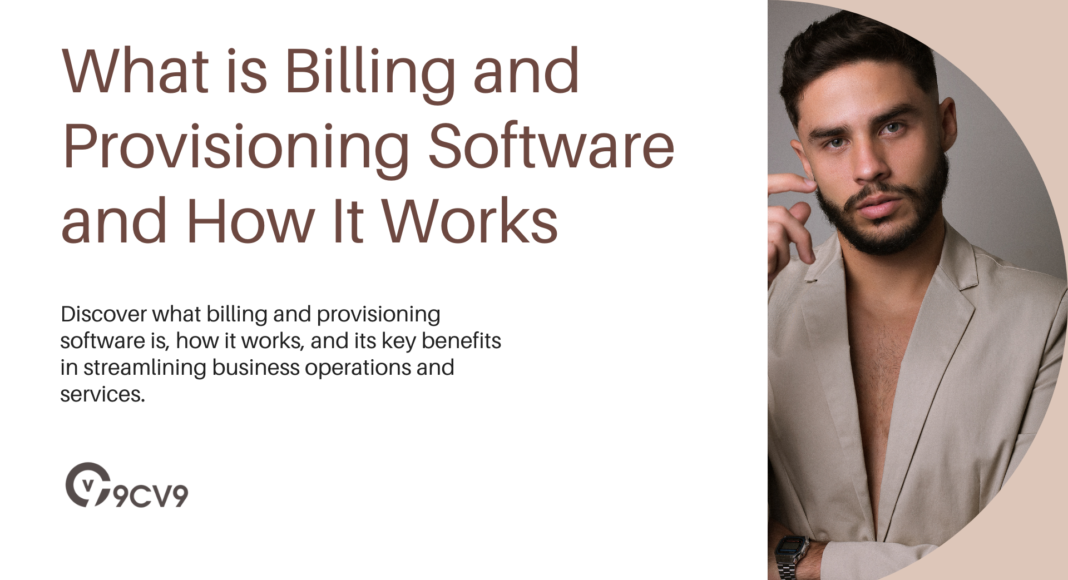


![Writing A Good CV [6 Tips To Improve Your CV] 6 Tips To Improve Your CV](https://blog.9cv9.com/wp-content/uploads/2020/06/2020-06-02-2-100x70.png)


