Proofreading is the process of going over a manuscript and highlighting any mistakes.
Spelling, grammar, punctuation, and consistency are the most frequent errors.
The term “proofreading” came from a publishing term that refers to a first printed copy.
Typesetters used to arrange letter tiles onto enormous plates, which were subsequently used to print book pages.
However, before they began mass-producing thousands of copies, a “proof” copy was delivered to the publisher for final approval.
Proofreading is now usually done on a computer thanks to modern digital publishing and automated printing technologies.
Yet, some proof-readers prefer to markup physical copies.
After a manuscript has been revised by a copy or line editor.
Then the manuscript will need to be proofreading, which comes at the very end of the editing process.
The function of the proofreader is to go over the document and check for any errors that may have slipped through.
When dealing with a book of more than 80,000 words, there will almost always be errors, no matter how thorough the writer and editor have been.
Ways of Proofreading Your Works
Why Do We Proofreading ?
It is critical to proofread any manuscript before submitting or printing it.
Either an academic research paper, essay, email, memo, or any other written document.
Before a document is complete, it must go through a final proofreading process.
Proofreading allows you to ensure that each piece of your writing has all you intended to express. It allows you to go over your work and add anything you may have overlook.
Proofreading demonstrates that we are proud of your work and ensure that it is of the highest quality possible.
It shows that you take pride in our work and that it is the best one you can make.
It can helps you get extra credit on tests, even make a difference between getting a good score and getting a bad one.
You must pay attention to the mistakes and errors that have been missed and remain in your works if you want your readers to focus on the content of your work rather than the mistakes and errors on it.
When your written work is perfect, it demonstrates to people that you pay attention to detail and value the products you create.
This strengthens and establishes the authority of your writing.
It is critical to have relevant content.
However, whether you like it or not, the look of your manuscript has an impact on how it is view by others. You don’t want thoughtless errors to distract from what you’re trying to communicate when you’ve worked hard to develop and present your thoughts.
Thus why you need to proofread essays, CVs, cover letters, emails, blogs, and tweets, among other things.
The main goal of a proofreader is to guarantee that a written document is entirely perfect in terms of grammar and language.
Importance of Proofreading

Effective proofreading is absolutely essential for producing high-quality documents, whether academic or professional.
When done clearly, correctly and thoroughly, proofreading can be the difference between writing something that communicates as it is supposed to or a huge misunderstanding.
It can also be the difference between acceptance and rejection in a distinguished journal.
No author creates an excellent text without reviewing, reflecting, and revising before the final completion of their manuscript.
Imagine investing all of your time and effort coming up with a topic.
Researching for hours and writing it for several days, only to have people notice the errors when we finally put our work out there.
Worse, it could be rejected or discarded due to grammatical mistakes.
Proofreading is an important component of the writing process that involves English experts examining the written text for grammar, punctuation, spelling, and vocabulary mistakes and correcting them.
It is an important component of the writing process because it includes constant adjustment and revision.
You need proofreading in order to ensure that your work is free of errors.
Ways of Proofreading Your Works
In general, the editors responsible for accepting or rejecting articles submitted by academics and scientists.
They get many more manuscript submissions than the journals and publishers for whom they work can ever publish, thus they are as keen to find reasons as much to reject manuscripts that they find reasons to accept them.
Manuscript that follows a publisher’s guidelines has a structure that arranges the material in a logical and effective manner.
Also using languages that are clear and efficient to communicates facts to ensuring the idea is receiving more attention and is far more likely to be successfully published than one that does not.
Since these are the components of scholarly writing that a professional proofreader can help us with.
Using a legitimate proofreading software is important for any written works, especially if your paper has been rejected due to language and formatting issues.
These are some proofreading software you can use.
1. Grammarly

This software is suitable for all users. Whether you’re a blogger, lawyer, student, author, business user, or copywriter to proofreading any of your works. It’s available on all devices and platforms.
Allowing you to keep your tone and even your writing style constant.
Readers will still recognize your unique writing voice in your blog posts, emails, social media posts, and text messages.
Grammarly’s extensive range of products includes apps for PC, phone keyboards, Google Chrome extension, and Google Docs integration.
Grammarly is one of the few proofreading apps that integrate with Google Docs.
The free version does an excellent job in correcting mistakes and suggesting grammar, spelling, and punctuation alternatives.
It is perfect for those who works with global clients.
With you need to write flawlessly in American, British, Australian, or Canadian English.
Adding to that, you also need to keep on remembering when and where to add a comma, semicolon, or whether the localized spelling of a word is with a z or s.
Grammarly’s AI proofreader makes these punctuation, spelling, and grammar decisions almost fool proof. You just need to start by selecting your preferred English dialect.
Change the language settings once, and it reflects across all the apps and Chrome extensions.
When writing on a deadline, speed is important. However, quality and accuracy are also as important, if not more so than the first one.
You may accept or reject the grammar checking suggestions with a single click.
This is also one of the features that makes Grammarly a powerful and useful tool.
The suggestions are realistic, even if you don’t choose the suggestions, it forces you to consider your sentence structure, context, and audience readability.
2. ProWritingAid
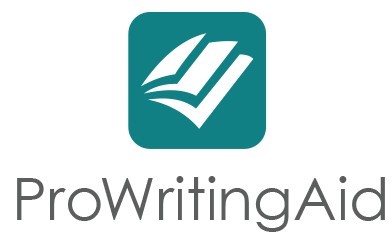
ProWritingAid is a more suitable proofreading software for professional writers.
It has a grammar checker, style manager, and writing guidelines that will help you write better.
Its unique integration features with Scrivener, HTML, rich text, and Markdown is convenient for authors, bloggers, and academic writers.
Seeing as each author has their own preference on where their writing platforms.
Some may prefer in Scrivener and some prefer Google docs or Microsoft Word as their go-to word processor.
The integration feature doesn’t interfere with the text format.
Which means you can edit and send the manuscript to any agent or publisher in their preferred format.
Integration with HTML and Markdown lets bloggers write and edit in WordPress.
The software also enables you to edit large size files.
Well, this may seem insignificant until you need to edit a book or a business report of a couple of thousand words.
The premium version of ProWritingAid allows you to edit large documents. It’ll takes longer because of the volume, but you can do so chapter by chapter all at once.
The free version limits proofreading to 500 words.
ProWritingAid premium is a good alternative for experienced writers because it offers numerous writing reports, unrestricted content upload, training videos, and competitive costs.
It has a selection on 1 year subscription for individual, team, or corporate.
3. Ginger Software

According to the Ginger Software website, their proofreading software is trusted by 10 million users. Ginger is more than comparing a word’s spelling with a dictionary.
It checks spelling, grammar, and offers complimentary writing tools like sentence rephrasing, language translations, contextual synonyms, and definitions.
The Ginger Software is a proofreading solution that available on various platforms.
It’s suitable for native and non-native English speakers, business writers, proposal managers, and translators.
When creating a blog post, a website page, or an article, freelancers will appreciate this program.
The proofreading program improves the quality of writing in business letters, academic papers, and social media posts.
It also has a proofreading feature by listening to what you wrote.
You can use the Ginger Software text reader to hear what you’ve written if you want to make sure your audience gets the full experience of your character.
Listening to your book, chapters, or paragraphs provides you an idea of how the information would sound to someone who has never read it before.
Since you hear what is written, not what you think you wrote, reading your work aloud is a great grammatical check option.
The Ginger Software text reader can only read the words you type, so you’ll hear what you write rather than what you intend to type.
Although these proofreading softwares are far from perfect, they can help your writing tremendously. The best is probably Grammarly. Seeing as it offers a ton of useful features in a simple, clean interface. Also, it has the smartest proofreading AI by far when it comes to writing skills. Grammarly is also suitable for authors who want to self-publish and still need to hire an editor. However, with proofreading softwares that editing will be faster, smoother, and a lot cheaper if you’ve done everything you can to clean up your writing before you send your piece to your editor.




























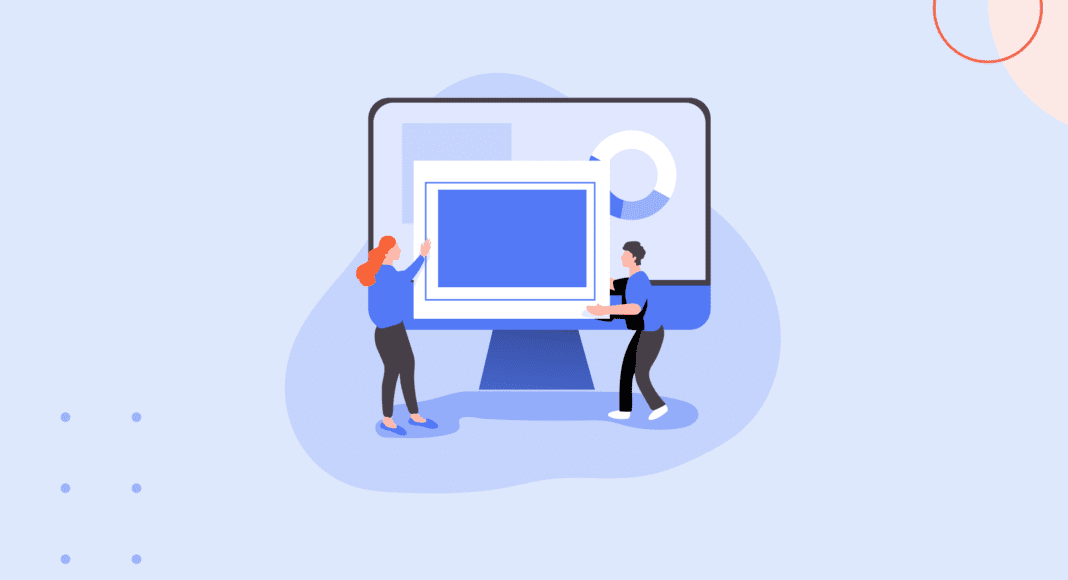


![Writing A Good CV [6 Tips To Improve Your CV] 6 Tips To Improve Your CV](https://blog.9cv9.com/wp-content/uploads/2020/06/2020-06-02-2-100x70.png)


